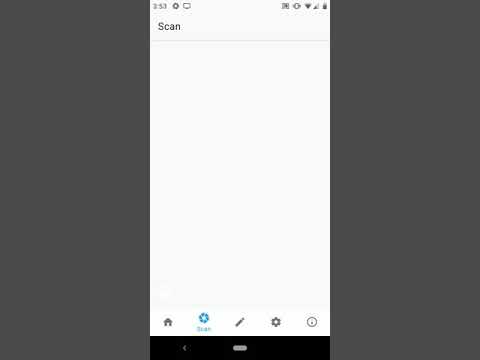Barcode Scanner & Generator
In-app purchases
4.5star
792 reviews
100K+
Downloads
Everyone
info
About this app
Detects & generates barcodes in real-time, on the device, in any orientation.
SUPPORTED FORMATS
It supports the following barcode formats:
1D barcodes
EAN-13, EAN-8, UPC-A, UPC-E, Code-39, Code-93, Code-128, ITF, Codabar
2D barcodes
QR Code, Data Matrix, PDF-417, AZTEC
It automatically parses and generates QR Codes for the following supported formats:
QR Barcode Types
URL, Contact information (VCARD, etc.), Calendar event, Email, Phone, SMS, Wi-Fi, Geo-location (latitude and longitude)
SCAN
• UNLIMITED number of images can be scanned for barcodes in one shot.
• CAPTURE image from within the app to scan for barcodes.
• FRONT or BACK camera can be used to scan barcodes.
• MULTIPLE barcodes scanning support.
• FLASHLIGHT support to scan in dark surroundings.
CREATE
• PICK CALENDAR EVENT to create calendar event barcode.
• PICK CONTACT to create contact barcode.
• PICK EMAIL to create email barcode.
• USE CURRENT LOCATION to create geo barcode.
• PICK CONTACT PHONE NUMBER to create phone barcode.
• PICK APP or CONTACT’s WEBSITE URL to create URL barcode.
• PICK WIFI to create Wi-Fi barcode.
SECURITY
LOCK APP to protect scanned barcodes.
PERMISSIONS
• LOCATION permission is required if you want to create barcode using the device's current location.
• READ_CONTACTS permission is required if you want to pick a contact to create the barcode.
• READ_CALENDAR permission is required if you want to pick and use a calendar event to create the barcode.
SUPPORTED FORMATS
It supports the following barcode formats:
1D barcodes
EAN-13, EAN-8, UPC-A, UPC-E, Code-39, Code-93, Code-128, ITF, Codabar
2D barcodes
QR Code, Data Matrix, PDF-417, AZTEC
It automatically parses and generates QR Codes for the following supported formats:
QR Barcode Types
URL, Contact information (VCARD, etc.), Calendar event, Email, Phone, SMS, Wi-Fi, Geo-location (latitude and longitude)
SCAN
• UNLIMITED number of images can be scanned for barcodes in one shot.
• CAPTURE image from within the app to scan for barcodes.
• FRONT or BACK camera can be used to scan barcodes.
• MULTIPLE barcodes scanning support.
• FLASHLIGHT support to scan in dark surroundings.
CREATE
• PICK CALENDAR EVENT to create calendar event barcode.
• PICK CONTACT to create contact barcode.
• PICK EMAIL to create email barcode.
• USE CURRENT LOCATION to create geo barcode.
• PICK CONTACT PHONE NUMBER to create phone barcode.
• PICK APP or CONTACT’s WEBSITE URL to create URL barcode.
• PICK WIFI to create Wi-Fi barcode.
SECURITY
LOCK APP to protect scanned barcodes.
PERMISSIONS
• LOCATION permission is required if you want to create barcode using the device's current location.
• READ_CONTACTS permission is required if you want to pick a contact to create the barcode.
• READ_CALENDAR permission is required if you want to pick and use a calendar event to create the barcode.
Updated on
Safety starts with understanding how developers collect and share your data. Data privacy and security practices may vary based on your use, region, and age. The developer provided this information and may update it over time.
No data shared with third parties
Learn more about how developers declare sharing
No data collected
Learn more about how developers declare collection
Data is encrypted in transit
Data can’t be deleted
Ratings and reviews
4.4
775 reviews
A Google user
- Flag inappropriate
June 18, 2019
Great app! Easy to use. Almost perfect. Just a couple of requests. 1. It would be good to hide the passwords by default in the list view on the home tab. I had created a QR for home wifi. But now when i open the app it shows the SSID and password in plain text. 2. it would be good to have an option to require the password/fingerprint only to access specific areas/function. e.g. to create, view home or history. But not to access scan. So a user can quickly scan something. But not sensitive stuff
37 people found this review helpful
A Google user
- Flag inappropriate
April 15, 2020
Very interesting the way the app can work with existing pictures pictures to identify the barcode, yet for me was very frustrating that I could use the camera only indirectly to read a code that was in front of me. Lucky there are many apps which are able to do just that, I'll install this one when I have archive pictures in which I need to identify a barcode.
19 people found this review helpful
Ryan Morawey
- Flag inappropriate
January 15, 2021
Absolutely love this app! Does exactly what I need it to. Couple of suggestions though; Dark UI for one. The app is absolutely blinding in the dark. I can use it as a flash light to find my baby's pacifier in the dark. And second suggestion, maybe a picture example of the different bar/QR code types next to their names would be nice. Just a simple imagine of what a generated bar code might look like next to each type under "other."
14 people found this review helpful
App Doodle
January 15, 2021
Hi Ryan,
Thanks for providing your valuable feedback. We are already working on them as we reply to your comment.
What's new
Bug and crash fixes.