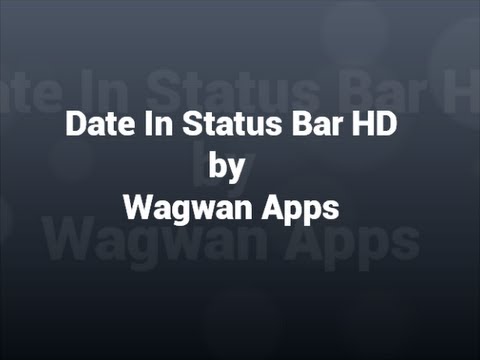Date in Status Bar HD
Contains ads
3.3star
684 reviews
50K+
Downloads
Everyone
info
About this app
Displays the day of the week and Calendar day in your status bar for high resolution devices.
With Date in Status Bar HD Pro the icons will appear bigger than that standard version as they are specifically tailored for HD devices such as the Google Nexus devices, Samsung Galaxy S3 S4 and many more.
Features:
- Simple UI with easy to understand options. Remember Less is More.
- App auto start when phone is rebooted.
- Choose from a list of colours
Try them out.
- Display the full date, day of the year and week of the year in the notification drop
down
- Very small app with a small footprint. Virtually no battery drain
- Supports Android tablets.
Buy the pro version to support the dev, no adds and more colour options.
If you have a request please email us and we will do what we can to help
Extensive testing on the following devices/Versions:
Android 2.2.x
Android 2.3.x
Android 3.2 (Honey Comb Tablets)
Android 4.x
Limitations:
- In Android 3.0 or above, and Android 4.0 or above, the Android OS has
"automatic shrinking and dimming" for status bar notifications to focus on the main
activity. The
icons do remain at their full size and at full intensity in the notification
area when selected,
Please contact us to report any issues or to request a feature.
With Date in Status Bar HD Pro the icons will appear bigger than that standard version as they are specifically tailored for HD devices such as the Google Nexus devices, Samsung Galaxy S3 S4 and many more.
Features:
- Simple UI with easy to understand options. Remember Less is More.
- App auto start when phone is rebooted.
- Choose from a list of colours
Try them out.
- Display the full date, day of the year and week of the year in the notification drop
down
- Very small app with a small footprint. Virtually no battery drain
- Supports Android tablets.
Buy the pro version to support the dev, no adds and more colour options.
If you have a request please email us and we will do what we can to help
Extensive testing on the following devices/Versions:
Android 2.2.x
Android 2.3.x
Android 3.2 (Honey Comb Tablets)
Android 4.x
Limitations:
- In Android 3.0 or above, and Android 4.0 or above, the Android OS has
"automatic shrinking and dimming" for status bar notifications to focus on the main
activity. The
icons do remain at their full size and at full intensity in the notification
area when selected,
Please contact us to report any issues or to request a feature.
Updated on
Safety starts with understanding how developers collect and share your data. Data privacy and security practices may vary based on your use, region, and age. The developer provided this information and may update it over time.
No data shared with third parties
Learn more about how developers declare sharing
No data collected
Learn more about how developers declare collection
Ratings and reviews
3.4
639 reviews
A Google user
- Flag inappropriate
March 18, 2020
This used to be a good app until they changed it to only work if you go find it in your app drawer and turn it on specifically everyday. I have it set to turn on when my device turns on so it should never turn off. That is no longer working . I have to go find it and turn it on whether that switch is flipped or not. It used to work. I'm sure they did this because now every time you turn it on they show you an ad. This defeats the whole point in having it always in sight.
36 people found this review helpful
A Google user
- Flag inappropriate
- Show review history
October 28, 2018
Thank you for fixing the crash in Android 9, it now loads properly. But the priority of the notification has been decreased so that it no longer even shows in the notification row at the top of the display. This makes it not very useful if you can't glance and see it at any time without pulling down the notification shade.
18 people found this review helpful
Darilynn McCoy
- Flag inappropriate
- Show review history
May 30, 2023
This WILL NOT stay up in status bar. I have to open app and put it back every time I turn around. I bet I put this back at least a dozen times a day. I have even read about people buying the app thinking it would fix it and they say they still have the same problem. Why can't you fix this issue?
14 people found this review helpful
What's new
Bug fixes