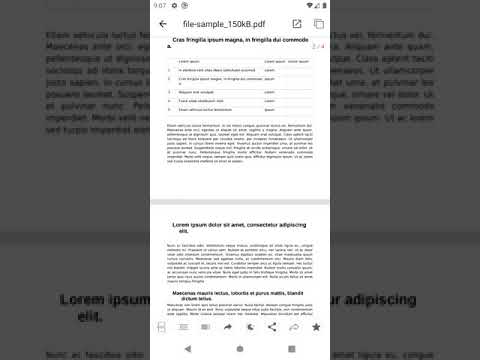N Docs - PDF, Word, Excel, PPT
In-app purchases
4.6star
1.38K reviews
100K+
Downloads
Everyone
info
About this app
N Docs allow you to view documents on Android. No internet connection is required.
* Supported file formats
- Microsoft Word(DOC, DOCX, support password protected DOCX file)
- Microsoft Excel(XLS, XLSX, supports password protected files)
- Microsoft PowerPoint(PPT, PPTX, supports password protected files)
- Open/Libre Writer(ODT, Open with third-party app)
- Open/Libre Calc(ODS, Open with third-party app)
- Open/Libre Impress(ODP, Open with third-party app)
- Hancom Hanword(Open with third-party app)
- Hancom Hancell(Open with third-party app)
- Hancom Hanshow(Open with third-party app)
- Portable Document Format(PDF, support password protected file)
- RTF
- TXT
- CSV
- MARKUP(MD/HTML/XHTML/XML/DTD/XSL/XSLT...)
- CODE(JAVA/CPP/PHP...)
- EBOOK(EPUB)
...
* Creatable file formats:
- PDF
- TXT
- HTML
...
* Editable file formats:
- TXT
- MARKUP(MD/HTML/XHTML/XML/DTD/XSL/XSLT...)
- CODE(JAVA/CPP/PHP...)
...
* Document Search
- Support all of the file formats except PDF format.
- PDF will be supported.
* Available cloud services
- Google Drive
- Microsoft One Drive
- Box
* Supported file formats
- Microsoft Word(DOC, DOCX, support password protected DOCX file)
- Microsoft Excel(XLS, XLSX, supports password protected files)
- Microsoft PowerPoint(PPT, PPTX, supports password protected files)
- Open/Libre Writer(ODT, Open with third-party app)
- Open/Libre Calc(ODS, Open with third-party app)
- Open/Libre Impress(ODP, Open with third-party app)
- Hancom Hanword(Open with third-party app)
- Hancom Hancell(Open with third-party app)
- Hancom Hanshow(Open with third-party app)
- Portable Document Format(PDF, support password protected file)
- RTF
- TXT
- CSV
- MARKUP(MD/HTML/XHTML/XML/DTD/XSL/XSLT...)
- CODE(JAVA/CPP/PHP...)
- EBOOK(EPUB)
...
* Creatable file formats:
- TXT
- HTML
...
* Editable file formats:
- TXT
- MARKUP(MD/HTML/XHTML/XML/DTD/XSL/XSLT...)
- CODE(JAVA/CPP/PHP...)
...
* Document Search
- Support all of the file formats except PDF format.
- PDF will be supported.
* Available cloud services
- Google Drive
- Microsoft One Drive
- Box
Updated on
Safety starts with understanding how developers collect and share your data. Data privacy and security practices may vary based on your use, region, and age. The developer provided this information and may update it over time.
Ratings and reviews
4.6
1.32K reviews
A Google user
- Flag inappropriate
- Show review history
November 13, 2018
Im updating the below review: These guys and gals fixed what I complained about! They do respond and maintain this app! Good work , Great app! Thank you! I use this app for simple text editing and to create and archive text responses off-line. I also use it with Word document's and PDFs. It does what I need without the invasive MS Word mobile app and cloud theft. I like it! It needs an easy way to clear recent documents list or cache. I found the delete option in the recent list, but was unsure if it would REMOVE the history or DELETE the file. I shouldn't have to experiment. Always go with the best description for your human interface coding. And remember that the best apps always offer the best privacy and clean up options!! Thanks for your free app.
18 people found this review helpful
nTools
October 21, 2018
Hello,
Thank you so much for your kind review. You can remove item from recent history that will not remove selected file in the local disk. And I will keep trying to improve UI and features. Thank you.
nTools
Purejoy Sadguru
- Flag inappropriate
- Show review history
August 10, 2020
Your software is stellar. The Open Office viewer, the Microsoft viewer, and especially this, are immensely useful while being relatively toned down utilitarian in terms of UI. No visual overload. Nice scrolling implementations, handy menus, and hands down the most useful document viewers for android. This is a quality document viewing suite which has a clean, ad-free interface. I would absolutely pay/donate for a version which is free of "extraneous" libraries. Beautiful work. Box works too!
16 people found this review helpful
Sylvester Lykkehus
- Flag inappropriate
- Show review history
June 9, 2021
I can't seem to find an option to rotate the page when viewing a PDF. Is this feature available (or will it be in a future version)? Otherwise a great suite 👍 Edit to response from developer: I'm not talking about app rotation, but PDF page rotation. For example if a page has been scanned upside down, it does not help rotate your device, it would make sense to be able to rotate the page in 90° intervals.
27 people found this review helpful
nTools
June 15, 2019
Hello Sylvester,
Finally, I understand what you wants it.
We will try to find how to rotate pdf file view.
Thank you,
nTools
What's new
- Support password protected PPT file.
- Bug fixes and performance improvements.
- Bug fixes and performance improvements.