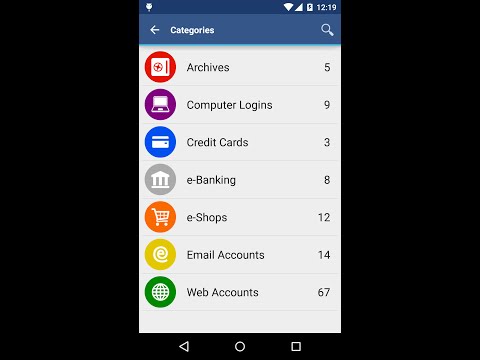aWallet Cloud Password Manager
4.8star
16.3K reviews
100K+
Downloads
Everyone
info
Free with a Play Pass subscription Learn more
About this app
• Securely stores your passwords, credit card information, e-banking credentials, web accounts and other custom data.
• Synchronizes encrypted data with your own cloud account: Dropbox or Google Drive.
• There is a built-in Editor for changing or creating new data Categories with custom icons.
• Search within fields.
• Contains no advertisements.
• Supports backup and restore of the encrypted data file to the Android USB device.
• Export of unencrypted data in CSV format to the USB device.
• There is an Auto lock feature that can be preconfigured for a specific period of time.
PRO FEATURES, included:
• Unlock with fingerprint (on a compatible device with Android 6 or later)
• Unlock with face (on a compatible device with Android 10 or later)
• Password Generator
• CSV Import
SECURITY FEATURES
• All data is encrypted, including Entry names, Category definitions and the data itself.
• Encrypts data using AES or Blowfish algorithms with key sizes of 256, 192 or 128 bits.
• When the data file is decrypted, up to all combinations of algorithm and key size are tried with the Master password to unlock the data file. This makes brute force attacks longer. The app itself does not store any hint to the actual cipher or key size.
• Uses a randomly generated 'salt' combined with the Master password. Salt helps to protect from off-line dictionary attacks.
• The key to open the data file is created by combining your master password with the 512-bit 'salt'. The result is hashed 1000 times by SHA-256. Repetitive hashing makes a brute force attack more difficult.
• Supports auto destruction of the data file after a predefined number of unsuccessful unlocks have been tried.
For more info see http://www.awallet.org/
If you like this App, rate it in Google Play. If you have any suggestions, just let me know.
• Synchronizes encrypted data with your own cloud account: Dropbox or Google Drive.
• There is a built-in Editor for changing or creating new data Categories with custom icons.
• Search within fields.
• Contains no advertisements.
• Supports backup and restore of the encrypted data file to the Android USB device.
• Export of unencrypted data in CSV format to the USB device.
• There is an Auto lock feature that can be preconfigured for a specific period of time.
PRO FEATURES, included:
• Unlock with fingerprint (on a compatible device with Android 6 or later)
• Unlock with face (on a compatible device with Android 10 or later)
• Password Generator
• CSV Import
SECURITY FEATURES
• All data is encrypted, including Entry names, Category definitions and the data itself.
• Encrypts data using AES or Blowfish algorithms with key sizes of 256, 192 or 128 bits.
• When the data file is decrypted, up to all combinations of algorithm and key size are tried with the Master password to unlock the data file. This makes brute force attacks longer. The app itself does not store any hint to the actual cipher or key size.
• Uses a randomly generated 'salt' combined with the Master password. Salt helps to protect from off-line dictionary attacks.
• The key to open the data file is created by combining your master password with the 512-bit 'salt'. The result is hashed 1000 times by SHA-256. Repetitive hashing makes a brute force attack more difficult.
• Supports auto destruction of the data file after a predefined number of unsuccessful unlocks have been tried.
For more info see http://www.awallet.org/
If you like this App, rate it in Google Play. If you have any suggestions, just let me know.
Updated on
Safety starts with understanding how developers collect and share your data. Data privacy and security practices may vary based on your use, region, and age. The developer provided this information and may update it over time.
No data shared with third parties
Learn more about how developers declare sharing
No data collected
Learn more about how developers declare collection
Ratings and reviews
4.8
15K reviews
Jeannee R.
- Flag inappropriate
- Show review history
December 1, 2020
Edit: Thank you for the tutorial. It works! I've been using this app for years. Great app & very attentive customer service. ** There's an issue with the latest update. Prior to the update, I was able to copy username or password by pressing & holding on either. Now, I have to go into edit in order to copy either the name or the password. I have a Note 10+. This issue is inconvenient. Please see if this issue can be resolved.
91 people found this review helpful
Synpet
December 1, 2020
Hello Jeannee, It is still possible to copy the text by touching the label (e.g. Name) which is to the left of the text. The new version now also allows long-pressing the value in the Entry Viewer to copy all or just part of the text.
Arne Bendixen
- Flag inappropriate
July 2, 2021
Just transferred all my passwords, addresses, etc. to my new phone. Re-installed the app from Play store without having to buy it again. Nice deal! Everything came over easy and works just like it used to. I also backed up to an SD card before transferring, just to be safe. This app works so well and has all the features I need in a password manager.
88 people found this review helpful
Synpet
July 3, 2021
Thanks for your review and feedback Arne. We are glad you are appreciating this!
A Google user
- Flag inappropriate
- Show review history
November 19, 2018
Inconsistent Cloud Storage... I've had this app for years, but that's mostly because I Paid for it & I really hate wasting money. Also, I've tried a variety of password manager apps & either they don't have the features I'm looking for or they are paid apps, as well, & these apps are all fairly pricey (compared to other types of apps). For these reasons, I've put up with the occasional glitches I've had to deal with from this app, as well as, the ancient-looking UI & the other outdated issues. Basically, this app, gave me the features I needed & usually worked as it should. However, a recurring "glitch" that I'm fed up with is the data not saving properly to the cloud backup. The app gives the msg that the data is saved & it's there when I check & then the restore is the old data. That does me no good when I need the pws to get into my most important accts immediately. This has happened too many times...I'm done.
20 people found this review helpful
Synpet
November 20, 2018
Hello, If your data is overwritten... this may be caused by restoring old local backup. It may be also caused by damaged internal phone storage. In this case aWallet Cloud saves local data but these are not really written to the local phone storage. To fix this I would suggest to reinstall the app so that aWallet will use different part of memory.
What's new
10.0.3
• Support for Android 14
• Fixed accessing backup and csv files on Android 14
• Updated cloud libraries
• Bug fixes
Please see www.awallet.org/faq-cloud on how to import data from the original version. Thanks.
Previous versions
• Added new category icons
• Increased max size of the generated password
• BiometricPrompt since Android 10
• System default Dark theme can be enabled in the app Settings since Android 10
• Support for Android 14
• Fixed accessing backup and csv files on Android 14
• Updated cloud libraries
• Bug fixes
Please see www.awallet.org/faq-cloud on how to import data from the original version. Thanks.
Previous versions
• Added new category icons
• Increased max size of the generated password
• BiometricPrompt since Android 10
• System default Dark theme can be enabled in the app Settings since Android 10