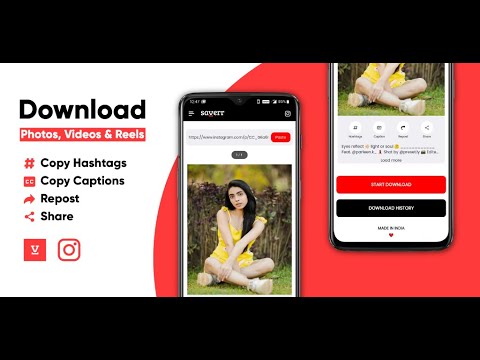Reels Downloader for Instagram
Contains ads
3.5star
514 reviews
100K+
Downloads
Everyone
info
About this app
Reels downloader for Instagram, also known as Saverr, allows you to download Instagram reels videos, photos, stories, IGTV in HD quality for free.
The best thing about reels video downloader(SAVERR) is that it saves reels and Instagram posts/IGTV videos in high quality for free. And this app doesn't add a watermark when you download reels videos from Instagram using the Saverr app.
Saverr(Reels Video Downloader for Instagram) lets you copy captions, hashtags and also allows you to repost to Instagram in no time.
There is no need to log in to save or download Instagram reels, photos, videos & IGTV videos from a public account.
You can download private Instagram stories and watch them directly in the app. Reels Video Downloader comes with various other features that make this app a complete all-in-one Instagram downloader app.
✅ Download Instagram Reels.
✅ Download Instagram Videos in HD.
✅ Save From Private Account.
✅ Download Instagram Stories.
✅ Download Instagram Photos.
✅ Download Instagram DP/Profile Picture.
✅ Secure & Lightweight App.
✅ User-Friendly App.
✅ Save Reels Videos To Your Gallery.
✅ Download Instagram Story in One Click.
✅ Share Downloaded Content Instantly With Your Friends.
✅ Copy Hashtags From Any Post.
✅ Download HD Quality IGTV videos in no time.
✅ Easily Repost Instagram Photos and videos.
✅ View Instagram Story Anonymously.
✅ Copy Caption from Any Instagram Post.
✅ View Download History.
Downloading Reels Videos From Instagram is relatively easy with Saverr App.
To Save Reels Videos:
1. Launch the Instagram app.
2. Select a Reels video that you wish to download.
3. At the right bottom, tap on the three-dotted icon.
4. Now select Copy Link from the popup.
5. Open Saverr App & paste the link.
6. The download will start automatically.
Saverr app is one the best apps for downloading stories from Instagram.
To View/Save Instagram Story:
1. Launch Saverr/Reels Downloader App.
2. Click on the hamburger menu(top left corner)to open the app drawer.
3. Here, you will see an option to Login with Instagram.
4. Now tap on Login with Instagram and enter your Instagram id & password.
5. Once you have logged in, go to the Profile section located at the bottom.
Stories will appear as it appears on Instagram.
6. View/open any story and click on the download button to download the story.
Save photos & IGTV videos from Instagram in HD quality for free.
Follow the steps given below:
1. Launch the Instagram app.
2. Select a photo that you want to download.
3. At the right top corner, tap on the three-dotted icon.
4. Now select Copy Link from the popup.
5. Open Saverr App & paste the link.
6. Download will start automatically.
Saverr app also lets you download Instagram DP in HD quality.
To Save Instagram Profile Picture:
1. Launch the Instagram app.
2. Select a profile.
3. At the top right corner, tap on the three-dotted icon.
4. Now select Copy profile URL from the popup.
5. Open Saverr App, go to Profile & paste the link.
6. The download will start automatically.
To browse the downloaded content, go to the Downloads section.
1. Seek permission from the owner before downloading their content.
2. We do not encourage anyone to download photos or videos without permission from the owner, nor are we responsible for any intellectual property violation resulting from unapproved downloads and reposts.
3. Saverr app is not affiliated with Instagram by any means, and it is just a tool that helps you download Instagram photos and videos.
Saverr(Reels Downloader For Instagram) is the only app you need to download Photos, Videos, Profile Pic, Stories, IGTV Videos & Reels.
The best thing about reels video downloader(SAVERR) is that it saves reels and Instagram posts/IGTV videos in high quality for free. And this app doesn't add a watermark when you download reels videos from Instagram using the Saverr app.
Saverr(Reels Video Downloader for Instagram) lets you copy captions, hashtags and also allows you to repost to Instagram in no time.
There is no need to log in to save or download Instagram reels, photos, videos & IGTV videos from a public account.
You can download private Instagram stories and watch them directly in the app. Reels Video Downloader comes with various other features that make this app a complete all-in-one Instagram downloader app.
Main Features of Reels Downloader For Instagram
✅ Download Instagram Reels.
✅ Download Instagram Videos in HD.
✅ Save From Private Account.
✅ Download Instagram Stories.
✅ Download Instagram Photos.
✅ Download Instagram DP/Profile Picture.
✅ Secure & Lightweight App.
✅ User-Friendly App.
✅ Save Reels Videos To Your Gallery.
✅ Download Instagram Story in One Click.
✅ Share Downloaded Content Instantly With Your Friends.
✅ Copy Hashtags From Any Post.
✅ Download HD Quality IGTV videos in no time.
✅ Easily Repost Instagram Photos and videos.
✅ View Instagram Story Anonymously.
✅ Copy Caption from Any Instagram Post.
✅ View Download History.
Download Instagram Reels Videos
Downloading Reels Videos From Instagram is relatively easy with Saverr App.
To Save Reels Videos:
1. Launch the Instagram app.
2. Select a Reels video that you wish to download.
3. At the right bottom, tap on the three-dotted icon.
4. Now select Copy Link from the popup.
5. Open Saverr App & paste the link.
6. The download will start automatically.
Download Instagram Stories
Saverr app is one the best apps for downloading stories from Instagram.
To View/Save Instagram Story:
1. Launch Saverr/Reels Downloader App.
2. Click on the hamburger menu(top left corner)to open the app drawer.
3. Here, you will see an option to Login with Instagram.
4. Now tap on Login with Instagram and enter your Instagram id & password.
5. Once you have logged in, go to the Profile section located at the bottom.
Stories will appear as it appears on Instagram.
6. View/open any story and click on the download button to download the story.
Download Instagram Photos
Save photos & IGTV videos from Instagram in HD quality for free.
Follow the steps given below:
1. Launch the Instagram app.
2. Select a photo that you want to download.
3. At the right top corner, tap on the three-dotted icon.
4. Now select Copy Link from the popup.
5. Open Saverr App & paste the link.
6. Download will start automatically.
Download Instagram DP/Profile Picture
Saverr app also lets you download Instagram DP in HD quality.
To Save Instagram Profile Picture:
1. Launch the Instagram app.
2. Select a profile.
3. At the top right corner, tap on the three-dotted icon.
4. Now select Copy profile URL from the popup.
5. Open Saverr App, go to Profile & paste the link.
6. The download will start automatically.
To browse the downloaded content, go to the Downloads section.
PLEASE NOTE
1. Seek permission from the owner before downloading their content.
2. We do not encourage anyone to download photos or videos without permission from the owner, nor are we responsible for any intellectual property violation resulting from unapproved downloads and reposts.
3. Saverr app is not affiliated with Instagram by any means, and it is just a tool that helps you download Instagram photos and videos.
Saverr(Reels Downloader For Instagram) is the only app you need to download Photos, Videos, Profile Pic, Stories, IGTV Videos & Reels.
Updated on
Safety starts with understanding how developers collect and share your data. Data privacy and security practices may vary based on your use, region, and age. The developer provided this information and may update it over time.
No data shared with third parties
Learn more about how developers declare sharing
No data collected
Learn more about how developers declare collection
Ratings and reviews
3.5
512 reviews
Codie Farrell
- Flag inappropriate
- Show review history
March 20, 2024
temperamental.. Will SOMETIMES allow you to download your videos..most of the time it doesn't do a thing when you cope and pase the link. always used this and used to work fine but not allowing me to download my own reels is becoming more and more frequent now
Tripti Prakash
- Flag inappropriate
June 10, 2022
There are lots of Problems in this App.. When u first download this app may be it works good.. but after some time.. it won't work properly u can neither download Picture nor videos or Stories.. Like on 1 day it works good.. then from the other days even when u paste the link after uninstall and then installing it shows can't find the link.. I used to trust this app but nopee.. it's seriously so bad these days.. Please can you do something to fix it!!
35 people found this review helpful
3nions Media Private Limited
July 19, 2022
Sorry for the issues. Please update the app.
Ajeet Kumar
- Flag inappropriate
August 26, 2022
It is a very good app for Instagram video download. However I would like to point out that after installing the app it is shown as Saverr while on play store it's name is different. So after reformatting my phone I had a very difficult time to find the app as I was searching for Saverr while it's name is different on play store. Also searching for not installed app of my account Saverr was not displayed any where. So after a lots of installation of other app I was finally able to download it
28 people found this review helpful
3nions Media Private Limited
September 14, 2022
Thank you for sharing your feedback 🙏🥺
Actually Google has introduced a limitation to the titles.
What's new
Fixed profile picture downloading issue