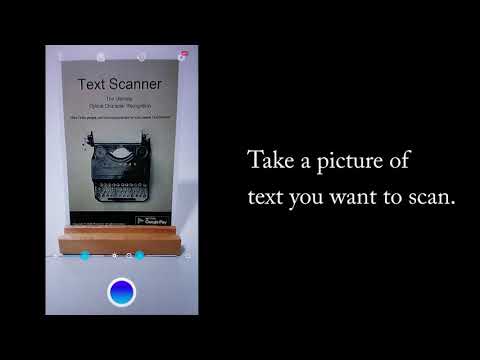Text Scanner [OCR]
Contains ads
4.6star
186K reviews
10M+
Downloads
Rated for 3+
info
About this app
This is the best Text Scanner [OCR] !
Highest Speed & Highest Quality
in All Android Apps!
You can convert an image to text.
When you access the URL or phone number written in magazines or brochures,
it's really hard to input the URL or phone number by the keyboard.
So please use Text Scanner [OCR]!
Because it automatically recognize the characters from an image,
it's possible to access to the URL or phone number immediately!
When you record the memo written on the blackboard or white board,
it's very troublesome to transcript it by the keyboard.
But you can do it very easily by Text Scanner [OCR]!
It's possible to record contents immediately!
[Features of Text Scanner[OCR]]
● World highest speed reading
● World highest accuracy reading
● Support photos of your album
● Support more than 50 languages
● Support handwriting
● Recognized text, it is possible to perform the following operation
- URL access
- Telephone call
- Copy to clipboard
- Send e-mail
- Save to Google Drive
- Save to Google Keep
- Share on Google+
- Share on Google Hangouts
- etc...
[Permission of the Text Scanner [OCR]]
Use only "Camera" permission.
Highest Speed & Highest Quality
in All Android Apps!
You can convert an image to text.
When you access the URL or phone number written in magazines or brochures,
it's really hard to input the URL or phone number by the keyboard.
So please use Text Scanner [OCR]!
Because it automatically recognize the characters from an image,
it's possible to access to the URL or phone number immediately!
When you record the memo written on the blackboard or white board,
it's very troublesome to transcript it by the keyboard.
But you can do it very easily by Text Scanner [OCR]!
It's possible to record contents immediately!
[Features of Text Scanner[OCR]]
● World highest speed reading
● World highest accuracy reading
● Support photos of your album
● Support more than 50 languages
● Support handwriting
● Recognized text, it is possible to perform the following operation
- URL access
- Telephone call
- Copy to clipboard
- Send e-mail
- Save to Google Drive
- Save to Google Keep
- Share on Google+
- Share on Google Hangouts
- etc...
[Permission of the Text Scanner [OCR]]
Use only "Camera" permission.
Updated on
Safety starts with understanding how developers collect and share your data. Data privacy and security practices may vary based on your use, region, and age. The developer provided this information and may update it over time.
No data shared with third parties
Learn more about how developers declare sharing
This app may collect these data types
App info and performance and Device or other IDs
Data is encrypted in transit
Data can’t be deleted
Ratings and reviews
4.6
182K reviews
Vincent Clark
- Flag inappropriate
October 25, 2025
it is an amazing app, it really helps me a lot it is just that it needs more work to be done on it like when you scan it does not arrange properly the way it was scanned and you will have to start editing and the editing will now look as if you are typing and it should be able to make line where ever there is line in n what you have scanned. and it is not like other apps that says premium plan or payment plan I don't need to pay and that is another thing I like about it and please do not change.
TEEJAY SINGH
- Flag inappropriate
- Show review history
October 13, 2025
I have a lifetime purchase. It was working well. I by chance u installed, and now when I install it is not functioning. Just shows the logo and goes nowhere. Please fix. Also, hangs the phone.
Brian Brengle
- Flag inappropriate
- Show review history
October 20, 2025
It makes it so easy to copy part numbers, model numbers, serial numbers and easily convert to editable text. image text and cut and past it.
What’s new
■■■■ Important Notice ■■■■
To continue using the app, you need to update it to the latest version. If you are using an older version, please update it.
・Scan accuracy improvements for the following items
- Dense text and documents
- Handwriting
・Performance improvements
・Minor bug fixes
[Update Info]
Thank you for using "Text Scanner" all the time. We regularly update it on Google Play.
Please update it to the latest version and use it in the best condition.
To continue using the app, you need to update it to the latest version. If you are using an older version, please update it.
・Scan accuracy improvements for the following items
- Dense text and documents
- Handwriting
・Performance improvements
・Minor bug fixes
[Update Info]
Thank you for using "Text Scanner" all the time. We regularly update it on Google Play.
Please update it to the latest version and use it in the best condition.
App support
About the developer
Peace株式会社
support@peace-app.com
2-2-15, HAMAMATSUCHO
HAMAMATSUCHO DIA BLDG. 2F.
MINATO-KU, 東京都 105-0013
Japan
+81 90-6711-1413