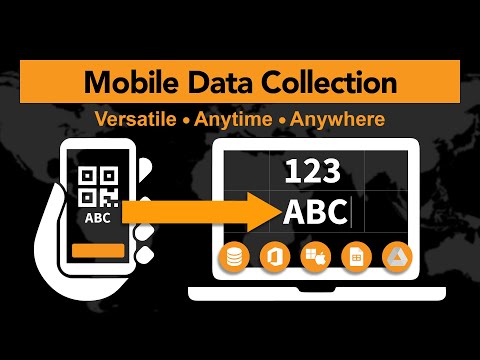Scan-IT to Office
4.8star
4.89K reviews
500K+
Downloads
PEGI 3
info
About this app
Scan-IT to Office is a sophisticated app for mobile QR/barcode scanning and form-based data acquisition. Remotely captured data is transferred to your computer or cloud applications in real-time. The app scans or collects barcodes, QR codes, NFC tags, geolocations, photos, texts, user inputs, sketches etc. User-definable input forms allow multiple data fields to be collected at once. Optimized support for one-by-one and bulk barcode scanning saves time.
◾ Location-independent operation, works anytime and anywhere
◾ Customizable input forms
◾ Supported targets: SQL databases, Microsoft Excel/Word, Google Drive, Google Sheets, any Windows/macOS desktop application or browser
◾ Maximum security: End-to-end encryption of collected data, database-less operation
◾ Data transfer in real-time
◾ Offline operation without data loss (local caching)
◾ Multi-user capability (e.g. several users enter data into a single database)
◾ Optimized function for scanning barcodes / QR codes
◾ Captures barcodes, QR codes, NFC tags, camera images, photos, signatures, sketches, texts (with OCR), manual inputs, times/dates, timestamps, geolocations etc.
◾ Scans EAN, UPC, Code 128, Code 39, 2 of 5 interleaved, Code93, Codabar, GS1 DataBar, QR Code, Data Matrix, Aztec Code, PDF417
◾ Android/iOS
◾ Volume licenses available (no Google account required)
◾ MDM ready
◾ Password-protected configuration
◾ Free support: support@tec-it.com or https://tec-it.com/support
◾ Microsoft Excel/Word (Office 2013+, Office 365)
Install the Scan-IT to Office Add-In via Insert > Store or from Microsoft AppSource ( href="https://appsource.microsoft.com/product/office/wa104381026)
◾ Google Sheets (Desktop)
Install the Scan-IT to Office Add-On for Google Sheets via Add-ons > Get add-ons or from G Suite Marketplace (https://gsuite.google.com/marketplace/app/scanit_to_office/54058147825)
◾ Google Drive (Cloud)
No receiving software required
◾ Google Chrome: Install the Scan-IT to Office Chrome-Extension from Chrome Web Store (https://chrome.google.com/webstore/detail/scan-it-to-office/ijemakhbbjajapbmdonhjmfkkcpliafp)
◾ PC/Mac Desktop Applications (Windows 10 1803+, macOS 10.12+)
Install the Smart Keyboard Wedge from https://tec-it.com/stodownload
◾ ODBC-Compatible SQL Databases (Microsoft Access, SQL Server, MySQL etc.)
Install the Smart Database Connector for Microsoft Windows from https://tec-it.com/stodownload
Terms of Use and Privacy Policy: https://tec-it.com/download/PDF/TEC-IT_AGB_EN.pdf
Highlights
◾ Straightforward installation and use◾ Location-independent operation, works anytime and anywhere
◾ Customizable input forms
◾ Supported targets: SQL databases, Microsoft Excel/Word, Google Drive, Google Sheets, any Windows/macOS desktop application or browser
◾ Maximum security: End-to-end encryption of collected data, database-less operation
◾ Data transfer in real-time
◾ Offline operation without data loss (local caching)
◾ Multi-user capability (e.g. several users enter data into a single database)
◾ Optimized function for scanning barcodes / QR codes
◾ Captures barcodes, QR codes, NFC tags, camera images, photos, signatures, sketches, texts (with OCR), manual inputs, times/dates, timestamps, geolocations etc.
◾ Scans EAN, UPC, Code 128, Code 39, 2 of 5 interleaved, Code93, Codabar, GS1 DataBar, QR Code, Data Matrix, Aztec Code, PDF417
◾ Android/iOS
◾ Volume licenses available (no Google account required)
◾ MDM ready
◾ Password-protected configuration
◾ Free support: support@tec-it.com or https://tec-it.com/support
Security and Privacy
You can choose whether you will be able to start the scanner with a device key (e.g. “Volume Up”). To use this feature, you need to activate Accessibility Services for Scan-IT to Office manually. By doing so, you grant Scan-IT to Office far-reaching access rights. These rights are exclusively used for detecting the relevant key press. Other data is not collected, processed or stored.Supported Targets
Install additional free receiving software on your target system:◾ Microsoft Excel/Word (Office 2013+, Office 365)
Install the Scan-IT to Office Add-In via Insert > Store or from Microsoft AppSource ( href="https://appsource.microsoft.com/product/office/wa104381026)
◾ Google Sheets (Desktop)
Install the Scan-IT to Office Add-On for Google Sheets via Add-ons > Get add-ons or from G Suite Marketplace (https://gsuite.google.com/marketplace/app/scanit_to_office/54058147825)
◾ Google Drive (Cloud)
No receiving software required
◾ Google Chrome: Install the Scan-IT to Office Chrome-Extension from Chrome Web Store (https://chrome.google.com/webstore/detail/scan-it-to-office/ijemakhbbjajapbmdonhjmfkkcpliafp)
◾ PC/Mac Desktop Applications (Windows 10 1803+, macOS 10.12+)
Install the Smart Keyboard Wedge from https://tec-it.com/stodownload
◾ ODBC-Compatible SQL Databases (Microsoft Access, SQL Server, MySQL etc.)
Install the Smart Database Connector for Microsoft Windows from https://tec-it.com/stodownload
Free Demo
Replaces collected data at random intervals or displays a notification. A paid subscription removes this limitation.Terms of Use and Privacy Policy: https://tec-it.com/download/PDF/TEC-IT_AGB_EN.pdf
Updated on
Safety starts with understanding how developers collect and share your data. Data privacy and security practices may vary based on your use, region and age The developer provided this information and may update it over time.
No data shared with third parties
Learn more about how developers declare sharing
This app may collect these data types
App activity, App info and performance and Device or other IDs
Data is encrypted in transit
Data can’t be deleted
Ratings and reviews
4.8
4.78K reviews
Beth Griffiths
- Flag inappropriate
11 April 2024
This is an amazing app! I searched for hours and then found this app and it completely changed my coding experience. I used this to make a demo shop database system and it's working like a well oiled clock. Premium is also very cheap. Thank you to the developers! Love this app
3 people found this review helpful
Wesly Denton
- Flag inappropriate
26 January 2024
Excellent for what I do. I had what I thought was an app issue, but fortunately, it was a user error. I contacted tech support, and they got back to me right away and helped me change a simple setting. It works perfectly. Thanks for an excellent app!
6 people found this review helpful
TEC-IT
26 January 2024
You are welcome, thank you very much for your 5-star review!
Maybe other users of the app are reading this: We are looking for users interested in being featured in an online success story prepared and published by us. If anyone is interested please reply to pr@tec-it.com (subject STO Success Story), and we will provide details. Thanks, TEC-IT
Simon Christensen
- Flag inappropriate
5 January 2023
When it works, it is okay. It will at random insert an ad in your office document, messing your entire data and format up. It will also lock up your phone, literally lock it so you have to use your pin to open again, which is extremely intrusive. Since the demo version behaves this way, I could not see myself paying for a subscription of any kind.
8 people found this review helpful
TEC-IT
5 January 2023
Locking the phone after scanning is not intended (and not implemented). It may seem that it is locked if you are scanning from the lock screen with the adjustable scan button (the lock screen is not unlocked by the app in this case). To clarify what's going on please mail to support@tec-it.com. Thanks!
What's new
• Configurable default QR & Barcode Scanner, restructured settings
• Improved Selective Barcode Scanner (live data and symbology preview)
• Extended OCR support (Latin, Chinese, Devanagari, Japanese, Korean)
• Split screen support (exception: Simple Scanner)
• Reworked ZEBRA support
• Other fixes and updates
• Improved Selective Barcode Scanner (live data and symbology preview)
• Extended OCR support (Latin, Chinese, Devanagari, Japanese, Korean)
• Split screen support (exception: Simple Scanner)
• Reworked ZEBRA support
• Other fixes and updates