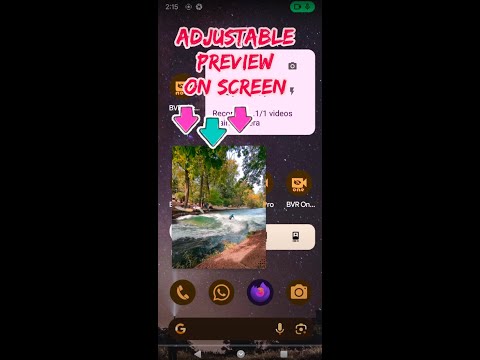Background Video Recorder Pro
Contains ads
4.9star
8.38K reviews
1M+
Downloads
Rated for 3+
info
About this app
this app helps you record videos in the background also with a closed display. other useful features: dash cam, motion detection using A.I., camera remote for your Wear OS, baby monitoring, video streaming, schedule recording, burst image capturing.
you can also control the camera using the volume buttons or 1 of the 3 supporting widgets.
"big red button" - video recording.
"big green button" - movement detection.
"big orange button" - burst image capturing + night/HDR/bokeh.
https://youtu.be/vjn_cifx4Vo
Is Superman human? what about Wonder woman?
https://youtu.be/Sc-qDUA43eI
motion detection tutorials:
https://youtu.be/wok88i6aQBs
https://youtu.be/g7dpYED6k08
dual dash cam
https://youtu.be/msByNqBC-W4
https://youtu.be/p4wopq8pqqU
face recognition:
greeting on familiar faces.
sound alarm on unfamiliar faces.
https://youtu.be/XNj6EdO8Jk0
premium - A.I. selfie screen recorder + camera feed.
https://youtu.be/7aJ8WQbl84I
pop up DUAL 10 bits HDR camera recording + filters + ultra Jpeg:
setting:camera2:media codec:enabled.
setting:camera2:preview screen media codec/show preview:
https://youtu.be/bd2fs0UQ8dI
https://youtu.be/bP7JoSURb6Q
https://youtu.be/a8JE5o9Oae8
baby monitor & supportive https://www.bvr-pro.com website:
https://www.youtube.com/watch?v=zf1A93PcShw
home security: monitor up to 4 cameras from our secured website:
https://bvr-pro.com/stream
https://youtu.be/gBV4U6uOywE
https://youtu.be/wtclt_910YY
background filter video camera.
https://www.youtube.com/watch?v=lqp5zqhegRo
on device A.I. motion detection. processing is done on device, all data stays local: human, dog, cats, fire, weapons, godzilla.
extra features:
1. start recording using the volume buttons.
Wear OS remote - 10 bits dual HDR cameras.
https://youtu.be/44J8JO1LDCw
https://youtu.be/1XUh_3zMEd0
preview, record, capture, A.I. motion detect, flip camera, zoom ,flash, walkie talkie.
background slow motion
https://youtu.be/PUdXACAlF2s
text OCR
https://youtu.be/aHsZWjOLkuo
android tv - real time 30 FPS streaming + A.I. motion detection X 4 cameras:
https://www.youtube.com/watch?v=w0SNcFSHLYE
https://www.youtube.com/watch?v=KovtrQeF5N0
https://www.youtube.com/watch?v=ocPtnhlUn78
dual camera on supported devices:
https://youtu.be/jmKMjVGnS_o
https://youtu.be/CURKycGRF2Q
Important notices:
1. best practices: https://www.youtube.com/watch?v=WoLSq32DIew
2. run the settings:permission wizard.
3. https://dontkillmyapp.com/
4. It includes 3 icons with 3 different features - you can disable 2 from the settings:
https://www.youtube.com/watch?v=yGQWhMf1f5g
5. disable "face unlock". two apps cannot access the camera at the same time.
6. do not open the camera on other apps while recording.
7. long exposure creates low frame rate videos.
8. for best video quality: try beta resolutions(not stable) & change the bitrate.
on detection you can:
1. capture images.
2. sound alarm.
3. premium users can also record videos.
languages: hindi, german, spanish, portuguese, arabic and more.
how to guides:
https://www.arbelsolutions.com/howto.html
your privacy matters:
https://www.arbelsolutions.com/PrivacyPolicy.html
suggestions or questions? we will be happy to hear from you mailto:arbelsolutions@gmail.com
most functions are free, premium version includes:
1. no ads
2. saving to the removable SD card
3. Wear OS.
4. baby monitoring.
5. save videos on motion detection.
6. upload videos to google drive.
7. monitor until 4 camera simultaneously(and not only 1).
8. repeat schedule recording.
becoming a premium user : press the "buy premium" button on the main menu.
If you like the app please rate it 5 stars ★★★★★ . We will really appreciate it.
follow us:
https://www.facebook.com/Background-video-recorder-Ultimate-121145775953677/
you can also control the camera using the volume buttons or 1 of the 3 supporting widgets.
"big red button" - video recording.
"big green button" - movement detection.
"big orange button" - burst image capturing + night/HDR/bokeh.
https://youtu.be/vjn_cifx4Vo
Is Superman human? what about Wonder woman?
https://youtu.be/Sc-qDUA43eI
motion detection tutorials:
https://youtu.be/wok88i6aQBs
https://youtu.be/g7dpYED6k08
dual dash cam
https://youtu.be/msByNqBC-W4
https://youtu.be/p4wopq8pqqU
face recognition:
greeting on familiar faces.
sound alarm on unfamiliar faces.
https://youtu.be/XNj6EdO8Jk0
premium - A.I. selfie screen recorder + camera feed.
https://youtu.be/7aJ8WQbl84I
pop up DUAL 10 bits HDR camera recording + filters + ultra Jpeg:
setting:camera2:media codec:enabled.
setting:camera2:preview screen media codec/show preview:
https://youtu.be/bd2fs0UQ8dI
https://youtu.be/bP7JoSURb6Q
https://youtu.be/a8JE5o9Oae8
baby monitor & supportive https://www.bvr-pro.com website:
https://www.youtube.com/watch?v=zf1A93PcShw
home security: monitor up to 4 cameras from our secured website:
https://bvr-pro.com/stream
https://youtu.be/gBV4U6uOywE
https://youtu.be/wtclt_910YY
background filter video camera.
https://www.youtube.com/watch?v=lqp5zqhegRo
on device A.I. motion detection. processing is done on device, all data stays local: human, dog, cats, fire, weapons, godzilla.
extra features:
1. start recording using the volume buttons.
Wear OS remote - 10 bits dual HDR cameras.
https://youtu.be/44J8JO1LDCw
https://youtu.be/1XUh_3zMEd0
preview, record, capture, A.I. motion detect, flip camera, zoom ,flash, walkie talkie.
background slow motion
https://youtu.be/PUdXACAlF2s
text OCR
https://youtu.be/aHsZWjOLkuo
android tv - real time 30 FPS streaming + A.I. motion detection X 4 cameras:
https://www.youtube.com/watch?v=w0SNcFSHLYE
https://www.youtube.com/watch?v=KovtrQeF5N0
https://www.youtube.com/watch?v=ocPtnhlUn78
dual camera on supported devices:
https://youtu.be/jmKMjVGnS_o
https://youtu.be/CURKycGRF2Q
Important notices:
1. best practices: https://www.youtube.com/watch?v=WoLSq32DIew
2. run the settings:permission wizard.
3. https://dontkillmyapp.com/
4. It includes 3 icons with 3 different features - you can disable 2 from the settings:
https://www.youtube.com/watch?v=yGQWhMf1f5g
5. disable "face unlock". two apps cannot access the camera at the same time.
6. do not open the camera on other apps while recording.
7. long exposure creates low frame rate videos.
8. for best video quality: try beta resolutions(not stable) & change the bitrate.
on detection you can:
1. capture images.
2. sound alarm.
3. premium users can also record videos.
languages: hindi, german, spanish, portuguese, arabic and more.
how to guides:
https://www.arbelsolutions.com/howto.html
your privacy matters:
https://www.arbelsolutions.com/PrivacyPolicy.html
suggestions or questions? we will be happy to hear from you mailto:arbelsolutions@gmail.com
most functions are free, premium version includes:
1. no ads
2. saving to the removable SD card
3. Wear OS.
4. baby monitoring.
5. save videos on motion detection.
6. upload videos to google drive.
7. monitor until 4 camera simultaneously(and not only 1).
8. repeat schedule recording.
becoming a premium user : press the "buy premium" button on the main menu.
If you like the app please rate it 5 stars ★★★★★ . We will really appreciate it.
follow us:
https://www.facebook.com/Background-video-recorder-Ultimate-121145775953677/
Updated on
Safety starts with understanding how developers collect and share your data. Data privacy and security practices may vary based on your use, region, and age. The developer provided this information and may update it over time.
Ratings and reviews
4.9
8.22K reviews
William Smith
- Flag inappropriate
September 16, 2024
This app is weird. It seems to be a screen recorder with popup video camera image which is tiny & fixed in size. And as soon as the screen goes off, theres nothing on the screen to record. If you use it in more conventional continuous record mode, then you cant display anything else in the video like a map with 'breadcrumb' trail. The User Interface is a confused 'dogs-dinner' of menu options. Its all a bit 'half-baked' and unfinished. It needs a LOT of work to improve useability.
CharlieTheArtist7
- Flag inappropriate
October 20, 2024
This is a great app, for the most part. It's easy to use and works much better than other background video recorders I've tried. The only problem I'm having is that taking pictures with the volume button doesn't seem to work at all. I don't know if there's something I need to toggle in settings or what, but I've tried everything I can think of and the feature doesn't seem to exist in my case. If it wasn't for this one detail I'd gladly give this five stars.
1 person found this review helpful
John Chosen
- Flag inappropriate
May 29, 2024
I was a lil bit skeptical about this app when I first downloaded it. It's easy to use and gives you option to set up between the different cameras on your phone. The interface is pretty simple and will run until you stop it. I've seen some negative reviews and I think the performance might be based on what phone you have. After a week with the app I decided to purchase the premium version not because I needed the extra featurea but to support how good the app is
15 people found this review helpful
Arbel Solutions
May 30, 2024
thank you very much for rating my background video recorder / motion detection / camera capture app with 5 stars. this kind of reviews keeps me motivated to make my app even better - thanks again. Arbel btw - since you have S24 - I want to let you know that I am working on new engine for the background HDR camera. it should be even better.
What's new
testing account added, instruction in google play console.
WearOS - 10 bits HDR video recording + dual cameras camera remote.
new turorial
https://youtu.be/44J8JO1LDCw
WearOS - 10 bits HDR video recording + dual cameras camera remote.
new turorial
https://youtu.be/44J8JO1LDCw
App support
About the developer
KFIR ARBEL
arbelsolutions@gmail.com
ismaninger strasse 101
81675 München
Germany
undefined