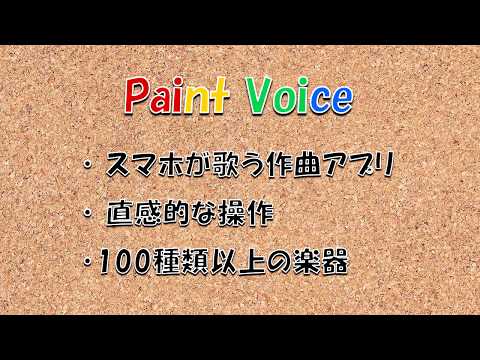PaintVoice(歌声合成&作曲アプリ)
Contains ads
100K+
Downloads
Everyone
info
About this app
The smartphone sings a song.
It is an application that plays and sings just by entering notes and lyrics.
You can enjoy writing and composing songs with simple operations.
This app is recommended for those who are looking for an easy-to-operate app for studying lyrics, composition and music as follows.
・ I want to make an original song!
・ I want to include songs like Vocaloid (* 1) and UTAU (* 2)!
・ I want to play the melody that comes to my mind on various musical instruments!
・ I want to check (play) or arrange the melody in the book.
・ I want to check the melody that I copied by ear!
* You cannot make high-performance, high-quality songs like Vocaloid (* 1) and UTAU (* 2), but for the time being, if you want to start for free on your smartphone, please use it.
* This application is generally DTM software called a piano roll type MIDI sequencer.
* Songs created with "Paint Music 2" can be imported.
【notice】
From Version2.0, you can import singing voice (UTAU independent sound source).
https://youtu.be/aUHb6_3RqSM
Many sound sources for UTAU (* 2) are published on the Internet, but you can import them and have them sing with PaintVoice.
Please, try it.
[How to use]
The operation is easy.
You can input and play notes with the same feeling as drawing software, such as pen, eraser, copy & paste, and Undo / Redo!
To enter notes, simply drag your finger to the place where you want to make a note in a table called the piano roll.
Entering lyrics is easy, just enter the song (pronunciation) with hiragana.
Detailed operation method is under preparation.
The basic operation is almost the same as PaintMusic2 except for the vocal track, so please refer to the following video.
・ Paint Music 2 Tutorial
Https://www.youtube.com/watch?v=2NLAmrkyqAY&t=18s
・ Basic operation of Paint Music 2
Https://www.youtube.com/watch?v=WMxDDnRlfTA&t=1s
【specification】
・ 4 vocal tracks
・ 16 performance tracks
・ 128 kinds of musical instruments + drum set
・ You can enter notes while checking the sound (pitch) with your ears.
・ You can easily enter chords
・ Short sounds (up to 128th note) can also be input.
・ Supports triplets, quintuplets, and 6-tuplets
・ You can compose up to 1024 bars in 3 or 4 beats.
・ The tempo to play can be specified in the range of 30 to 240 (BPM: number of beats per minute).
・ Efficient composition with copy and paste function
・ The pitch of the sound can be changed at once.
・ Even if you operate it by mistake, you can undo up to 10 times.
-Created songs can be output to audio (AAC), video (MP4), and MIDI files.
・ MIDI files can be imported
[Output format]
You can save and share the created song in the following formats (send to SNS or email, save to the cloud, etc.).
-MIDI file
・ Voice (AAC)
・ Video (MP4) ----- Display lyrics with telop on the background of still images
[Disclaimer]
This application has been verified by the author on his / her own terminal and is also used by the author himself, but the author is not responsible for any damages caused by the use of this application.
In addition, we do not provide support (email support, etc.) related to this application, so please use it as far as you can understand it and as far as it is currently available.
-----------
(* 1) What is VOCALOID (* quoted from Wikipedia below)
This is a general term for speech synthesis technology developed by Yamaha and its application products. The abbreviation Vocaloid is also used.
By inputting the melody and lyrics, it is possible to synthesize a singing voice based on the sampled human voice.
As for the corresponding sound sources, each company that has signed a license agreement with Yamaha has created its own singer library containing sampled audio, and it is sold as a product in combination with the software part made by Yamaha.
"VOCALOID" and "VOCALO" are registered trademarks of Yamaha Corporation.
(* 2) What is UTAU (* quoted from Wikipedia below)
Ameya / Ayame is a freeware singing voice synthesis software for Windows and Mac OS.
Distribution started in March 2008. On May 27, 2011, the Mac OS X version of "UTAU-Synth" was released.
The singing synthesis software is one of the software that "can sing (adjust the pitch, etc.) the sound source created by the user by collecting the voice".
[About open source software]
This app contains productions distributed under the Apache License, Version 2.0.
(http://www.apache.org/licenses/LICENSE-2.0)
-Javax.sound.midi-for-Android
It is an application that plays and sings just by entering notes and lyrics.
You can enjoy writing and composing songs with simple operations.
This app is recommended for those who are looking for an easy-to-operate app for studying lyrics, composition and music as follows.
・ I want to make an original song!
・ I want to include songs like Vocaloid (* 1) and UTAU (* 2)!
・ I want to play the melody that comes to my mind on various musical instruments!
・ I want to check (play) or arrange the melody in the book.
・ I want to check the melody that I copied by ear!
* You cannot make high-performance, high-quality songs like Vocaloid (* 1) and UTAU (* 2), but for the time being, if you want to start for free on your smartphone, please use it.
* This application is generally DTM software called a piano roll type MIDI sequencer.
* Songs created with "Paint Music 2" can be imported.
【notice】
From Version2.0, you can import singing voice (UTAU independent sound source).
https://youtu.be/aUHb6_3RqSM
Many sound sources for UTAU (* 2) are published on the Internet, but you can import them and have them sing with PaintVoice.
Please, try it.
[How to use]
The operation is easy.
You can input and play notes with the same feeling as drawing software, such as pen, eraser, copy & paste, and Undo / Redo!
To enter notes, simply drag your finger to the place where you want to make a note in a table called the piano roll.
Entering lyrics is easy, just enter the song (pronunciation) with hiragana.
Detailed operation method is under preparation.
The basic operation is almost the same as PaintMusic2 except for the vocal track, so please refer to the following video.
・ Paint Music 2 Tutorial
Https://www.youtube.com/watch?v=2NLAmrkyqAY&t=18s
・ Basic operation of Paint Music 2
Https://www.youtube.com/watch?v=WMxDDnRlfTA&t=1s
【specification】
・ 4 vocal tracks
・ 16 performance tracks
・ 128 kinds of musical instruments + drum set
・ You can enter notes while checking the sound (pitch) with your ears.
・ You can easily enter chords
・ Short sounds (up to 128th note) can also be input.
・ Supports triplets, quintuplets, and 6-tuplets
・ You can compose up to 1024 bars in 3 or 4 beats.
・ The tempo to play can be specified in the range of 30 to 240 (BPM: number of beats per minute).
・ Efficient composition with copy and paste function
・ The pitch of the sound can be changed at once.
・ Even if you operate it by mistake, you can undo up to 10 times.
-Created songs can be output to audio (AAC), video (MP4), and MIDI files.
・ MIDI files can be imported
[Output format]
You can save and share the created song in the following formats (send to SNS or email, save to the cloud, etc.).
-MIDI file
・ Voice (AAC)
・ Video (MP4) ----- Display lyrics with telop on the background of still images
[Disclaimer]
This application has been verified by the author on his / her own terminal and is also used by the author himself, but the author is not responsible for any damages caused by the use of this application.
In addition, we do not provide support (email support, etc.) related to this application, so please use it as far as you can understand it and as far as it is currently available.
-----------
(* 1) What is VOCALOID (* quoted from Wikipedia below)
This is a general term for speech synthesis technology developed by Yamaha and its application products. The abbreviation Vocaloid is also used.
By inputting the melody and lyrics, it is possible to synthesize a singing voice based on the sampled human voice.
As for the corresponding sound sources, each company that has signed a license agreement with Yamaha has created its own singer library containing sampled audio, and it is sold as a product in combination with the software part made by Yamaha.
"VOCALOID" and "VOCALO" are registered trademarks of Yamaha Corporation.
(* 2) What is UTAU (* quoted from Wikipedia below)
Ameya / Ayame is a freeware singing voice synthesis software for Windows and Mac OS.
Distribution started in March 2008. On May 27, 2011, the Mac OS X version of "UTAU-Synth" was released.
The singing synthesis software is one of the software that "can sing (adjust the pitch, etc.) the sound source created by the user by collecting the voice".
[About open source software]
This app contains productions distributed under the Apache License, Version 2.0.
(http://www.apache.org/licenses/LICENSE-2.0)
-Javax.sound.midi-for-Android
Updated on
Safety starts with understanding how developers collect and share your data. Data privacy and security practices may vary based on your use, region and age The developer provided this information and may update it over time.
No data shared with third parties
Learn more about how developers declare sharing
This app may collect these data types
Location, Personal info and 5 others
Data is encrypted in transit
You can request that data be deleted
What's new
[Version 10.3.0]
・ホーム画面のボタンを押しやすくしました。
・曲の広場のログインに関する不具合を修正しました。
[Version 10.2]
・アプリのセキュリティーを強化しました。
[Version 10.1]
・曲の広場への投稿に失敗することがある不具合を修正しました。
[Version 10.0]
・曲の広場に対応しました。
・曲の広場に曲を投稿したり、他のユーザーの曲を聴くことができます。
・インポートできる歌声が増えるように処理を改良しました。
・ホーム画面のボタンを押しやすくしました。
・曲の広場のログインに関する不具合を修正しました。
[Version 10.2]
・アプリのセキュリティーを強化しました。
[Version 10.1]
・曲の広場への投稿に失敗することがある不具合を修正しました。
[Version 10.0]
・曲の広場に対応しました。
・曲の広場に曲を投稿したり、他のユーザーの曲を聴くことができます。
・インポートできる歌声が増えるように処理を改良しました。