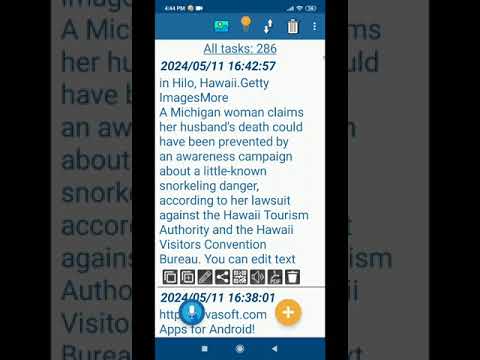Clipboard CopyPaster Pro
3,8star
21 avis
100+
Téléchargements
Tout public
info
À propos de l'application
Clipboard CopyPaster Pro is a manager to simplify working with the standard clipboard you can use it to copy and paste various texts and images, as well as manage the clipboard history. Clipboard CopyPaster Pro is a clipboard manager and has many additional and very useful functions:
✔ Saving all copied data (texts, links, images).
✔ Copy saved data and paste it to the desired location.
✔ Data editing.
✔ Create your own notes.
✔ Share saved data.
✔ Voice listening to the text of saved notes
✔ Search in saved data.
✔ Create notes using your voice.
✔ Create and scan a QR code for data exchange.
✔ Selecting a theme and application style icons.
✔ Clear clipboard contents.
✔ Setting a password to enter the application.
✔ Use biometrics when logging into the application using a password.
✔ Export/import (save) data as a backup copy and the ability to transfer it between devices with the Clipboard CopyPaster Pro application.
✔ Floating window (on top of all windows and applications)
✔ Convert saved data (text or image) to PDF file
✔ Possibility to select the position of icons.
The application has convenient settings and an intuitive interface. Very convenient for working on social networks, sending information posts on WhatsApp, Facebook, Instagram, Twitter, etc.
In Android versions 10 and higher:
To save the contents of the clipboard, after copying it, you need to launch or open the Clipboard CopyPaster Pro application from the notification panel and you can see the saved content in the main window.
The application does not contain advertising! Thank you for purchasing and using the Clipboard CopyPaster Pro!
✔ Saving all copied data (texts, links, images).
✔ Copy saved data and paste it to the desired location.
✔ Data editing.
✔ Create your own notes.
✔ Share saved data.
✔ Voice listening to the text of saved notes
✔ Search in saved data.
✔ Create notes using your voice.
✔ Create and scan a QR code for data exchange.
✔ Selecting a theme and application style icons.
✔ Clear clipboard contents.
✔ Setting a password to enter the application.
✔ Use biometrics when logging into the application using a password.
✔ Export/import (save) data as a backup copy and the ability to transfer it between devices with the Clipboard CopyPaster Pro application.
✔ Floating window (on top of all windows and applications)
✔ Convert saved data (text or image) to PDF file
✔ Possibility to select the position of icons.
The application has convenient settings and an intuitive interface. Very convenient for working on social networks, sending information posts on WhatsApp, Facebook, Instagram, Twitter, etc.
In Android versions 10 and higher:
To save the contents of the clipboard, after copying it, you need to launch or open the Clipboard CopyPaster Pro application from the notification panel and you can see the saved content in the main window.
The application does not contain advertising! Thank you for purchasing and using the Clipboard CopyPaster Pro!
Date de mise à jour
La sécurité, c'est d'abord comprendre comment les développeurs collectent et partagent vos données. Les pratiques concernant leur confidentialité et leur protection peuvent varier selon votre utilisation, votre région et votre âge. Le développeur a fourni ces informations et peut les modifier ultérieurement.
Aucune donnée partagée avec des tiers
En savoir plus sur la manière dont les développeurs déclarent le partage
Aucune donnée collectée
En savoir plus sur la manière dont les développeurs déclarent la collecte
Notes et avis
3,8
18 avis
Nouveautés
Works on Android 10 and up.
Ability to save copied images from the clipboard. Convert text or image to PDF file. Import data from the free version of Clipboard CopyPaster. From the free version menu, export data. In the Clipboard CopyPaster Pro menu, select "Import from free version" and select the folder with the saved data. Possibility to select the position of icons. Added the ability to use biometrics when logging into the application using a password.
Ability to save copied images from the clipboard. Convert text or image to PDF file. Import data from the free version of Clipboard CopyPaster. From the free version menu, export data. In the Clipboard CopyPaster Pro menu, select "Import from free version" and select the folder with the saved data. Possibility to select the position of icons. Added the ability to use biometrics when logging into the application using a password.