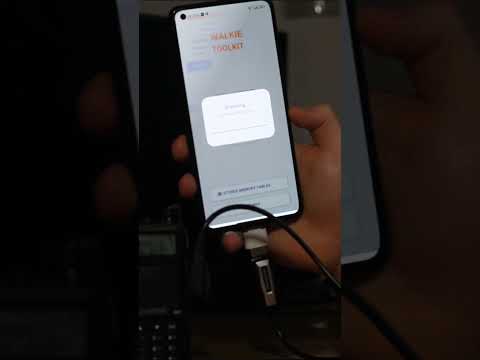Walkie Toolkit for Baofeng
3.1star
62 reviews
1K+
Downloads
Everyone
info
About this app
Configure your Baofeng walkie talkie settings and memory with your smartphone
"Walkie Toolkit for Baofeng" allows you to configure your Baofeng radio using the proper USB cable.
You can read, store, modify and write the settings and memory of your radio.
Current supported devices:
- Baofeng AR-152
- Baofeng BF-888S
- Baofeng F8HP
- Baofeng UV-5R
- Baofeng UV-5RH
- Baofeng UV-82
- Baofeng UV-9R Pro / Plus
- Baofeng UV-10R
- Baofeng UV-13 Pro
- Baofeng UV-17 Pro GPS
Some derived models of the supported devices should work, but we don't ensure the correct function of it.
"Walkie Toolkit for Baofeng" allows you to configure your Baofeng radio using the proper USB cable.
You can read, store, modify and write the settings and memory of your radio.
Current supported devices:
- Baofeng AR-152
- Baofeng BF-888S
- Baofeng F8HP
- Baofeng UV-5R
- Baofeng UV-5RH
- Baofeng UV-82
- Baofeng UV-9R Pro / Plus
- Baofeng UV-10R
- Baofeng UV-13 Pro
- Baofeng UV-17 Pro GPS
Some derived models of the supported devices should work, but we don't ensure the correct function of it.
Updated on
Safety starts with understanding how developers collect and share your data. Data privacy and security practices may vary based on your use, region, and age. The developer provided this information and may update it over time.
No data shared with third parties
Learn more about how developers declare sharing
No data collected
Learn more about how developers declare collection
Committed to follow the Play Families Policy
Ratings and reviews
3.1
58 reviews
David Myers
- Flag inappropriate
February 12, 2025
Do NOT waste your money. This app is NOT user friendly AT ALL. I've tried to connect to my radio multiple times. I finally figured out I needed to have my developer options on to be able to transfer data. When I was finally able to actually download my previous channel list from the radio I wasn't able to edit it in any way. There are absolutely no instructions for anything. Then, somehow, the app erased everything on my radio. All the work I'd done was just gone. In a word, HORRIBLE!
19 people found this review helpful
Miguel Q.
February 12, 2025
Hi David,
Sorry for the inconvenience. I haven't had any problems like that during development. I will try to make the interface more intuitive.
You can contact me via email so I can process a refund.
Christian Schmierer
- Flag inappropriate
July 25, 2025
The good stuff: I finally have a way to program my UV-9R Pro without a computer. The Not-So-Good Stuff: 1. The USB interface is cranky. 2. Export gives a coded string instead of a formatted block that could be pasted into a spreadsheet. 3. I can only use UPPERCASE, underscore and numbers for tags, while the radio supports spaces, lowercase, and some special characters. 4. Have to compute offset instead of just entering Tx freq. 5. Data entry screen is not Tab key friendly.
Greg Macinnis
- Flag inappropriate
- Show review history
September 8, 2025
The BF888 was listed as supported. The program reads the radios but fails to write to them, tested with multiple phones. I've emailed the developer three times in three weeks, via two email addresses and haven't gotten any indication of anything, in return. Apparently, I am ineligible for a Google refund, as well, buyer be VERY aware.
1 person found this review helpful
App support
About the developer
Miguel Quiñonero López
miguelqdev@gmail.com
CALLE DOCTOR GIMENO BADUELL 4 BL F 5 H
30800 Lorca
Spain
undefined