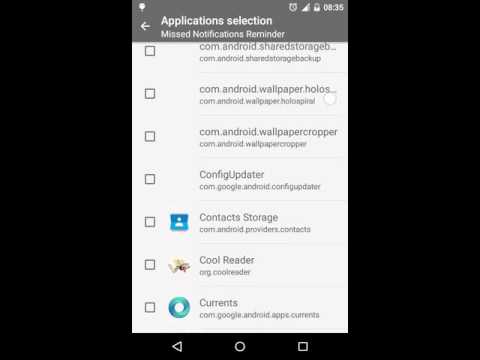Missed Notifications Reminder
In-app purchases
4.1star
2.12K reviews
100K+
Downloads
Everyone
info
About this app
Unfortunately Android doesn't have default integrated functionality to notify user periodically about missing calls/messages/other notifications via sound (only LED is blinking). This opensource tool allows to monitor notifications from any applications which are important for You (including missed calls, messengers, SMS, e-mails, etc) and perform sound reminder periodically
Just launch app, allow it to receive notification events, select reminder interval and important applications. That's it. If there are any unhandled notifications from thet selected apps in the statusbar, app will notify You periodically with the notification sound you choose.
IMPORTANT: if app doesn't work please try to find solution for your phone here https://dontkillmyapp.com
The battery is used only if there are missed notifications which requires periodical reminder. App wakes phone to perform sound notification and then sleep again.
The app uses minimum set of required permissions.
Android 4.0-4.2 support is experimental such as these OS versions doesn't have a 100% working method to monitor notification removal.
XIAOMI users should enable application autostart explicitly in the security settings
Huawei users should disable battery automanagement for the Missed Notifications Reminder app: in the Battery > App Launch -> Manage All Automatically - - > uncheck MNR app
Source code is available at github: https://github.com/httpdispatch/MissedNotificationsReminder
Big thanks to all contributors:
Sergiy Belozorov (https://github.com/rryk) for limit reminder repeats and dismiss notification features
naofum (https://github.com/naofum) for Japanese translation
Gerasim Panteleev for bulgarian translation
Heimen Stoffels (https://github.com/Vistaus) for Dutch translation
Olaf Kuba for design updates
Just launch app, allow it to receive notification events, select reminder interval and important applications. That's it. If there are any unhandled notifications from thet selected apps in the statusbar, app will notify You periodically with the notification sound you choose.
IMPORTANT: if app doesn't work please try to find solution for your phone here https://dontkillmyapp.com
The battery is used only if there are missed notifications which requires periodical reminder. App wakes phone to perform sound notification and then sleep again.
The app uses minimum set of required permissions.
Android 4.0-4.2 support is experimental such as these OS versions doesn't have a 100% working method to monitor notification removal.
XIAOMI users should enable application autostart explicitly in the security settings
Huawei users should disable battery automanagement for the Missed Notifications Reminder app: in the Battery > App Launch -> Manage All Automatically - - > uncheck MNR app
Source code is available at github: https://github.com/httpdispatch/MissedNotificationsReminder
Big thanks to all contributors:
Sergiy Belozorov (https://github.com/rryk) for limit reminder repeats and dismiss notification features
naofum (https://github.com/naofum) for Japanese translation
Gerasim Panteleev for bulgarian translation
Heimen Stoffels (https://github.com/Vistaus) for Dutch translation
Olaf Kuba for design updates
Updated on
Safety starts with understanding how developers collect and share your data. Data privacy and security practices may vary based on your use, region, and age. The developer provided this information and may update it over time.
No data shared with third parties
Learn more about how developers declare sharing
No data collected
Learn more about how developers declare collection
Ratings and reviews
4.1
2.07K reviews
David Schultz
- Flag inappropriate
- Show review history
June 26, 2024
This app fills in a missing and vital piece of the Android operating system. As others have said, missing a notification can mean missing a lot. This app will enable a missed notification to harass you until you pay attention to it, act on it, or dismiss it. I also appreciate its ability to cancel the repeating notification but retain the visual notification in the pulldown shade. Props to the developer! :: If this thing ever stops working, it will be a sad day... [ Android 14, Pixel 7a ]
10 people found this review helpful
Snook Heinz
- Flag inappropriate
- Show review history
September 18, 2024
tried other apps occasionally but keep going back to this one. it has a minor glitch with Android but I'm keeping it now. it does what I want, it reminds me if there is a missed call or text. it doesn't need to know all my business and it doesn't try to manage my calendar and other things. I read the support info and it's helpful.
4 people found this review helpful
Mark Fuller
- Flag inappropriate
- Show review history
February 13, 2021
As others have said: this is the app to get if you just replaced your phone & discovered you aren't reminded of notifications. This app un-blinds you with the least learning curve. (Be sure to look at the "..." advanced settings.). One thing I don't like: during the day I'd like to have a chime reminder without the display notification (I think this would use less battery). When I sleep, I'd like to have the display notification (no chime. If I wake in the middle of the night, the visual illumination would be good. Typically the phone will be charging while I sleep. No concern about the battery drain.). This can be done in the app's settings (you need to checkmark "..." advanced). During the day, disable "create extra alert" (enable a ring tone). When you go to bed, do the opposite. I guess what made this feel clumsy is that you'd think the app would just respect the phone's mute setting. In that case, all you'd have to do is toggle the "extra alert" morning and night. But, the app has a setting to respect mute. If you tell it to respect mute, it won't create the display alert either. If you tell it not to respect mute (in order to see the display indicator), it will chime too (while muted). So, for what I want to do, that felt unintuitive. But, as I said, I just had to get used to toggling two things (every morning and night). This app is still the simplest/easiest way to have protection against missed notifications without having to comprehend a lot. This unintuitive audio setting (controlling display) was the only part that frustrated me for awhile, and made me feel like I was spending more time than I should have to for basic functionality (I expected the phone to have).
15 people found this review helpful
Eugene Popovich
February 22, 2021
I think that you may simply activate dnd mode at your device using system scheduler. The app will respect it and will not produce any sound/vibration until dnd mode will be turned off
What's new
Added possibility to contribute into development
Added possibility to rate app
Minor appearance changes
Enabled "Foreground service" option by default
Updated icon graphics (thanks to Olaf Kuba)
Various potential crash fixes
Added German translation. Thanks to Olaf Kuba
Fix DND mode changes detection
Fix reminder is not rescheduled if it is skipped because of screen is on or phone call is active
Added possibility to rate app
Minor appearance changes
Enabled "Foreground service" option by default
Updated icon graphics (thanks to Olaf Kuba)
Various potential crash fixes
Added German translation. Thanks to Olaf Kuba
Fix DND mode changes detection
Fix reminder is not rescheduled if it is skipped because of screen is on or phone call is active