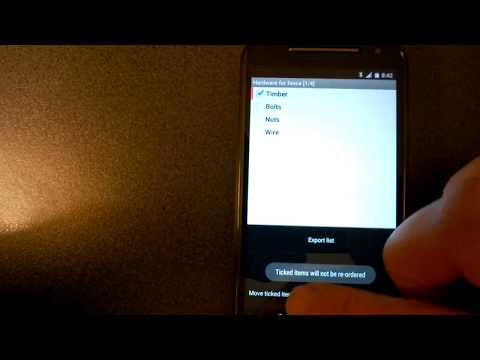Handy List
3.5star
102 reviews
10K+
Downloads
Everyone
info
About this app
Prioritise items and tick them off when done. Perfect for shopping, "to do" lists, and for planning what to take on your next trip away.
HandyList allows you to manage a number of lists on your phone simply with no internet connection or sign-up required. As you complete each item you can tick it off, and then delete all the ticked items. Items can be prioritised with colour coding and a list can be exported to a text file.
You can also Email or SMS a list to a friend.
HandyList allows you to manage a number of lists on your phone simply with no internet connection or sign-up required. As you complete each item you can tick it off, and then delete all the ticked items. Items can be prioritised with colour coding and a list can be exported to a text file.
You can also Email or SMS a list to a friend.
Updated on
Safety starts with understanding how developers collect and share your data. Data privacy and security practices may vary based on your use, region, and age. The developer provided this information and may update it over time.
No data shared with third parties
Learn more about how developers declare sharing
No data collected
Learn more about how developers declare collection
Ratings and reviews
3.5
97 reviews
100% Tigger
- Flag inappropriate
November 24, 2021
Works great. Nice and simple. Only two things I'd change. The ability to change the color of the buttons. And the menu button at the bottom right is unneccessary as it opens the exact same drop down menu as the arrow in the top right.
Kyle Oyama
- Flag inappropriate
November 22, 2021
Simple list app. It does have a dark mode (YES!). No IAP (awesome), or unnecessary extra permissions. It would be nice if all developers disclose that they sell analytics. Google AdMob, Google Analytics, Google Firebase Analytics. Yes, I do check. They shouldn't on paid apps.
2 people found this review helpful
Daniel
- Flag inappropriate
- Show review history
November 22, 2021
It looks and feels like a Windows 98 app! I could probably live with that, but I can't live with white menus after I chose the dark theme... Added one more star for making me laugh with his reply to my review... 😂🤣😂🤣
1 person found this review helpful
BinaryEarth
November 22, 2021
Thanks for the feedback
What’s new
9.0: Added the ability to create sub-lists.
8.2: Improved reordering of lists.
8.1: Fixed issues with reordering items.
8.0: Updated to target Android SDK 35.
7.8: Bug fix.
7.7: Updated to target Android SDK 34.
7.6: Added an option to search all list names for a given string. Added a preferences page.
7.5: If you paste multi-line text when adding a new list item, add a separate item for each line of text. Removed obsolete Wear version.
7.4: Updated to target Android SDK 33.
8.2: Improved reordering of lists.
8.1: Fixed issues with reordering items.
8.0: Updated to target Android SDK 35.
7.8: Bug fix.
7.7: Updated to target Android SDK 34.
7.6: Added an option to search all list names for a given string. Added a preferences page.
7.5: If you paste multi-line text when adding a new list item, add a separate item for each line of text. Removed obsolete Wear version.
7.4: Updated to target Android SDK 33.
App support
About the developer
Anthony Dunk
info@binaryearth.net
66 Mulligans Ln
Kundibakh NSW 2429
Australia
undefined