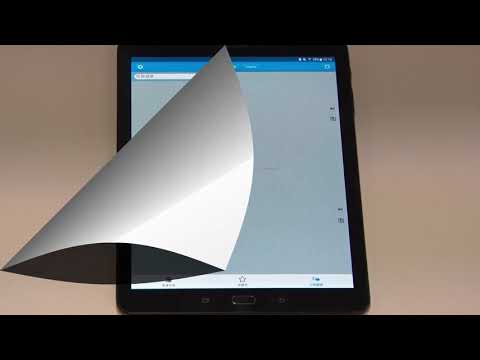EC Dictionary 英漢字典
Contains ads
4.4star
59.7K reviews
1M+
Downloads
Everyone
info
About this app
EC Dictionary is a fast and easy-to-use En-Zh/Zh-En offline dictionary. Its items are up to 200,000, which support the interpretation of Simplified and Traditional Chinese, part of speech, pronunciation, and example sentences and include TOEFL, IELTS and other school-age words. It supports mobile phones and tablets of all platforms, and is equipped with multi-language translation, memorizing words and other practical functions. Welcome to download for free.
Updated on
Safety starts with understanding how developers collect and share your data. Data privacy and security practices may vary based on your use, region and age. The developer provided this information and may update it over time.
No data shared with third parties
Learn more about how developers declare sharing
No data collected
Learn more about how developers declare collection
Ratings and reviews
4.4
56.8K reviews
A Google user
- Flag inappropriate
- Show review history
1 July 2019
I've used this for quite a long time already, but now the ads is just way too annoying. The ads sound is played automatically at the background EVERY TIME I open the app and there is no way to close or skip it except I close the entire app. Now I feel like I'm forced to watch a 30s ads every week and it made me considering to uninstall the app.
40 people found this review helpful
陳子靜 Kelly
- Flag inappropriate
18 August 2020
Have used this app for more than 5 years. Very useful and easy to use. Just a very small thing to pick on: Can the keyboard show up automatically whenever I open/return to the Dictionary page? On the other hand, can the keyboard not showing up automatically whenever I return from a Word page to the Favorite page?
18 people found this review helpful
A Google user
- Flag inappropriate
24 January 2019
It doesn't show definitions for the word's other pronunciation/usage. If I search a word with multiple pronunciations it will only display definition for one of them. I can see a preview of the other definition but it will not show the other entry with the other pronunciation. When I tap the other entry it just goes to the first entry and definition.
15 people found this review helpful
What's new
Support dark mode
App support
About the developer
匡赳
jokejiu@gmail.com
China
undefined