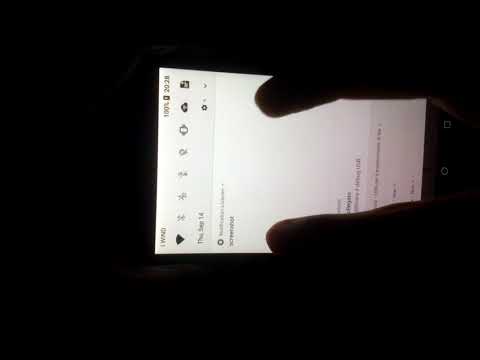Tasker Now
3.7star
402 reviews
50K+
Downloads
Everyone
info
About this app
******This is a Tasker plugin, it requires: Tasker 4.4+******
Use Google Assistant as input for Tasker from your phone or smartwatch! To setup a profile with Tasker Now open Tasker and select "Event" in the Profiles tab.
Tell about us:
TuttoAndroid - http://www.tuttoandroid.net/applicazioni/tasker-now-permette-di-usare-google-now-come-input-per-tasker-244141/
HdBlog - http://android.hdblog.it/2015/01/07/tasker-now-comandi-google-now/
AndroidWorld - http://www.androidworld.it/2015/01/07/tasker-google-now-insieme-per-lassistente-vocale-definitivo-267042/
How to activate on Android Wear:
1) Say "take a note" and then the command
2) Say "start vocal command" and then say the command
3) Open the app and then say the command
4) Send a special notification from smartphone. The notification is sent via a Tasker Now action in Tasker.
5) Shaking
To access to the settings on Wear:
Open the app on wear and swipe to the right
Several match rules:
- exact match
- at least one word
- all the word specified
- start with rule
- end with rule
- regular expression
- sub-string rule
- template rule (a template is for example "send <contact> message <msg>", the plug is going to create two custom variables called %contact and %msg filled with your words)
- ignore punctuation
you can use Tasker variables in the edit text and you can detect a language offline.
On a smartphone you can use the accessibility service or use a sentence of this kind:
"Ok Google, search in Tasker Now"
Some images from: http://www.wear-generator.com according to CC BY 3.0 http://creativecommons.org/licenses/by/3.0/
Use Google Assistant as input for Tasker from your phone or smartwatch! To setup a profile with Tasker Now open Tasker and select "Event" in the Profiles tab.
Tell about us:
TuttoAndroid - http://www.tuttoandroid.net/applicazioni/tasker-now-permette-di-usare-google-now-come-input-per-tasker-244141/
HdBlog - http://android.hdblog.it/2015/01/07/tasker-now-comandi-google-now/
AndroidWorld - http://www.androidworld.it/2015/01/07/tasker-google-now-insieme-per-lassistente-vocale-definitivo-267042/
How to activate on Android Wear:
1) Say "take a note" and then the command
2) Say "start vocal command" and then say the command
3) Open the app and then say the command
4) Send a special notification from smartphone. The notification is sent via a Tasker Now action in Tasker.
5) Shaking
To access to the settings on Wear:
Open the app on wear and swipe to the right
Several match rules:
- exact match
- at least one word
- all the word specified
- start with rule
- end with rule
- regular expression
- sub-string rule
- template rule (a template is for example "send <contact> message <msg>", the plug is going to create two custom variables called %contact and %msg filled with your words)
- ignore punctuation
you can use Tasker variables in the edit text and you can detect a language offline.
On a smartphone you can use the accessibility service or use a sentence of this kind:
"Ok Google, search in Tasker Now"
Some images from: http://www.wear-generator.com according to CC BY 3.0 http://creativecommons.org/licenses/by/3.0/
Updated on
Safety starts with understanding how developers collect and share your data. Data privacy and security practices may vary based on your use, region and age. The developer provided this information and may update it over time.
No data shared with third parties
Learn more about how developers declare sharing
No data collected
Learn more about how developers declare collection
Ratings and reviews
3.8
387 reviews
for applications
- Flag inappropriate
29 July 2021
Great app! Even better than I expected. Just one question: how can I use a language other than my preferred language for recognition? Your application can only use the primary (and not other secondary languages installed on the phone) phone language for speech recognition. Is there a way to select another language? Thanks a lot !
4 people found this review helpful
A Google user
- Flag inappropriate
14 September 2019
It never worked from the beginning. I have an android Galaxy 8. It's useless.
17 people found this review helpful
Łukasz Lipski
- Flag inappropriate
25 November 2020
Requires a subscription, there is a better alternative on the market that's free.
13 people found this review helpful
What's new
Porting android 13+
App support
About the developer
Marco Stornelli
playappassistance@gmail.com
Via Giovanni Giolitti, 27/A
00030 San Cesareo
Italy
undefined