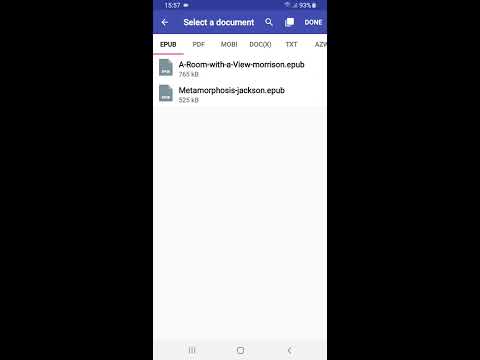Ebook Converter
Contains adsIn-app purchases
3.1star
12.7K reviews
1M+
Downloads
Everyone
info
About this app
Convert documents to eBook format (FB2, AZW3, LRF, TCR, SNB, RB, PML, PDB, OEB, MOBI, LIT, EPUB).
Simply select the files which you want to convert and click “Convert”.
After conversion, you can use eBook on your device or share it, for instance, send MOBI to Kindle by email.
We are constantly developing our app and pay attention to your wishes. Therefore, if you have any comments or suggestions — write to us, we will try to implement them (if possible).
For instance, we implemented such functions as:
1. Change the book author and title.
2. Change cover.
3. Send results at once.
4. SD card support.
In the free version, we have limited the number of files that can be used at once and the size of each file. We hope that you will appreciate our work and will be able to support us if you need our application.
You can use our eBook converter for such tasks:
* DOC to FB2 converter
* EPUB to MOBI converter
* EPUB to PDF converter
* MOBI to EPUB converter
* and more.
Or convert from one format to another:
* convert PDF to EPUB
* convert PDF to MOBI
* convert EPUB to MOBI
* convert TXT to EPUB
* convert CBR to PDF, CBZ to PDF
* and more.
Briefly about conversion:
*. Our server is where the conversion takes place. Therefore, your files will be downloaded to the server via the Internet. Accordingly, the application will not work if there is no internet.
*. The server will perform the conversion using Calibre.
*. The result will be downloaded automatically to your device in the specified folder.
*. The original file will be deleted at the end of the conversion, the result will be deleted after 1 hour.
We do not use your files in any way.
The Electronic Book Converter will help you to convert your (DOC, DOCX, PDF) documents or (FB2, EPUB, LIT, etc.) ebooks to formats supported by Kindle (TXT, PDF, AZW, MOBI): EPUB to MOBI, EPUB to PDF, PDF to MOBI, DOC to MOBI, EPUB to AZW.
You can convert almost any book format into one of the most common EPUB (Electronic PUBlishing) formats. We support conversions such as: PDF to EPUB, MOBI to EPUB, FB2 to EPUB, AZW3 to EPUB, DOC to EPUB, lit to EPUB, TXT to EPUB.
You can also convert your documents to FB2 format, for example: PDF to FB2, DOCX to FB2, DOC to FB2.
The resulting ebook's file can be larger than the original file, as well as not meet your expectations.
If you are not happy with the conversion result, please contact us. We will try to communicate your feedback to the Calibre developers.
If you have a PDF consisting of images — then both us and Calibre developers do not recommend converting it to any ebook format.
Small FAQ:
I can't convert images, I keep getting an error, what should I do?
Write to us, we will try to sort out this situation.
How many files can I convert at the same time?
In the free version, you can convert 5 files at a time. By paying a subscription - you can convert an unlimited number of files at a time.
What is the maximum size of a converted file?
The free version has a maximum file size of 20 MB. By paying a subscription - the maximum file size is 1 GB.
Simply select the files which you want to convert and click “Convert”.
After conversion, you can use eBook on your device or share it, for instance, send MOBI to Kindle by email.
We are constantly developing our app and pay attention to your wishes. Therefore, if you have any comments or suggestions — write to us, we will try to implement them (if possible).
For instance, we implemented such functions as:
1. Change the book author and title.
2. Change cover.
3. Send results at once.
4. SD card support.
In the free version, we have limited the number of files that can be used at once and the size of each file. We hope that you will appreciate our work and will be able to support us if you need our application.
You can use our eBook converter for such tasks:
* DOC to FB2 converter
* EPUB to MOBI converter
* EPUB to PDF converter
* MOBI to EPUB converter
* and more.
Or convert from one format to another:
* convert PDF to EPUB
* convert PDF to MOBI
* convert EPUB to MOBI
* convert TXT to EPUB
* convert CBR to PDF, CBZ to PDF
* and more.
Briefly about conversion:
*. Our server is where the conversion takes place. Therefore, your files will be downloaded to the server via the Internet. Accordingly, the application will not work if there is no internet.
*. The server will perform the conversion using Calibre.
*. The result will be downloaded automatically to your device in the specified folder.
*. The original file will be deleted at the end of the conversion, the result will be deleted after 1 hour.
We do not use your files in any way.
The Electronic Book Converter will help you to convert your (DOC, DOCX, PDF) documents or (FB2, EPUB, LIT, etc.) ebooks to formats supported by Kindle (TXT, PDF, AZW, MOBI): EPUB to MOBI, EPUB to PDF, PDF to MOBI, DOC to MOBI, EPUB to AZW.
You can convert almost any book format into one of the most common EPUB (Electronic PUBlishing) formats. We support conversions such as: PDF to EPUB, MOBI to EPUB, FB2 to EPUB, AZW3 to EPUB, DOC to EPUB, lit to EPUB, TXT to EPUB.
You can also convert your documents to FB2 format, for example: PDF to FB2, DOCX to FB2, DOC to FB2.
The resulting ebook's file can be larger than the original file, as well as not meet your expectations.
If you are not happy with the conversion result, please contact us. We will try to communicate your feedback to the Calibre developers.
If you have a PDF consisting of images — then both us and Calibre developers do not recommend converting it to any ebook format.
Small FAQ:
I can't convert images, I keep getting an error, what should I do?
Write to us, we will try to sort out this situation.
How many files can I convert at the same time?
In the free version, you can convert 5 files at a time. By paying a subscription - you can convert an unlimited number of files at a time.
What is the maximum size of a converted file?
The free version has a maximum file size of 20 MB. By paying a subscription - the maximum file size is 1 GB.
Updated on
Safety starts with understanding how developers collect and share your data. Data privacy and security practices may vary based on your use, region and age The developer provided this information and may update it over time.
Ratings and reviews
3.2
11.6K reviews
omfganimal
- Flag inappropriate
- Show review history
23 December 2020
Wonderful converter. Far better than trying to do these conversions online with size limits that wouldn't let me convert higher sizes. Not sure why it's only 4 stars on the store 🤔 update: well, I can see why it's 4 stars, now. It forcefully adds a god-awful first pic when converting from pdf to epub. The only solution to this is to remove the first pic (which is always the REAL cover), download the cover from Google, then add the cover. Not doing that for every damn book.JustRemoveTheTrashCovr
26 people found this review helpful
Shamell Klinger
- Flag inappropriate
7 June 2021
It works pretty good most of the time. There are times when it gets slow. Button there are times it takes like 2 seconds. I've had a few files that have been corrupt but redownloading them fixed it. And just this once 4 files that just refused to convert but its been a trusty trooper for the last 2 or 3 years now
50 people found this review helpful
A Google user
- Flag inappropriate
16 March 2019
very useful, like having Calibre installed on your phone. I converted 2 pdf books to epub. first one turned out fine, second the formatting was off. wish I could preview and recalibrate, for instance table of contents ran onto page 1 of intro instead of stopping at end of contents then starting into on next page so it's off but readable.
6 people found this review helpful
What's new
+Fixed some bugs (trouble with adding cover)