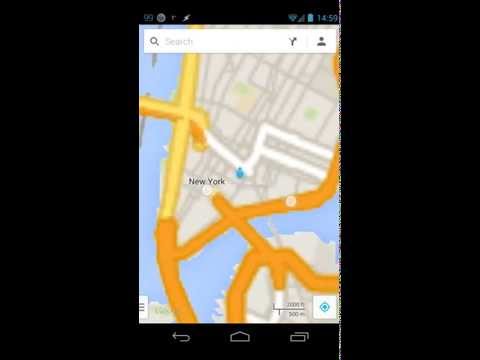Fake GPS Go Location Spoofer
2.7star
7.15K reviews
1L+
Downloads
Everyone
info
About this app
Android Q (10) and above no longer supported - instead install our Fake GPS Routes Joystick App under more from developer.
A recent update to "Google play services" from June 2018 changed a few things-read the FAQ on how to uninstall updates!
We assembled a FAQ list so please read it carefully before emailing us or adding a review. It has all your questions answered. If you still need help - send us an email!
https://incorporateapps.com/fake_gps_route_faq.html
You must share your location with your friends, but the phone is almost dead, can't locate you or the GPS accuracy is bad? Or you need to geotag those old pictures ? No problem, use our app!
Make sure to DISABLE: "HIGH ACCURACY" under LOCATION SETTINGS and leave "GPS only" ("Device only" on some phones/tablets) enabled for best results!
More features of the pro app:
- Fake GPS Go Expert mode
- History
- Favorites
- Settings - change update interval, speed, altitude, accuracy, hide the icon from status bar
- Move around a location in a radius
- Better user interface
- Better spoofing
- Root support for mock location disabled
How to use:
- double tap on the map, choose your faked location and press play and the app will insert the Fake GPS location into your android phone.
To use the Fake GPS Go joystick and routes, please check under "other apps by developer".
If you want to change your location on a browser you will need a VPNa services in connection with our app.
Please note that we will not be answering questions within the Review section of the app - if you need help, please read the help and use the support email for further assistance.
Integration with the app Tasker (Example is lat 18.89768D long: -55.0365D) :
Create a new task and add Action -> Misc -> Send Intent
2. Edit:
- Action: com.incorporateapps.fakegps.ENGAGE (to Stop add a new task and use com.incorporateapps.fakegps.STOP)
- enter 1st extra: lat:18.89768D
- enter 2nd extra: lng:-55.0365D
the "D" at the end is important so add it!
- Target: Service
Or per ADB shell:
adb shell am startservice -a com.incorporateapps.fakegps.ENGAGE --ef lat 18.897 --ef lng -55.0365
Permissions:
- Internet - to display the map view
- Access Coarse and Fine Location - to fake your current location
- Allow mock locations under Developer settings (Applications).
A recent update to "Google play services" from June 2018 changed a few things-read the FAQ on how to uninstall updates!
We assembled a FAQ list so please read it carefully before emailing us or adding a review. It has all your questions answered. If you still need help - send us an email!
https://incorporateapps.com/fake_gps_route_faq.html
You must share your location with your friends, but the phone is almost dead, can't locate you or the GPS accuracy is bad? Or you need to geotag those old pictures ? No problem, use our app!
Make sure to DISABLE: "HIGH ACCURACY" under LOCATION SETTINGS and leave "GPS only" ("Device only" on some phones/tablets) enabled for best results!
More features of the pro app:
- Fake GPS Go Expert mode
- History
- Favorites
- Settings - change update interval, speed, altitude, accuracy, hide the icon from status bar
- Move around a location in a radius
- Better user interface
- Better spoofing
- Root support for mock location disabled
How to use:
- double tap on the map, choose your faked location and press play and the app will insert the Fake GPS location into your android phone.
To use the Fake GPS Go joystick and routes, please check under "other apps by developer".
If you want to change your location on a browser you will need a VPNa services in connection with our app.
Please note that we will not be answering questions within the Review section of the app - if you need help, please read the help and use the support email for further assistance.
Integration with the app Tasker (Example is lat 18.89768D long: -55.0365D) :
Create a new task and add Action -> Misc -> Send Intent
2. Edit:
- Action: com.incorporateapps.fakegps.ENGAGE (to Stop add a new task and use com.incorporateapps.fakegps.STOP)
- enter 1st extra: lat:18.89768D
- enter 2nd extra: lng:-55.0365D
the "D" at the end is important so add it!
- Target: Service
Or per ADB shell:
adb shell am startservice -a com.incorporateapps.fakegps.ENGAGE --ef lat 18.897 --ef lng -55.0365
Permissions:
- Internet - to display the map view
- Access Coarse and Fine Location - to fake your current location
- Allow mock locations under Developer settings (Applications).
Updated on
Safety starts with understanding how developers collect and share your data. Data privacy and security practices may vary based on your use, region and age. The developer provided this information and may update it over time.
No data shared with third parties
Learn more about how developers declare sharing
No data collected
Learn more about how developers declare collection
Ratings and reviews
2.6
6.8K reviews
A Google user
- Flag inappropriate
- Show review history
5 April 2020
I've used this app (free and Pro) for a few years. Never had problems until this year. Pro version freezes, says it's on when it's not, I have to force close sometimes because it won't close and other times it just shuts itself down. It drops my fake location consistently after about 2 minutes of use. It is very unreliable now.
63 people found this review helpful
IncorporateApps
17 March 2021
I think you have something in the settings wrong. Maybe update the update interval and bump it to 1000. Or send us an email
Dr. Dave Anthony
- Flag inappropriate
31 October 2022
Simple to use and informative! UPDATE: After 7 years of having and occasionally using it, it still functions as described and rarely any issues. Lately, there has been issues with certain apps noticing what this app is designed to do, and then those apps block access to them. I hope that issue will be addressed soon. It would be a shame if recent tech may end up wiping this fun app away. Otherwise, still great 7 and 6 months later.
A Google user
- Flag inappropriate
- Show review history
28 September 2018
I bought this app and I was happy because it worked. But then I needed a joystick for my location and I discovered that you have a different app for that also to pay. That's a bit unfair because for the same price I paid for an app that is not comprehensive of multi services - as I would expect from an app when I spend money on it. You should really think about making just one app that does both the things, changes position and also has an optional joystick. It feels like I bought something "older" in comparison to your other app. Disappointing.
5 people found this review helpful
What's new
Android Q (10) and above no longer supported - instead install our Fake GPS Joystick App under more from developer.
5.0.3
- Copy coordinates
- Improved expert mode
old:
-Optimized No-root mode
-Catch-a-rex
-better spoofing unrooted-less rubberbanding
-No root mode under settings
-Link to the Joystick and Routes app under settings
-Android 6.0 and above system app support
-Expert mode
-Tasker integration(FAQ)
5.0.3
- Copy coordinates
- Improved expert mode
old:
-Optimized No-root mode
-Catch-a-rex
-better spoofing unrooted-less rubberbanding
-No root mode under settings
-Link to the Joystick and Routes app under settings
-Android 6.0 and above system app support
-Expert mode
-Tasker integration(FAQ)