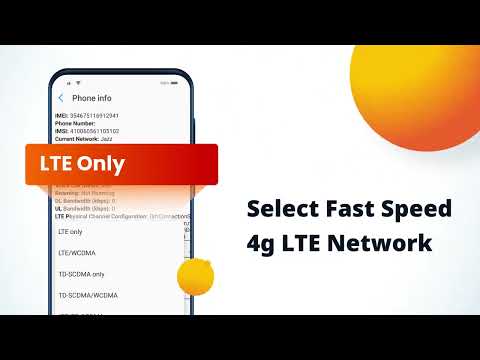4G LTE Mode only
Contains adsIn-app purchases
3.6star
7.98K reviews
1M+
Downloads
Everyone
info
About this app
Experience the power of lightning-4G LTE Mode only: 4g locator connectivity with our Internet Speed Test app! WIFI speed test is a common thing that most of the smartphone switch to 2G or 3G data usage network Signal Strength. If there is a 4G network or 4g lte switch then you can find 4g finder. But this unlimited 4g data app helps you to choose 4G only mode and so that you can stay in that stable network of data.
Key features of 4G LTE Mode only: antenna 4g
• Switch to 4g lte only with 4g app
• Lock phone in 4G/3G/2G stable network signal with 4g 5g speed test
• Advanced Network configuration with 4g network software
• Check your Internet Speed Test with 4g megahunt
• Check your Cellular Signal Strength with wifi speed test
• SIM card and signal strenth detail
3g data lte
4g finder control of your mobile data usage with the 4g lte switch Monitor app. Stay informed about your data consumption, avoid unexpected overage charges, and optimize your data plan with this user-friendly, feature-packed 4g 5g speed test app. Data Tracking: Keep an eye on your 4g locator in with a clear and easy-to-read interface. Monitor both mobile data and Network Signal Strength usage to stay in control no matter where you are.
WIFI speed test and unlimited 4g data
Internet Speed Test measure your mobile connectivity and Cellular signal strength. IT runs a 5 second download test, 5 second upload test and a ping test to provide a consistently accurate measurement of the internet speed you will likely experience. Antenna 4g internet runs on common internet CDN servers. The internet speed result is calculated with the middle range of samples.
Data usage: Network Signal Strength
Whether you're streaming HD videos, video conferencing, or simply browsing the web, our 4g 5g speed test app ensures you have the stable network and most reliable connection possible. Download wifi speed test now and 3g app provides detailed information about your SIM card.
4g lte switch: Cellular signal strength
4g locator also offers additional features like SIM card detail, signal strength check, and data usage detail. Internet Speed Test experience the future of mobile connectivity with 4g finder!
4g 5g speed test: 4g network software
4g internet Network Mode Mobile App unlocks secret Options where advanced Network configurations can be selected with 4g . WIFI speed test & secret agent 4g can change the Network setting to 4G/3G/2G by using 4g lte only Mode and stay in the chosen network. 4G LTE Mode only: Internet Speed Test only is a smartphone application that allows unlimited 4g data Networks to switch to 4G LTE or just using another network Mode. Enjoy 4g megahunt with antenna 4g.
Note:4G/LTE only mode It is depends what phone brand your phone is.Some phone brands block opportunity to force switch network.
Key features of 4G LTE Mode only: antenna 4g
• Switch to 4g lte only with 4g app
• Lock phone in 4G/3G/2G stable network signal with 4g 5g speed test
• Advanced Network configuration with 4g network software
• Check your Internet Speed Test with 4g megahunt
• Check your Cellular Signal Strength with wifi speed test
• SIM card and signal strenth detail
3g data lte
4g finder control of your mobile data usage with the 4g lte switch Monitor app. Stay informed about your data consumption, avoid unexpected overage charges, and optimize your data plan with this user-friendly, feature-packed 4g 5g speed test app. Data Tracking: Keep an eye on your 4g locator in with a clear and easy-to-read interface. Monitor both mobile data and Network Signal Strength usage to stay in control no matter where you are.
WIFI speed test and unlimited 4g data
Internet Speed Test measure your mobile connectivity and Cellular signal strength. IT runs a 5 second download test, 5 second upload test and a ping test to provide a consistently accurate measurement of the internet speed you will likely experience. Antenna 4g internet runs on common internet CDN servers. The internet speed result is calculated with the middle range of samples.
Data usage: Network Signal Strength
Whether you're streaming HD videos, video conferencing, or simply browsing the web, our 4g 5g speed test app ensures you have the stable network and most reliable connection possible. Download wifi speed test now and 3g app provides detailed information about your SIM card.
4g lte switch: Cellular signal strength
4g locator also offers additional features like SIM card detail, signal strength check, and data usage detail. Internet Speed Test experience the future of mobile connectivity with 4g finder!
4g 5g speed test: 4g network software
4g internet Network Mode Mobile App unlocks secret Options where advanced Network configurations can be selected with 4g . WIFI speed test & secret agent 4g can change the Network setting to 4G/3G/2G by using 4g lte only Mode and stay in the chosen network. 4G LTE Mode only: Internet Speed Test only is a smartphone application that allows unlimited 4g data Networks to switch to 4G LTE or just using another network Mode. Enjoy 4g megahunt with antenna 4g.
Note:4G/LTE only mode It is depends what phone brand your phone is.Some phone brands block opportunity to force switch network.
Updated on
Safety starts with understanding how developers collect and share your data. Data privacy and security practices may vary based on your use, region and age The developer provided this information and may update it over time.
Ratings and reviews
3.6
7.91K reviews
Mr. D
- Flag inappropriate
17 May 2023
I was liking this app the first couple hours and then I went to the signal strength to see how I was doing and your gauge seems backwards to me. Correct me if I'm wrong-100 dbm is a worse reception than -70 dbm. According to your gauge the higher the number the better. I think you.got it backwards.
544 people found this review helpful
Nader Kabir
- Flag inappropriate
- Show review history
15 February 2023
Very poor and very slowly speed Network 🤯😰🤷 1. The antenna is not strengthened??? 2. Not good signal quality and working condition of your cell phone??Not fast 3. WIFI connection speed Not good??? 4. The app’s baseband locking and cell tower lockin Not good Not fast??? 5. Not find best BTS for signal high quality??? #Please fix the problems you have new updates Tanks for All
149 people found this review helpful
Codish Labs
31 August 2022
Please contact us at saitsolution.developer@gmail.com with your account details and internet connection information so we can assist you further.
Derek
- Flag inappropriate
17 October 2021
This app is a total disgrace! You can't do anything without having to watch several 10 second ads and every time you want to do anything! "Network Mode Universal" by Mr Lee does the same thing but without the ridiculous ads. UNINSTALLED!!!
331 people found this review helpful
Codish Labs
20 October 2021
Hi! We are very sorry for inconvenience. Kindly send us your Mobile Brand name and its model. We will try our best to solve the issue.what problem are you facing?
App support
About the developer
Muhammad Jahangir
muhammadjahangir0682@gmail.com
P/O Fatehpur, Chak no 229 TDA Tehsil karor District Layyah
Layyah Fatehpur, 31050
Pakistan
undefined