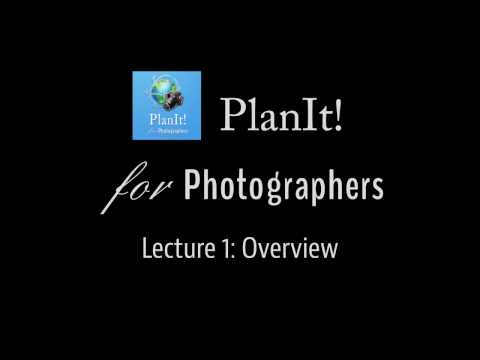Planit: Photo Planner
In-app purchases
3.6star
1.7K reviews
100K+
Downloads
Everyone
info
About this app
In this free version, the Ephemeris feature is provided as an in-app purchase. After the purchase, it will be the same as the paid PlanIt Pro. Some screenshots listed here have Ephemeris features enabled. The free version can actually do a lot of things than you thought. It is a plan/marker file reader, a focal length estimator on the map, a DoF and panorama calculator and can even preview the aerial view for your drone. The Ephemeris feature is so highly integrated that it is hard for us to provide some of them in the free version and ask you to pay for the rest. You can see how many users give us a one-star rating simply because we didn't provide a trial. I think that's not fair. But as we said, although we didn't provide a trial, please feel free to purchase to try it. We can refund you at any time if you don't like it.
Please email info@planitphoto.com for bug reports or feature requests. Please also remember to visit https://youtu.be/JFpSi1u0-is for more video tutorials. Each video only lasts a few minutes but you will sure learn a lot from them. You can also reach us through Instagram or Facebook. Links are under the menu inside the app.
This is a special call to landscape photographers, travel photographers, nature photographers and those who are interested in night photography, city photography, time-lapse, star-trails, milky way or astro-photography: look no more, this is the ultimate app for you - the Planit Pro. It only costs you a cup of Frappuccino but will save you tons of time and effort and a lot of gas money. Most importantly, it will make you enjoying landscape photography even more.
Ansel Adams dedicates the beginning of his first book "Taos Pueblo" to visualization. He introduced the idea of "previsualization", which involved the photographer imagining what he wanted his final print to look like before he even took the shot. Of course, there are many great photos which were taken impromptu. However, for landscape photographers, being able to previsualize the scene before going there will greatly reduce the chance of being caught unprepared and will greatly increase the chance of getting better shots.
Photographers use various tools to help them pre-visualizing the scene. Nowadays, many of those tools are phone apps. Planit Pro is an all-in-one solution that is designed to leverage the map and simulated viewfinder technologies to provide the necessary tools for photographers to pre-visualize the scene in combination with the ground subjects and the celestial objects such as the Sun, the Moon, Stars, Star-trails and Milky Way.
In the Planit Pro app, we packed it with features - from location scouting such as GPS coordinates, elevations, distance, elevation gain, clear view, focal length, depth of field (DoF), hyperfocal distance, panorama and aerial photography, to the Ephemeris features such as the sunrise, sunset, moonrise, moonset time and direction, twilight time, special hours of the day, sun/moon finder, major stars, constellations, nebulae azimuth and elevation angle, star trail planning, time-lapse calculation and simulation, sequence calculation and simulation, milky way searching, solar eclipse and lunar eclipse, exposure/ND filter calculator, light meter, rainbow position prediction, tide height and tide search etc. All the information are either represented on the map as an overlay or visually presented in simulated viewfinders (VR, AR, picture, or street view), just like you look through your camera's viewfinder. Whatever you want for your landscape photography, it is there in the Planit Pro.
Landscape photography is an adventure in the nature world. We understand sometimes there won't be any network connection when you are out exploring. Planit Pro was designed for have it in mind. If you preload the offline elevation files and the offline mbtiles maps, you can use the app fully offline without the need for network connections.
Please email info@planitphoto.com for bug reports or feature requests. Please also remember to visit https://youtu.be/JFpSi1u0-is for more video tutorials. Each video only lasts a few minutes but you will sure learn a lot from them. You can also reach us through Instagram or Facebook. Links are under the menu inside the app.
This is a special call to landscape photographers, travel photographers, nature photographers and those who are interested in night photography, city photography, time-lapse, star-trails, milky way or astro-photography: look no more, this is the ultimate app for you - the Planit Pro. It only costs you a cup of Frappuccino but will save you tons of time and effort and a lot of gas money. Most importantly, it will make you enjoying landscape photography even more.
Ansel Adams dedicates the beginning of his first book "Taos Pueblo" to visualization. He introduced the idea of "previsualization", which involved the photographer imagining what he wanted his final print to look like before he even took the shot. Of course, there are many great photos which were taken impromptu. However, for landscape photographers, being able to previsualize the scene before going there will greatly reduce the chance of being caught unprepared and will greatly increase the chance of getting better shots.
Photographers use various tools to help them pre-visualizing the scene. Nowadays, many of those tools are phone apps. Planit Pro is an all-in-one solution that is designed to leverage the map and simulated viewfinder technologies to provide the necessary tools for photographers to pre-visualize the scene in combination with the ground subjects and the celestial objects such as the Sun, the Moon, Stars, Star-trails and Milky Way.
In the Planit Pro app, we packed it with features - from location scouting such as GPS coordinates, elevations, distance, elevation gain, clear view, focal length, depth of field (DoF), hyperfocal distance, panorama and aerial photography, to the Ephemeris features such as the sunrise, sunset, moonrise, moonset time and direction, twilight time, special hours of the day, sun/moon finder, major stars, constellations, nebulae azimuth and elevation angle, star trail planning, time-lapse calculation and simulation, sequence calculation and simulation, milky way searching, solar eclipse and lunar eclipse, exposure/ND filter calculator, light meter, rainbow position prediction, tide height and tide search etc. All the information are either represented on the map as an overlay or visually presented in simulated viewfinders (VR, AR, picture, or street view), just like you look through your camera's viewfinder. Whatever you want for your landscape photography, it is there in the Planit Pro.
Landscape photography is an adventure in the nature world. We understand sometimes there won't be any network connection when you are out exploring. Planit Pro was designed for have it in mind. If you preload the offline elevation files and the offline mbtiles maps, you can use the app fully offline without the need for network connections.
Updated on
Safety starts with understanding how developers collect and share your data. Data privacy and security practices may vary based on your use, region and age. The developer provided this information and may update it over time.
No data shared with third parties
Learn more about how developers declare sharing
This app may collect these data types
Personal info
Data isn’t encrypted
You can request that data be deleted
Ratings and reviews
3.6
1.53K reviews
VERTEK MEDIA
- Flag inappropriate
20 July 2020
Love this app, such a big help in finding those perfect places to be at the perfect time. -2017 UPDATE: Been using this app for years,and its still my favorite. There's a learning curve, but there are tutorials and video tutorials available. You can do alot if you combine this with a tool like Google Earth too. Hell I even use this to find epic camping experiences too. Always at the right place at the right time.-2020
4 people found this review helpful
JIDE Software
1 May 2017
Thank you!
Mirm Flem
- Flag inappropriate
- Show review history
1 May 2021
I am updating my previous review of 3 stars. Gave the app 3 stars for something that was really a Play Store issue. I'm upgrading my rating to 5 stars and I tell you why. I got a new phone but all of my plans and markers would not transfer over. The developer worked with me to figure out the issue over the last 2 days and was able to successfully resolve the issue. His quick responses to my emails and his responsiveness to the issue was exceptional.
30 people found this review helpful
JIDE Software
25 March 2021
Your assumption is correct. If the Google play store doesn't recognize your purchase for whatever reason, you can restore it from the top left menu. Planit Pro is a different app on the eye of the store, so that approach will not work.
Brett Kelly
- Flag inappropriate
27 July 2020
Great app! For others who have asked the question, it works perfectly in the Southern Hemesphere too. Lets you creatively think about where you'd like the sun, moon, milky way, comets etc in an image and then find out the dates/times they will line up with the landscape features or buildings you want, and where to shoot from to get them there. The virtual reality option is so useful in planning and visualising the results.
26 people found this review helpful
What's new
If the ovation data is not available for the time you choose, we will automatically use a historical ovation data of a similar scale and you can always choose another historical by adjusting the time into the period where the ovation data is available.
Show the comets in VR by default but you can change in the settings.
Added openstreetmap layer back.
Fixed a bug that cannot load picture into picture VR.
Show the comets in VR by default but you can change in the settings.
Added openstreetmap layer back.
Fixed a bug that cannot load picture into picture VR.
App support
About the developer
JIDE SOFTWARE, INC.
jidesoft@gmail.com
10621 Amberglades Ln
San Diego, CA 92130
United States
+1 858-842-7333