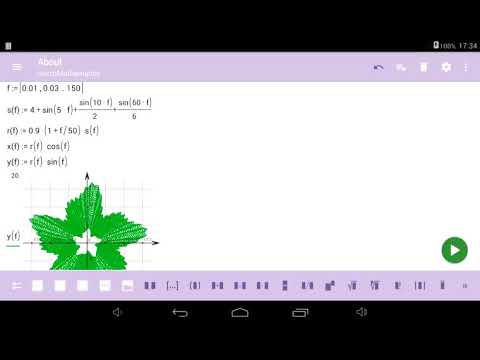micro Mathematics
4.2star
660 reviews
50K+
Downloads
Everyone
info
About this app
With microMathematics, you can not only perform mathematical calculations in naturally readable form, but can also create and manage your own collection of interactive formulas! It is free of any charges and does not contain any adds.
microMathematics is a revolutionary new kind of mobile calculator. It is the world’s first scientific graphing calculator and function plotter on Android oriented around a worksheet. It allows live editing of mathematical identities combined with highly accurate computations.
Not only students, but also everybody who likes mathematics or needs more than just a basic calculator will benefit from this amazing technique of mathematical calculations and plotting.
Benefits and features:
- Maximum privacy: No ads, no trackers, no telemetry, no special permissions
- Verification, validation, documentation and re-use of mathematical calculations
- Works on smartphone or tablet in portrait and landscape mode
- Supports all commonly used mathematical operations
- Mathematical expressions are written in an intuitive and naturally readable form
- Powerful mathematical touch-screen editor with undo function makes editing easier
- You can do multiple calculations and subsequently correct or change all used formulas
- Mathematical expressions are collected in a document, that includes not only formulas and plots, but also additional text and images (SVG format is also supported)
- You can store your document on SD card and export it into LaTeX format or an image (SD writing permission is needed)
- SD card on Android 6+ is also supported
- The app contains detailed "How to use" page and several examples
microMathematics supports basic level of mathematical calculations. If you find microMathematics useful or need more mathematics (like plots for several functions, 3D plots, summation and product operations, derivative and definite integrals, logical operators, units), please consider purchasing the premium version to support further development. Thank you.
The app is 100% open source. Please feel free to download, explore, fork or contribute to it on https://github.com/mkulesh/microMathematics/tree/light
Languages: English, Russian, German.
microMathematics is a revolutionary new kind of mobile calculator. It is the world’s first scientific graphing calculator and function plotter on Android oriented around a worksheet. It allows live editing of mathematical identities combined with highly accurate computations.
Not only students, but also everybody who likes mathematics or needs more than just a basic calculator will benefit from this amazing technique of mathematical calculations and plotting.
Benefits and features:
- Maximum privacy: No ads, no trackers, no telemetry, no special permissions
- Verification, validation, documentation and re-use of mathematical calculations
- Works on smartphone or tablet in portrait and landscape mode
- Supports all commonly used mathematical operations
- Mathematical expressions are written in an intuitive and naturally readable form
- Powerful mathematical touch-screen editor with undo function makes editing easier
- You can do multiple calculations and subsequently correct or change all used formulas
- Mathematical expressions are collected in a document, that includes not only formulas and plots, but also additional text and images (SVG format is also supported)
- You can store your document on SD card and export it into LaTeX format or an image (SD writing permission is needed)
- SD card on Android 6+ is also supported
- The app contains detailed "How to use" page and several examples
microMathematics supports basic level of mathematical calculations. If you find microMathematics useful or need more mathematics (like plots for several functions, 3D plots, summation and product operations, derivative and definite integrals, logical operators, units), please consider purchasing the premium version to support further development. Thank you.
The app is 100% open source. Please feel free to download, explore, fork or contribute to it on https://github.com/mkulesh/microMathematics/tree/light
Languages: English, Russian, German.
Updated on
Safety starts with understanding how developers collect and share your data. Data privacy and security practices may vary based on your use, region and age. The developer provided this information and may update it over time.
No data shared with third parties
Learn more about how developers declare sharing
No data collected
Learn more about how developers declare collection
Ratings and reviews
4.3
576 reviews
Slinky Dink
- Flag inappropriate
9 February 2021
Gotta drop stars because of Play Store doing a security update but the app version didn't change. Devs messed something up or Google is doing toooo much again. Either way, I wants no parts of it. Feb 2021 update: The desired behavior is for all updates to be reflected, names, changelog, and binaries. That's how its been since I started with computers in 1994. Stealth updates are not the way to go.
Mikhail Kulesh
1 February 2021
My app is independent from any Android security updates. It is the desired behaviour that Play Store keeps the same app version after such an update.
Sebastian Mora Taboada
- Flag inappropriate
28 December 2022
Needs some work around the corners but it does its job and it does it well
kiith10
- Flag inappropriate
27 September 2024
not a very user friendly cas
What's new
• The app is adapted for Android 14.
• Added "Open file" menu when an example from navigation drawer is opened.
• Added "Open file" menu into the home screen icon context menu.
• Added possibility to share a file from a file manager with uMath.
• Changed design of all dialogs with respect to Material design guidelines.
• Fixed a bug: App crashes when a document with huge embedded image is open and app settings are selected.
• Added "Open file" menu when an example from navigation drawer is opened.
• Added "Open file" menu into the home screen icon context menu.
• Added possibility to share a file from a file manager with uMath.
• Changed design of all dialogs with respect to Material design guidelines.
• Fixed a bug: App crashes when a document with huge embedded image is open and app settings are selected.
App support
About the developer
Dr. Kulesh, Mikhail
mikhail.kulesh@gmail.com
An d. Schüttenriehe 5
28259 Bremen
Germany
undefined