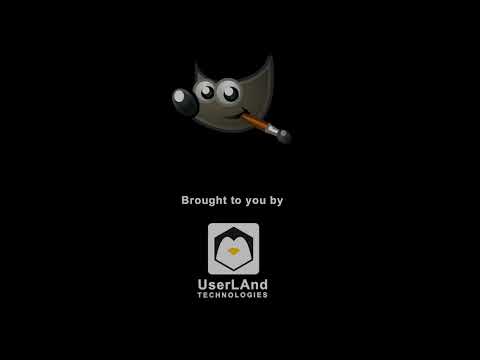2.7star
1.55K reviews
50K+
Downloads
Everyone
info
About this app
This really is GIMP, the amazingly capable GNU Image Manipulation Program, running on your device. It is full featured and professionally supported.
Features of GIMP:
GIMP has too many feature to list here. Please checkout the GIMP site: https://www.gimp.org/about/introduction.html
The short version of this, is that it has everything you would want from a professional photo and image editing and authoring program.
How to use this GIMP Android app:
Use it just like normal. But here are some specifics to the Android interface.
* Tap with one figure to left click.
* Move mouse by sliding around one finger.
* Pinch to zoom.
* Press and hold and then slide one finger to pan (useful when zoomed in).
* Slide two fingers up and down to scroll.
* If you want to bring up a keyboard, tap on the screen to get a set of icons to appear and then click the keyboard icon.
* If you want to do the equivalent to a right click, tap with two fingers.
* If you want to change the desktop scaling, find the service android notification and click the settings. You have to stop and restart the app after changing this settings for it to take effect.
This is all easier to do on a tablet and with a stylus, but it can be done on a phone or using your finger as well.
To access files from the rest of Android, there are many useful links in your home directory (/home/userland) to places like your Documents, Pictures, etc. No need to import or export files.
If you don't want to, or cannot pay the cost of this app, you can run GIMP via the UserLAnd app.
Licensing:
This app is released under the GPLv3. The source code can be found here:
https://github.com/CypherpunkArmory/gimp
The icon, Wilber, the GIMP mascot, comes from a vector image source (SVG) made available by Jakub Steiner, available as Creative Commons by-sa 3.0.
This app is not created by the main GIMP development team. Instead it is an adaptation that allows the Linux version to run on Android.
Features of GIMP:
GIMP has too many feature to list here. Please checkout the GIMP site: https://www.gimp.org/about/introduction.html
The short version of this, is that it has everything you would want from a professional photo and image editing and authoring program.
How to use this GIMP Android app:
Use it just like normal. But here are some specifics to the Android interface.
* Tap with one figure to left click.
* Move mouse by sliding around one finger.
* Pinch to zoom.
* Press and hold and then slide one finger to pan (useful when zoomed in).
* Slide two fingers up and down to scroll.
* If you want to bring up a keyboard, tap on the screen to get a set of icons to appear and then click the keyboard icon.
* If you want to do the equivalent to a right click, tap with two fingers.
* If you want to change the desktop scaling, find the service android notification and click the settings. You have to stop and restart the app after changing this settings for it to take effect.
This is all easier to do on a tablet and with a stylus, but it can be done on a phone or using your finger as well.
To access files from the rest of Android, there are many useful links in your home directory (/home/userland) to places like your Documents, Pictures, etc. No need to import or export files.
If you don't want to, or cannot pay the cost of this app, you can run GIMP via the UserLAnd app.
Licensing:
This app is released under the GPLv3. The source code can be found here:
https://github.com/CypherpunkArmory/gimp
The icon, Wilber, the GIMP mascot, comes from a vector image source (SVG) made available by Jakub Steiner, available as Creative Commons by-sa 3.0.
This app is not created by the main GIMP development team. Instead it is an adaptation that allows the Linux version to run on Android.
Updated on
Safety starts with understanding how developers collect and share your data. Data privacy and security practices may vary based on your use, region and age. The developer provided this information and may update it over time.
No data shared with third parties
Learn more about how developers declare sharing
No data collected
Learn more about how developers declare collection
Ratings and reviews
2.6
1.12K reviews
Dokuujin
- Flag inappropriate
20 February 2024
Incredibly mixed feelings. This is ACTUAL gimp so it does more than any other mobile photo editor... But again; it's... ACTUAL gimp. Like they copy pasted the program. ZERO optimization for mobile, so even though it does everything it's awkward and difficult to use at best, and basically impossible to use at worst. If you are on a tablet with a huge screen and a stylus? Go for it. Under normal circumstances tho, I can't recommend it without adjustments for it to be usable on mobile.
124 people found this review helpful
Kendris Krupnow
- Flag inappropriate
31 March 2024
Unfortunately, this app is completely unusable for me. The controls are really bad. First, I cannot see them enough to use them unless I zoom in and out. I'd be willing to do that but I simply can't draw in this app. If I make a long stroke it starts trying to pan the screen and all I get is a big mess. There are also tool popups constantly in my way. The program itself is good, I've used it on PC, but it needs an interface overhaul to work on mobile.
124 people found this review helpful
Meg Daas
- Flag inappropriate
2 September 2023
I love Gimp. I've been using the desktop version for over 15 years. I appreciate that an app version is available, but this is so poorly executed. It's literally just an emulation of the desktop software. If you're running on a large tablet it might be okay, but it's completely useless on a phone due to scaling. I can't see the image preview when editing settings, and I can't sélect multiple layers. Overall a waste of time.
170 people found this review helpful
What's new
Fix sdcard file access
App support
About the developer
USERLAND TECHNOLOGIES LLC
support@userland.tech
10258 SW 67th Ave
Portland, OR 97223
United States
+1 503-765-6071