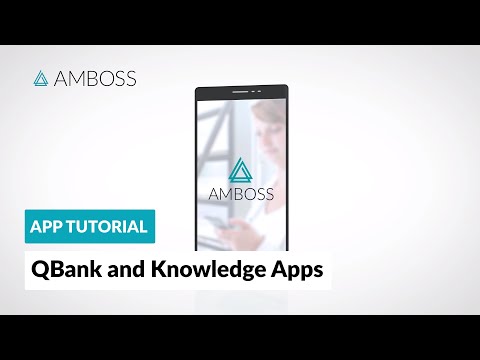AMBOSS Knowledge Library
4.8star
6.95K reviews
100K+
Downloads
Everyone
info
About this app
The AMBOSS Medical Knowledge Library app is the ultimate resource for medical students and clinicians. This comprehensive library works on the go and offline so students and doctors can find the medical answers they need anytime, anywhere.
AMBOSS MEDICAL KNOWLEDGE IN THE CLINIC
- Find clinical answers in as little as 5 seconds with the high-powered search function.
- Boost efficiency with accessible medical insights and information.
- Improve patient outcomes with uptodate medical knowledge and guidelines.
- Make more informed decisions with diagnostic flowcharts, management checklists, drug dosing, clinical calculators, warning signs, and more.
- Always have access as the app works offline.
AMBOSS MEDICAL KNOWLEDGE FOR STUDENTS
- Dive into our comprehensive exam preparation resource and study for USMLE® Step 1, Step 2 CK, Step 2 CS, and NBME® Shelf exams.
- Find answers to your study questions and look up diagnostic and treatment information in seconds with our “Medical Wiki.”
- The AMBOSS Medical Knowledge Library app is crosslinked with the AMBOSS Qbank app so you can jump seamlessly between them, answer practice questions, and master high-yield topics for your USMLE Step and NBME Shelf exams.
- Be prepared for every clinical rotation with the AMBOSS Clerkship Survival Guides.
THE BEST FEATURES
- Find the most important information on any topic with the Highlighting tool and High-Yield mode.
- Bridge knowledge gaps by turning on the Learning Radar which will highlight weaknesses from your Qbank sessions.
- Enhance your learning with interactive tables and medical imaging with digital overlays that highlight key anatomical and pathological structures.
GETTING STARTED
- Create your account at amboss.com/us.
- Download the AMBOSS Medical Knowledge Library app.
- Once that’s done, you’ll have 5 days to explore the platform for FREE.
- When your 5-day free trial is up, choose the membership that’s right for you and become part of the AMBOSS medical community.
IN CASE YOU NEED HELP
If you have any questions, check out our Help Center or get in touch and we’ll be happy to assist.
support.amboss.com/hc/en-us
AMBOSS MEDICAL KNOWLEDGE IN THE CLINIC
- Find clinical answers in as little as 5 seconds with the high-powered search function.
- Boost efficiency with accessible medical insights and information.
- Improve patient outcomes with uptodate medical knowledge and guidelines.
- Make more informed decisions with diagnostic flowcharts, management checklists, drug dosing, clinical calculators, warning signs, and more.
- Always have access as the app works offline.
AMBOSS MEDICAL KNOWLEDGE FOR STUDENTS
- Dive into our comprehensive exam preparation resource and study for USMLE® Step 1, Step 2 CK, Step 2 CS, and NBME® Shelf exams.
- Find answers to your study questions and look up diagnostic and treatment information in seconds with our “Medical Wiki.”
- The AMBOSS Medical Knowledge Library app is crosslinked with the AMBOSS Qbank app so you can jump seamlessly between them, answer practice questions, and master high-yield topics for your USMLE Step and NBME Shelf exams.
- Be prepared for every clinical rotation with the AMBOSS Clerkship Survival Guides.
THE BEST FEATURES
- Find the most important information on any topic with the Highlighting tool and High-Yield mode.
- Bridge knowledge gaps by turning on the Learning Radar which will highlight weaknesses from your Qbank sessions.
- Enhance your learning with interactive tables and medical imaging with digital overlays that highlight key anatomical and pathological structures.
GETTING STARTED
- Create your account at amboss.com/us.
- Download the AMBOSS Medical Knowledge Library app.
- Once that’s done, you’ll have 5 days to explore the platform for FREE.
- When your 5-day free trial is up, choose the membership that’s right for you and become part of the AMBOSS medical community.
IN CASE YOU NEED HELP
If you have any questions, check out our Help Center or get in touch and we’ll be happy to assist.
support.amboss.com/hc/en-us
Updated on
Safety starts with understanding how developers collect and share your data. Data privacy and security practices may vary based on your use, region, and age. The developer provided this information and may update it over time.
Ratings and reviews
4.8
6.32K reviews
A Google user
- Flag inappropriate
December 18, 2019
Honestly, hats off to amboss. Not only did they create a fantastic product, but they did it with the student's learning as the priority. They could have easily gone the way of uworld and alienated their users by forcing draconic limitations that hinder the learning experience in order to protect their bottom line; but instead, they created an incredible product that I believe is deserving of even full price. Thank you Amboss Team. You helped make learning enjoyable for me again
31 people found this review helpful
Luke Hong
- Flag inappropriate
July 4, 2024
Trying to use the knowledge app on my tablet but the format is completely off. I am unable to open pictures or click any links. The content is not divided into the appropriate categories. Works fine on my phone but not my tablet
GaPhnix
- Flag inappropriate
February 7, 2024
Great app. Just a small note, when you press on another article from the one you're reading the clinician mode is turned off when you go back to the article you were reading. Can you make a button in the options for turning the clinician mode on again (like the highlight button) instead of scrolling all the way up to the top. THANKS!
11 people found this review helpful
AMBOSS
February 7, 2024
Thanks for your positive review! Clinician mode can be turned on from the app home screen and should be persistent across all articles. Can you please reach out to us at hello@amboss.com with some more information about this issue? We'll be happy to help out! - Ollie from the AMBOSS team
What's new
Lots of small bugfixes were made to keep things running smoothly.