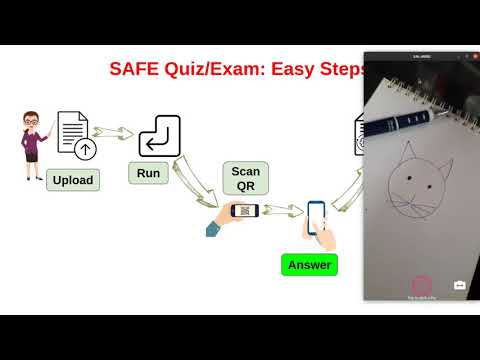SAFE
2.5star
1.84K reviews
50K+
Downloads
Everyone
info
About this app
SAFE can transform your exams and classes in several ways:
* Continuous assessment through short quizzes: You can conduct short quizzes, as easy as asking a verbal question in class. These help in instant feedback to the student as well as teacher.
* Easy, paper-free objective exams: Get rid of the hassle of printing and manual evaluation. With SAFE, conducting objective exams is paper-free and cheating-free.
* Check mental presence: Are your students mentally present? Have they grasped what you just taught? With a short SAFE-quiz in the class, get instant feedback; you don't need sophisticated hardware clicker devices!
* Surveys and polls: SAFE eases the conduct of surveys or polls, with configurable anonymity for those answering.
Simple steps to use SAFE:
Authority (teacher) uploads exam on server
Authority shares quiz-id at venue
Candidates (students) authenticate through SAFE smart-phone app, download exam
Candidates attempt exam and submit
Instant consolidated mark list, feedback
VpnService Usage Policy:
* We are using VPN service during the quiz or examination in order to create a secure device-level tunnel to our server and disallow any notifications during the examination. This is a feature required for our app’s functionality of secure e-exams.
* We are not collecting any personal and sensitive user data.
* We are not redirecting or manipulating user traffic from other apps on a device for monetization purposes.
Link to the privacy policy: https://safe.cse.iitb.ac.in/privacy_policy.html
* Continuous assessment through short quizzes: You can conduct short quizzes, as easy as asking a verbal question in class. These help in instant feedback to the student as well as teacher.
* Easy, paper-free objective exams: Get rid of the hassle of printing and manual evaluation. With SAFE, conducting objective exams is paper-free and cheating-free.
* Check mental presence: Are your students mentally present? Have they grasped what you just taught? With a short SAFE-quiz in the class, get instant feedback; you don't need sophisticated hardware clicker devices!
* Surveys and polls: SAFE eases the conduct of surveys or polls, with configurable anonymity for those answering.
Simple steps to use SAFE:
Authority (teacher) uploads exam on server
Authority shares quiz-id at venue
Candidates (students) authenticate through SAFE smart-phone app, download exam
Candidates attempt exam and submit
Instant consolidated mark list, feedback
VpnService Usage Policy:
* We are using VPN service during the quiz or examination in order to create a secure device-level tunnel to our server and disallow any notifications during the examination. This is a feature required for our app’s functionality of secure e-exams.
* We are not collecting any personal and sensitive user data.
* We are not redirecting or manipulating user traffic from other apps on a device for monetization purposes.
Link to the privacy policy: https://safe.cse.iitb.ac.in/privacy_policy.html
Updated on
Safety starts with understanding how developers collect and share your data. Data privacy and security practices may vary based on your use, region, and age. The developer provided this information and may update it over time.
No data shared with third parties
Learn more about how developers declare sharing
No data collected
Learn more about how developers declare collection
Data is encrypted in transit
You can request that data be deleted
Ratings and reviews
2.5
1.82K reviews
Kamalkorak Adhikari
- Flag inappropriate
November 3, 2025
the upper and lower margins of the app are overflowing out of the screen on android 16 with one-ui 8. completely unusable
Mrinal Sahu
- Flag inappropriate
February 25, 2021
When giving 4 stars, I am being very generous. The following changes would be great 1. A notification when the marks are updated. Just this much in notifications is enough. 2. Fix the bug in camera - it doesn't show the entire image its capturing the photo of, if not then at least allow resizing of photos 3. Hide the navigation bar, please! I don't want my test to end because I pressed the home button by mistake. Also, the red screen freaks me out and all my rationality just dissapears.
47 people found this review helpful
Tejas Chaudhari
- Flag inappropriate
September 19, 2023
You should add a feature that reminds us to mark attendance. With me and many others, it happens that we forget to mark attendence within the stipulated period; and thereby are marked absent. Or maybe a maechanism can be worked out in which we aren't required to mark attendence, the app automatically does that for you.
8 people found this review helpful
What’s new
Latest release with support for api 35+ nd 16kb memory.
App support
phone
Phone number
+919820082064
About the developer
Bhaskaran Raman
synerg.cse.iitb@gmail.com
India