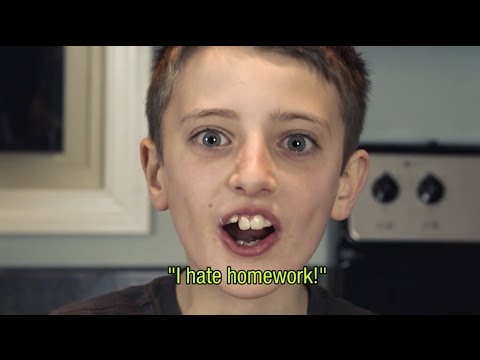SnapType
3.4star
282 reviews
100K+
Downloads
Everyone
info
About this app
Take a picture of a worksheet. Tap to add text. It's that easy!
SnapType helps students keep up with their peers in class even when their penmanship holds them back. Students can easily complete school worksheets with the help of a phone or tablet.
With SnapType, students can take a picture of their worksheets, or import worksheets from the photo gallery. They can then use their Android device keyboard to add text to these documents. When complete, students can print, email, or share their creations (sharing requires upgrade to SnapType Pro). It is the perfect solution for kids, and even adults, who struggle with their handwriting.
SnapType helps students keep up with their peers in class even when their penmanship holds them back. Students can easily complete school worksheets with the help of a phone or tablet.
With SnapType, students can take a picture of their worksheets, or import worksheets from the photo gallery. They can then use their Android device keyboard to add text to these documents. When complete, students can print, email, or share their creations (sharing requires upgrade to SnapType Pro). It is the perfect solution for kids, and even adults, who struggle with their handwriting.
Updated on
Safety starts with understanding how developers collect and share your data. Data privacy and security practices may vary based on your use, region, and age. The developer provided this information and may update it over time.
No data shared with third parties
Learn more about how developers declare sharing
No data collected
Learn more about how developers declare collection
Committed to follow the Play Families Policy
Ratings and reviews
3.5
264 reviews
Lara Ratcliffe
- Flag inappropriate
February 12, 2023
Not just for kids, I'm an adult with Dysgraphia and I have been able to use this app when I can't find a digital form online and I have to fill in a form the old-fashioned way. I have to make sure that they can read the details that I have written especially with email addresses, phone numbers, account numbers and even bank account details that need to be accurate.
4 people found this review helpful
Sarah Johnston
- Flag inappropriate
September 15, 2022
The idea is great, but when I try to use it on my phone, the text is way too big at the smallest setting. Is this different in the pro version? My dysgraphic/dyslexic son could benefit greatly if he could adjust the don't size and type.
2 people found this review helpful
SnapType
January 17, 2023
Hi, contact us through www.SnapTypeApp.com. We should be able to adjust the smallest font size to meet your needs. Thanks.
Sarah Beltz
- Flag inappropriate
April 4, 2024
It seems great but if I can't at least save the document to my device after filling it out on the free version...it is pretty useless. I would understand if other share capabilities be part of pro...
What’s new
Implemented numerous refinements to boost functionality and ease of use.
App support
About the developer
SNAPTYPE, LLC
support@snaptypeapp.com
2 Marsh Ln
Portsmouth, NH 03801
United States
+1 720-378-8064