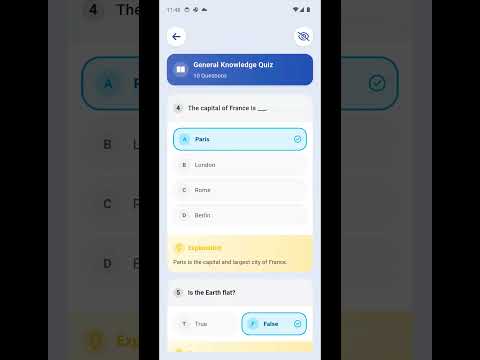Brain Assist - AI Quiz & TTS
Contains adsIn-app purchases
1K+
Downloads
Everyone
info
About this app
Boost your learning with Brain Assist – the ultimate AI-powered quiz, study, and audio app. Whether you're prepping for exams, reviewing notes, or exploring new topics, Brain Assist makes it easy and engaging to learn at your own pace.
🧠 Three Interactive Modes:
* Quiz Mode: Challenge yourself with timed quizzes and a mix of question types, including multiple choice, true/false, and fill-in-the-blank. Get instant feedback, hints, and clear explanations to reinforce understanding.
* Study Mode: Review without distractions. Toggle answers on or off, explore question cards, and focus on comprehension at your own speed.
* Flashcards: Practice quick recall with bite-sized question-answer pairs designed to strengthen memory and retention.
🎧 Listening Mode & Smart Document Tools:
Access and manage your personal library of PDFs, text files, and images. Generate quizzes directly from documents or convert them into immersive audio with built-in Text-to-Speech. Follow along with synced highlighting and adjust voice, speed, or skip through content with intuitive playback controls.
🔧 Customize Your Learning:
- Set timers or go untimed
- Choose question order (random, sequential)
- Switch between languages
- Adapt the interface to match your preferences
Whether you’re a student, educator, or lifelong learner, Brain Assist combines reading, listening, and active recall into one seamless experience—so you can learn smarter, stay focused, and enjoy the process.
Download Brain Assist today and transform the way you study.
🧠 Three Interactive Modes:
* Quiz Mode: Challenge yourself with timed quizzes and a mix of question types, including multiple choice, true/false, and fill-in-the-blank. Get instant feedback, hints, and clear explanations to reinforce understanding.
* Study Mode: Review without distractions. Toggle answers on or off, explore question cards, and focus on comprehension at your own speed.
* Flashcards: Practice quick recall with bite-sized question-answer pairs designed to strengthen memory and retention.
🎧 Listening Mode & Smart Document Tools:
Access and manage your personal library of PDFs, text files, and images. Generate quizzes directly from documents or convert them into immersive audio with built-in Text-to-Speech. Follow along with synced highlighting and adjust voice, speed, or skip through content with intuitive playback controls.
🔧 Customize Your Learning:
- Set timers or go untimed
- Choose question order (random, sequential)
- Switch between languages
- Adapt the interface to match your preferences
Whether you’re a student, educator, or lifelong learner, Brain Assist combines reading, listening, and active recall into one seamless experience—so you can learn smarter, stay focused, and enjoy the process.
Download Brain Assist today and transform the way you study.
Updated on
Safety starts with understanding how developers collect and share your data. Data privacy and security practices may vary based on your use, region, and age. The developer provided this information and may update it over time.
No data shared with third parties
Learn more about how developers declare sharing
This app may collect these data types
Personal info, Photos and videos and 3 others
Data isn’t encrypted
You can request that data be deleted
What’s new
Authentication UI Update
App support
phone
Phone number
+15126779457
About the developer
TSG SMART TECHNOLOGIES, LLC
tsgstbusiness@gmail.com
1301 E Debbie Ln Ste 102
Mansfield, TX 76063-3376
United States
+1 512-677-9457