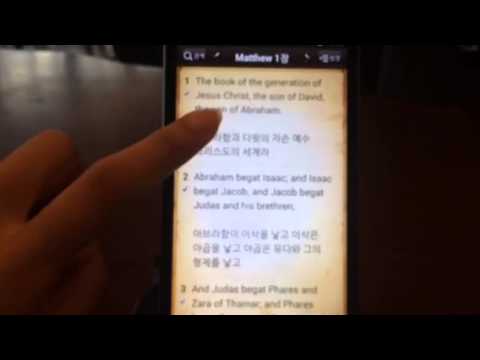성경 다이어리 (성경읽기표) - Bible Diary
Contains adsIn-app purchases
4,6star
440 reviews
10K+
Downloads
Everyone
info
About this app
▶ Main Functions
● Home screen
- The number of days remaining until the target date and day display targets
- Bible read through goal setting: Start naljjagwa target date set. Read Status function provides initialization
- Reading Settings: Provides font size, line spacing, paragraph spacing, the language setting function
● Read the Bible Table
- is displayed on a full reading of the Bible into the eyes
- Go to the provision of 66
● Reading
- provides full WEB Hangul, KJV translation without an Internet connection
- Read verses check function (reflected in reading progress)
- provide highlighting
- Provides meditation Memo
- Search function
- providing shared features such as Kakao Talk, Email
● meditate notes
1. days in the calendar start and goal, make a present day available
2. shareable cacao Story
▶ How to use
Reading the table:
- Setting goals
Click to read the Bible ➊ Table icons to the right of the icon.
➋ to change the start date and the target date (Today's date and the end date of the default.)
➌ Press the OK button.
➍ In the home screen, you can see the D-Day and the day targets.
- check read Chapter
➊ from the Home screen, click the Table icon to read the Bible.
➋ Click the Edit button.
➌ Click on the chapter read, and then press the OK button.
➍ You can check the status of each chapter does not read color / read / read.
- Scripture Shortcuts
Click the button ➊ Bible.
Click the button you want to go in the Bible ➋ Slide the screen.
➌ Go to the book.
- Read the Bible to set up the environment
➊ Bible to read, click the Settings icon on the right.
➋ font size, line spacing, paragraph spacing, set the language.
Click on the icon to read the Bible in ➌ Home screen.
- Find the Scriptures
➊ Click on the icon to read the Bible. Start reading from the last verse as I read.
Click on the icon ➋ Bible.
If you select New / Old Testament, chapter, section ➌ on the bottom to move to the desired phrase.
- Bible Search
➊ Click on the icon to read the Bible.
➋ Click the Search icon.
➌ Enter a search term and click on the search button.
➍ Click the desired Bible in search results.
➎ Go to the searched phrase.
Other more detailed usage can be found on the homepage.
http://blog.naver.com/PostList.nhn?blogId=batteau00&from=postList&categoryNo=1&parentCategoryNo=1
♣ Please report typos are found closer read - I'll just modified.
http://blog.naver.com/batteau00/220378807258
● Home screen
- The number of days remaining until the target date and day display targets
- Bible read through goal setting: Start naljjagwa target date set. Read Status function provides initialization
- Reading Settings: Provides font size, line spacing, paragraph spacing, the language setting function
● Read the Bible Table
- is displayed on a full reading of the Bible into the eyes
- Go to the provision of 66
● Reading
- provides full WEB Hangul, KJV translation without an Internet connection
- Read verses check function (reflected in reading progress)
- provide highlighting
- Provides meditation Memo
- Search function
- providing shared features such as Kakao Talk, Email
● meditate notes
1. days in the calendar start and goal, make a present day available
2. shareable cacao Story
▶ How to use
Reading the table:
- Setting goals
Click to read the Bible ➊ Table icons to the right of the icon.
➋ to change the start date and the target date (Today's date and the end date of the default.)
➌ Press the OK button.
➍ In the home screen, you can see the D-Day and the day targets.
- check read Chapter
➊ from the Home screen, click the Table icon to read the Bible.
➋ Click the Edit button.
➌ Click on the chapter read, and then press the OK button.
➍ You can check the status of each chapter does not read color / read / read.
- Scripture Shortcuts
Click the button ➊ Bible.
Click the button you want to go in the Bible ➋ Slide the screen.
➌ Go to the book.
- Read the Bible to set up the environment
➊ Bible to read, click the Settings icon on the right.
➋ font size, line spacing, paragraph spacing, set the language.
Click on the icon to read the Bible in ➌ Home screen.
- Find the Scriptures
➊ Click on the icon to read the Bible. Start reading from the last verse as I read.
Click on the icon ➋ Bible.
If you select New / Old Testament, chapter, section ➌ on the bottom to move to the desired phrase.
- Bible Search
➊ Click on the icon to read the Bible.
➋ Click the Search icon.
➌ Enter a search term and click on the search button.
➍ Click the desired Bible in search results.
➎ Go to the searched phrase.
Other more detailed usage can be found on the homepage.
http://blog.naver.com/PostList.nhn?blogId=batteau00&from=postList&categoryNo=1&parentCategoryNo=1
♣ Please report typos are found closer read - I'll just modified.
http://blog.naver.com/batteau00/220378807258
Updated on
Safety starts with understanding how developers collect and share your data. Data privacy and security practices may vary based on your use, region and age. The developer provided this information and may update it over time.
This app may share these data types with third parties
Device or other IDs
No data collected
Learn more about how developers declare collection
Data isn’t encrypted
Data can’t be deleted
Ratings and reviews
4,6
420 reviews
Hankyoo Lee
- Flag inappropriate
19 January 2021
Easy to check the chapters you read.
A Google user
- Flag inappropriate
- Show review history
06 December 2018
Easy to use
1 person found this review helpful
J Y Park
- Flag inappropriate
- Show review history
26 September 2023
편집이란 박스도 아예 없고 읽어도 표시가 안 되요!
What's new
Android 15 OS 지원
App support
About the developer
한규정
testplex@gmail.com
통일로794번길 12-18
덕양구, 고양시, 경기도 10286
South Korea
undefined