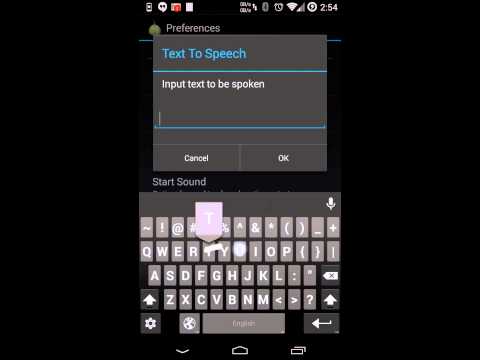Bodhi Timer
4.2star
857 Rezensionen
50 Tsg.+
Downloads
Jedes Alter
info
Über diese App
About
Bodhi Timer is an elegant, minimalist countdown timer.
It is designed mainly for use as a meditation timer but can easily be used for any similar purpose.
This app is developed as open-source software.
It collects no data and uses the minimal permissions necessary.
How to use
🔷 Set the time via the clock icon in the top left. You may set presets by choosing a time then holding down on one of the three preset buttons.
🔷 Pause / resume via the button in the bottom left, and stop the timer via the button in the bottom right. The top right button is the preference button.
🔷 Animation may be toggled between an image and one of four circle animations, chosen from the preferences screen.
🔷 It uses Android's built-in notification system to trigger the alarm, which means it works even when your device is asleep.
Features
• minimalist full screen UI, no clutter
• displays two animation types: fade in static image (defaults to Bodhi leaf) and animated Zen Enso (brush circle)
• option to use custom image for fade in
• uses scroll and fling gestures to set the time
• set up to three presets on the time chooser
• option for timer auto-restarting
• option to set multiple consecutive timers via the "adv" button
• speech recognition via long-press on clock button (set multiple timers separated by the word "again")
• includes different meditation timer sounds (Burmese bell, Tibetan bell, Tibetan singing bowls, Zen gong, and bird song)
• option to use any ring tone as timer sound
• option to use custom sound file as timer sound
• licensed under the GPL 3+
Credits
• Some code is based on the free and open source TeaTimer by Ralph Gootee.
• The Enso image was drawn by Ryōnen Gensō (1646-1711). Next to the Enso she has written: "When you do understand yourself fully, there is not one thing."
• Singing Bowl Low sound Recorded by juskiddink Licensed under CC-BY-SA 3.0
Aktualisiert am
Was die Sicherheit angeht, solltest du als Erstes verstehen, wie Entwickler deine Daten erheben und weitergeben. Die Datenschutz- und Sicherheitspraktiken können je nach deiner Verwendung, deiner Region und deinem Alter variieren. Diese Informationen wurden vom Entwickler zur Verfügung gestellt und können jederzeit von ihm geändert werden.
Keine Daten werden mit Drittunternehmen oder -organisationen geteilt
Keine Daten erhoben
Hat sich verpflichtet, den Google Play-Richtlinien für familienfreundliche Inhalte zu folgen
Bewertungen und Rezensionen
4.2
781 Rezensionen
Neuigkeiten
6.2.1
Fix the widget to work again
Previous changes:
- Make graphics higher resolution
- Add black theme for AMOLED screens
- Update App for newer Android versions. Use Material design.
Fix the widget to work again
Previous changes:
- Make graphics higher resolution
- Add black theme for AMOLED screens
- Update App for newer Android versions. Use Material design.