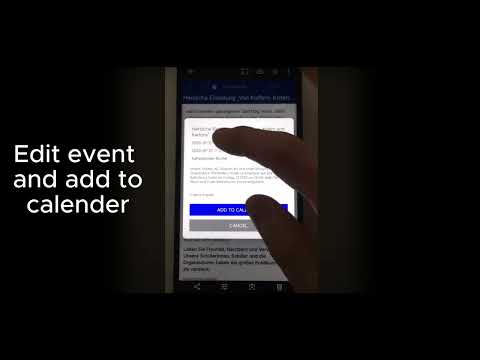frodo
10+
ダウンロード
全ユーザー対象
info
このアプリについて
データの安全は、デベロッパーによるユーザーデータの収集、共有方法を理解することから始まります。データのプライバシーとセキュリティ対策は、アプリの使用方法、ユーザーの年齢やお住まいの地域によって異なることがあります。この情報はデベロッパーから提供されたもので、更新されることがあります。
新機能
frodo, an AI powered floating button
- single click on the floating button: frodo captures the screen, saves the screenshot and the summary of it
- double click: frodo extracts event information from the screenshot and creates an calender entry
- long press: see all existing summaries. Possible to search in the summaries.
- single click on the floating button: frodo captures the screen, saves the screenshot and the summary of it
- double click: frodo extracts event information from the screenshot and creates an calender entry
- long press: see all existing summaries. Possible to search in the summaries.
アプリのサポート
デベロッパーについて
POMELO-Tech UG (haftungsbeschränkt)
info@pomelo-tech.de
Schubartstr. 19
71254 Ditzingen
Germany
+49 179 9608875