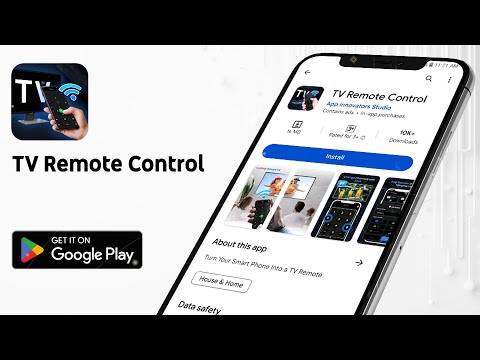TV Remote Control
ବିଜ୍ଞାପନ ଅନ୍ତର୍ଭୂକ୍ତଆପ୍ ମଧ୍ୟରେ କ୍ରୟଗୁଡ଼ିକ
10ହ+
ଡାଉନଲୋଡଗୁଡ଼ିକ
ସମସ୍ତେ
info
ଏହି ଆପ୍ ବିଷୟରେ
Tired of juggling multiple 📱 TV remotes control ?
Are you looking for a smart and easy way to control TV with your phone? If so, you will love the Universal Remote for Smart TVs 📱. Introducing the Universal Remote for TV smart. This Universal Remote for TV smart app is one-stop solution for effortless entertainment control! This remote control for TV transforms your phone into a powerful remote. By using remote control for TV letting you command any TV with ease.
Say goodbye to old TV remote! Our universal TV remote control boasts universal compatibility, working seamlessly with virtually any TV brand or model. Universal smart Remote Control application allows you to control your Smart TV instead of using a physical remote.
This Universal Remote for Smart TVs work almost on all types of TVs. This smart TV remote lets you connect your phone to a smart TV via Wi-Fi connection and use it as a TV controller. With smart TV remote you can enjoy your TV without any hassle. Smart TV remote app is a fast, reliable, and easy to use!
A remote control for TV is a free app to control your smart television. A TV remote universal control your TV through Wi-Fi. For using our TV remote app it is necessary that our Universal Remote app and smart Television are connected to the same Wi-Fi . Navigate on your smart television screen universal remote control with easy controls. By using TV Remote App you can play/pause/stop videos.
🌟 Main Feature of TV Remote Control Application 🌟
🖙 Universal remote for TV smart will detect auto Tv
🖙 Turn your TV on or off with a simple tap in universal TV remote control
🖙 Adjust the volume up or down or mute in universal TV remote control with one touch
🖙 By using universal TV remote control switch between channels or browse through the channel list
🖙 Access the menu and settings of your TV through smart remote control for TVs
🖙 In smart remote control for TV's navigate the menu and settings of the TV using the arrow keys
🖙 Add multiple Smart TVs to the smart remote control for TVs and control them from one app.
🖙 Mute / Un-Mute voice button are available in universal smart remote
🖙 Tv remote universal control support most of major TV brands
🖙 TV remote universal control for all TV will work on almost all TVs
🖙 Remote control for universal tv is one other feature which is Screen Mirroring
🖙 Screen Mirroring feature is simple & fast connection with just a click
🖙 By using Screen Mirroring feature cast the mobile game to your big-screen TV
🖙 Screen Mirroring feature helps you to cast a small phone screen to big TV screen in high quality
How to use Universal Smart Remote Control Application :
1) Before using Universal remote control for all smart TVs make sure your TV is ON.
2) For using universal remote control TV application make sure your phone and TV device are connected to the same Wi-Fi network
3) Open universal remote control TV application and click on plus (+) button on main screen
4) Then Next screen show and click on TV Remote button in remote controller application
5) After this next screen show and click on your TV Brand
6) At the end you may need to enter a pairing code that appears on your TV screen
7) Now Control your TV from smartphone
By using Universal TV Remote Control App you can control your TV through phone. With this Universal Remote for Smart TVs you can easily connect to your TV and control its functionality. Universal Remote for Smart TVs is a free application to control TV functions. Universal remote control for all smart TVs allow you to control your TV through Wi-Fi.
Disclaimer: This TV Remote Control application is not an official application for any of the brands above. We are not affiliated with any of the TV brands above in any way.
has context menu
Are you looking for a smart and easy way to control TV with your phone? If so, you will love the Universal Remote for Smart TVs 📱. Introducing the Universal Remote for TV smart. This Universal Remote for TV smart app is one-stop solution for effortless entertainment control! This remote control for TV transforms your phone into a powerful remote. By using remote control for TV letting you command any TV with ease.
Say goodbye to old TV remote! Our universal TV remote control boasts universal compatibility, working seamlessly with virtually any TV brand or model. Universal smart Remote Control application allows you to control your Smart TV instead of using a physical remote.
This Universal Remote for Smart TVs work almost on all types of TVs. This smart TV remote lets you connect your phone to a smart TV via Wi-Fi connection and use it as a TV controller. With smart TV remote you can enjoy your TV without any hassle. Smart TV remote app is a fast, reliable, and easy to use!
A remote control for TV is a free app to control your smart television. A TV remote universal control your TV through Wi-Fi. For using our TV remote app it is necessary that our Universal Remote app and smart Television are connected to the same Wi-Fi . Navigate on your smart television screen universal remote control with easy controls. By using TV Remote App you can play/pause/stop videos.
🌟 Main Feature of TV Remote Control Application 🌟
🖙 Universal remote for TV smart will detect auto Tv
🖙 Turn your TV on or off with a simple tap in universal TV remote control
🖙 Adjust the volume up or down or mute in universal TV remote control with one touch
🖙 By using universal TV remote control switch between channels or browse through the channel list
🖙 Access the menu and settings of your TV through smart remote control for TVs
🖙 In smart remote control for TV's navigate the menu and settings of the TV using the arrow keys
🖙 Add multiple Smart TVs to the smart remote control for TVs and control them from one app.
🖙 Mute / Un-Mute voice button are available in universal smart remote
🖙 Tv remote universal control support most of major TV brands
🖙 TV remote universal control for all TV will work on almost all TVs
🖙 Remote control for universal tv is one other feature which is Screen Mirroring
🖙 Screen Mirroring feature is simple & fast connection with just a click
🖙 By using Screen Mirroring feature cast the mobile game to your big-screen TV
🖙 Screen Mirroring feature helps you to cast a small phone screen to big TV screen in high quality
How to use Universal Smart Remote Control Application :
1) Before using Universal remote control for all smart TVs make sure your TV is ON.
2) For using universal remote control TV application make sure your phone and TV device are connected to the same Wi-Fi network
3) Open universal remote control TV application and click on plus (+) button on main screen
4) Then Next screen show and click on TV Remote button in remote controller application
5) After this next screen show and click on your TV Brand
6) At the end you may need to enter a pairing code that appears on your TV screen
7) Now Control your TV from smartphone
By using Universal TV Remote Control App you can control your TV through phone. With this Universal Remote for Smart TVs you can easily connect to your TV and control its functionality. Universal Remote for Smart TVs is a free application to control TV functions. Universal remote control for all smart TVs allow you to control your TV through Wi-Fi.
Disclaimer: This TV Remote Control application is not an official application for any of the brands above. We are not affiliated with any of the TV brands above in any way.
has context menu
ଗତ ଅପଡେଟର ସମୟ
ଡେଭେଲପରମାନେ ଆପଣଙ୍କ ଡାଟାକୁ କିପରି ସଂଗ୍ରହ ଏବଂ ସେୟାର କରନ୍ତି ସେହି ଧାରଣା ସହିତ ସୁରକ୍ଷା ଆରମ୍ଭ ହୁଏ। ଆପଣଙ୍କ ବ୍ୟବହାର, ଅଞ୍ଚଳ ଏବଂ ବୟସ ଆଧାରରେ, ଡାଟା ଗୋପନୀୟତା ଓ ସୁରକ୍ଷା ପ୍ରାକ୍ଟିସ ଭିନ୍ନ ହୋଇପାରେ। ଡେଭେଲପର ଏହି ସୂଚନା ପ୍ରଦାନ କରିଛନ୍ତି ଏବଂ ସେ ସମୟାନୁସାରେ ଏହାକୁ ଅପଡେଟ କରିପାରନ୍ତି।
ତୃତୀୟ ପକ୍ଷଗୁଡ଼ିକ ସହ କୌଣସି ଡାଟା ସେୟାର କରାଯାଇନାହିଁ
ଡେଭେଲପରମାନେ କିପରି ସେୟାରିଂର ଘୋଷଣା କରନ୍ତି ସେ ବିଷୟରେ ଅଧିକ ଜାଣନ୍ତୁ
କୌଣସି ଡାଟା ସଂଗ୍ରହ କରାଯାଇନାହିଁ
ଡେଭେଲପରମାନେ କିପରି ସଂଗ୍ରହର ଘୋଷଣା କରନ୍ତି ସେ ବିଷୟରେ ଅଧିକ ଜାଣନ୍ତୁ
ଟ୍ରାଞ୍ଜିଟ ସମୟରେ ଡାଟା ଏନକ୍ରିପ୍ଟ କରାଯାଇଥାଏ
ଡାଟା ଡିଲିଟ କରାଯାଇପାରିବ ନାହିଁ
ନୂଆ କଣ ଅଛି
All Smart TVs Remote Control
Connection in Single Click
Add Screen Mirroring In Tv Remote Control
Add Beautiful Themes
Crash Free Version
Connection in Single Click
Add Screen Mirroring In Tv Remote Control
Add Beautiful Themes
Crash Free Version
ଆପ ସପୋର୍ଟ
ଡେଭେଲପରଙ୍କ ବିଷୟରେ
Zoraiz Badar
zoraizbadar1@gmail.com
House # 246, Street # 31, Sector I-8/2, Islamabad
Islamabad, 44790
Pakistan
undefined