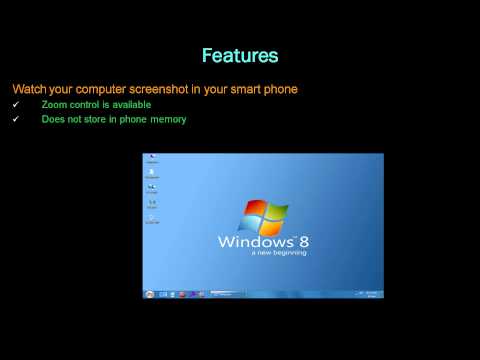Wireless Mouse Keyboard
اشتہارات شامل ہیں
3.4star
3.03 ہزار جائزے
+5 لاکھ
ڈاؤن لوڈز
ہر کوئی
info
اس ایپ کے بارے میں
Wireless Mouse Keyboard makes your mobile phone behave as wireless remote control for your computer. It simulates your keyboard and mouse pad completely with great efficiency via local WiFi network. Story does not end here. This app is equipped with surprising features of screenshot viewer, clipboard and direct shortcuts for many frequently used applications.
VISIT BELOW URL TO GET STARTED:-
1. Visit below address from your Windows PC
https://www.spikesroidapps.com/WifiMouseRemote.html
2. Download and install WiFi Mouse Remote server on your Windows PC
3. Connect your computer and mobile phone to the same Wi-Fi
4. Launch App in your mobile phone, Scan computers to connect
Chrome browser might flag the server file,Ignore the warning and proceed as per below video
http://www.youtube.com/watch?v=xD2D9xoOcWo&feature=youtu.be
How to use:-
https://www.youtube.com/watch?v=5qpd6x_DlKM&feature=youtu.be
"Windows Firewall" might lead to connection issue. How to fix it??
http://www.youtube.com/v/ftYrD0r37CU
Advanced Details:-
https://www.spikesroidapps.com
FEATURES:-
✓ Real fancy keyboard with Typing, Function, Numeric, Shortcut inputs
✓ Long press handling of buttons on Space/Enter/Tab/Delete/Backspace/Characters
✓ Fancy mouse pad with left click hold option
✓ Remote mouse cursor movement with left, right, middle click and other gestures support
✓ Watch your computer screenshot in your phone
✓ Maximize/Minimize windows remotely
✓ Clipboard option to copy/paste to your computer directly
✓ Shutdown/Restart/Logoff/Sleep/Lockscreen remotely
✓ Mute/unmute your computer volume
✓ Open My Document / My Music / My Pictures folder remotely
✓ Manual language selection
✓ Auto connect on startup
✓ Simple, neat and clean UI
✓ Shortcut Macros for below functions
MS office,excel,power point,outlook,media player,Chrome,IE,paint,task manager,control panel,PrintScreen,calculator,vlc,notepad,
print,Shutdown,Logoff,Sleep,Restart,screenlock
✓ Multiple languages are supported
VISIT BELOW URL TO GET STARTED:-
1. Visit below address from your Windows PC
https://www.spikesroidapps.com/WifiMouseRemote.html
2. Download and install WiFi Mouse Remote server on your Windows PC
3. Connect your computer and mobile phone to the same Wi-Fi
4. Launch App in your mobile phone, Scan computers to connect
Chrome browser might flag the server file,Ignore the warning and proceed as per below video
http://www.youtube.com/watch?v=xD2D9xoOcWo&feature=youtu.be
How to use:-
https://www.youtube.com/watch?v=5qpd6x_DlKM&feature=youtu.be
"Windows Firewall" might lead to connection issue. How to fix it??
http://www.youtube.com/v/ftYrD0r37CU
Advanced Details:-
https://www.spikesroidapps.com
FEATURES:-
✓ Real fancy keyboard with Typing, Function, Numeric, Shortcut inputs
✓ Long press handling of buttons on Space/Enter/Tab/Delete/Backspace/Characters
✓ Fancy mouse pad with left click hold option
✓ Remote mouse cursor movement with left, right, middle click and other gestures support
✓ Watch your computer screenshot in your phone
✓ Maximize/Minimize windows remotely
✓ Clipboard option to copy/paste to your computer directly
✓ Shutdown/Restart/Logoff/Sleep/Lockscreen remotely
✓ Mute/unmute your computer volume
✓ Open My Document / My Music / My Pictures folder remotely
✓ Manual language selection
✓ Auto connect on startup
✓ Simple, neat and clean UI
✓ Shortcut Macros for below functions
MS office,excel,power point,outlook,media player,Chrome,IE,paint,task manager,control panel,PrintScreen,calculator,vlc,notepad,
print,Shutdown,Logoff,Sleep,Restart,screenlock
✓ Multiple languages are supported
اپ ڈیٹ کردہ بتاریخ
سیفٹی اس بات کو سمجھنے کے ساتھ شروع ہوتی ہے کہ ڈویلپرز آپ کا ڈیٹا کیسے اکٹھا اور اس کا اشتراک کرتے ہیں۔ ڈیٹا کی رازداری اور سیکیورٹی کے طریقے آپ کے استعمال، علاقے اور عمر کی بنیاد پر مختلف ہو سکتے ہیں۔ ڈویلپر نے یہ معلومات فراہم کی ہے اور وقت کے ساتھ ساتھ اسے اپ ڈیٹ کر سکتا ہے۔
فریقین ثالث کے ساتھ کسی بھی ڈیٹا کا اشتراک نہیں کیا گیا
ڈویلپرز کے اشتراک کے اعلان کے بارے میں مزید جانیں
کوئی ڈیٹا اکٹھا نہیں کیا گیا
ڈویلپرز کے اکٹھا کرنے کے اعلان کے طریقے بارے میں مزید جانیں
درجہ بندی اور جائزے
3.5
2.75 ہزار جائزے
ایپ سپورٹ
ڈویلپر کا تعارف
Raj Kumar Sharma
spikesroid@gmail.com
C-502, Kalka Apartment, Sector 6, Plot 31, Dwarka
New Delhi, Delhi 110075
India
undefined