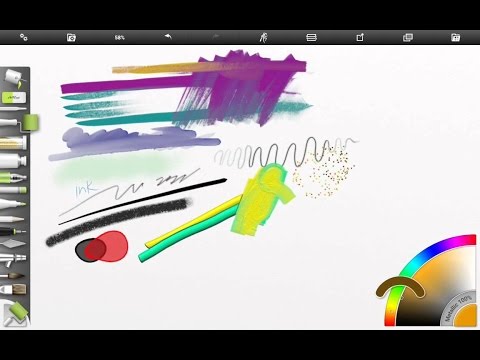ArtRage: Draw, Paint, Create
4.0star
2.58K reviews
100K+
Downloads
Everyone
info
About this app
Try out realistic painting and drawing in an app filled with tools that work just like the real thing! Smear oil paint on textured canvas, draw with pencils or pastels on realistic paper, or blend watercolours to create delicate gradients. Unlock your creativity with an easy to use art app that’s great for everyone from kids to professionals.
You also get powerful digital utilities like Layers and Blend Modes, Tracing and Reference Images to act as guides while painting, and Tool Presets for storing all your favorite settings. All this also comes with support for the expressive features of the Samsung S-Pen, and Android sharing systems so you can show off your art to your friends.
• 15 tools with countless variations via Presets and Settings.
• Natural Painting Tools: Oil Brush, Watercolor, Palette Knife, Paint roller, Paint tube.
• Sketching & Drawing Tools: Airbrush, Ink Pen, Felt Pen, Pencil, Wax / Chalk Pastel, Eraser.
• Utility Tools: Flood Fill, Color Sampler.
• Special Effect Tools: Glitter Tube, Gloop Pen.
• Tool settings reflect natural properties like paint thickness or pencil softness.
• Tools can apply texture and blend under the digital brush.
• Store your own favorite settings as custom Presets.
• Canvas texture can be adjusted to create coarse surfaces, smooth papers, and more.
• Supports the Samsung S-Pen for expressive variation in strokes.
• S-Pen side button support for color sampling.
• Store Preset combinations of tool settings for your favorite tools.
• Import images to use for Tracing or References.
• Add transparent Layers to your painting with opacity control.
• Supports industry standard Layer Blend Modes.
• Unlimited Undo / Redo.
• Designed to be easy to understand and natural to use, like real art tools.
• Maximizes creative space without hiding critical functions by getting out of the way as you paint.
• Multi-Touch canvas manipulation.
• Supports keyboard shortcuts.
• Supports stylus only mode.
• Manage paintings in the ArtRage™ Gallery.
• Export and share as JPG or PNG via Android Activities.
• Compatible with desktop versions of ArtRage™.
• Record scripts of your paintings to play back in a desktop version.
• Share your paintings via Samsung PEN.UP where available.
Includes a built in manual. Free product support available via our Forums or by email to our support team. Please contact us if you encounter any issues.
Forums: https://forums.artrage.com
Support: https://www.artrage.com/support
Permissions
ArtRage™ for Android requires access to storage on your device in order to open and save files. Camera and Media access may be required to import photos and other resources. It requires network and licence connections for App Store licensing where required, and PEN.UP if used.
Please Note: ArtRage™ can be used offline. If you are having license problems please contact us via our support form: https://www.artrage.com/get-support
You also get powerful digital utilities like Layers and Blend Modes, Tracing and Reference Images to act as guides while painting, and Tool Presets for storing all your favorite settings. All this also comes with support for the expressive features of the Samsung S-Pen, and Android sharing systems so you can show off your art to your friends.
Features:
Tools:
• 15 tools with countless variations via Presets and Settings.
• Natural Painting Tools: Oil Brush, Watercolor, Palette Knife, Paint roller, Paint tube.
• Sketching & Drawing Tools: Airbrush, Ink Pen, Felt Pen, Pencil, Wax / Chalk Pastel, Eraser.
• Utility Tools: Flood Fill, Color Sampler.
• Special Effect Tools: Glitter Tube, Gloop Pen.
• Tool settings reflect natural properties like paint thickness or pencil softness.
• Tools can apply texture and blend under the digital brush.
• Store your own favorite settings as custom Presets.
• Canvas texture can be adjusted to create coarse surfaces, smooth papers, and more.
• Supports the Samsung S-Pen for expressive variation in strokes.
• S-Pen side button support for color sampling.
Utilities:
• Store Preset combinations of tool settings for your favorite tools.
• Import images to use for Tracing or References.
• Add transparent Layers to your painting with opacity control.
• Supports industry standard Layer Blend Modes.
• Unlimited Undo / Redo.
Interface:
• Designed to be easy to understand and natural to use, like real art tools.
• Maximizes creative space without hiding critical functions by getting out of the way as you paint.
• Multi-Touch canvas manipulation.
• Supports keyboard shortcuts.
• Supports stylus only mode.
Files & Scripts:
• Manage paintings in the ArtRage™ Gallery.
• Export and share as JPG or PNG via Android Activities.
• Compatible with desktop versions of ArtRage™.
• Record scripts of your paintings to play back in a desktop version.
• Share your paintings via Samsung PEN.UP where available.
Technical Info:
Includes a built in manual. Free product support available via our Forums or by email to our support team. Please contact us if you encounter any issues.
Forums: https://forums.artrage.com
Support: https://www.artrage.com/support
Permissions
ArtRage™ for Android requires access to storage on your device in order to open and save files. Camera and Media access may be required to import photos and other resources. It requires network and licence connections for App Store licensing where required, and PEN.UP if used.
Please Note: ArtRage™ can be used offline. If you are having license problems please contact us via our support form: https://www.artrage.com/get-support
Updated on
Safety starts with understanding how developers collect and share your data. Data privacy and security practices may vary based on your use, region and age The developer provided this information and may update it over time.
No data shared with third parties
Learn more about how developers declare sharing
No data collected
Learn more about how developers declare collection
Committed to follow the Play Families policy
Ratings and reviews
4.2
1.56K reviews
Lee Thompson-Herbert
- Flag inappropriate
7 July 2020
Takes a while to learn to use it *well*. It's missing a few features most other programs have: Straight Line (!), ability to select a portion of or object on a layer, grid overlay, editable brush shapes, pattern brushes, pattern fill, Inverse blend mode, Transform other than resize. It's still better than most Android mobile apps. I just wish the developer didn't assume all of us did most of our work on desktop.
56 people found this review helpful
Apple Jackson
- Flag inappropriate
27 January 2022
Everything I want save for 1 deal-breaker. Settings just granular enough for high customizability w/o being overwhelming. Great blending & brush types/effects. DOESN'T have arguably MOST important tool in digital art: SELECTION TOOL! 👎 Can't use w/o it. Tried Vitae, but it seems to be identical so I was able to refund within the time limit. Selection tool is a make-or-break feature. Without it, I'm out. Spent hours looking for it cuz website implies it's there & doesn't say only on desktop.
56 people found this review helpful
Mindy Rose
- Flag inappropriate
8 November 2021
I like this app. I really like the reference option. It does get really buggy from time to time and will crash on occasion, but over all, not too many complaints. My main frustration is that there aren't any ruler tools to improve circles and straight edges. I know they're available on the desktop version, but I use my tablet and phone as I don't have access to a desktop. I'll give it five stars if you can put ruler tools in.
62 people found this review helpful