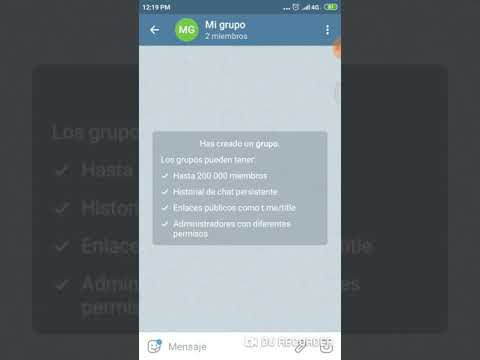Community Alarm
Contains ads
1K+
Downloads
Everyone
info
About this app
Community Alarm is an Android application that will allow you to create a central alarm using only a phone with Internet access.
**************** IMPORTANT NOTE ****************
This application requires that the administrators of the alarm, download and install the Telegram application from the Play Store. Telegram is an instant messaging application widely used worldwide. Once downloaded, you must create a group, add our Alert robot and obtain the chat ID of the group created to configure the Community Alarm application.
REFER TO THE INSTRUCTIONAL VIDEO OF INSTALLATION ON HOW TO MAKE THE CONFIGURATION OF THE APPLICATION. https://youtu.be/VFsFu2tK6A8
********************************************** ****
HOW DOES THE SYSTEM WORK
Set up as many contacts on the phone as you need. These will be the valid users of the system.
A user in trouble makes a call to the mobile phone number where the Community Alarm application is installed. The application checks in its contact list if the person calling is a valid contact in the system. If so, the application sends a Telegram message to the chat group defined in the configuration with information (name and phone registered in contacts) of the person who has problems.
PRIVACY
We at BrainAtoms are committed to maintaining the privacy and security of personal information of all users of this application.
The application DOES NOT collect OR transmits any personal information to any external server, simply reports to the configured Telegram chat group, the name and telephone number of the caller.
**************** IMPORTANT NOTE ****************
This application requires that the administrators of the alarm, download and install the Telegram application from the Play Store. Telegram is an instant messaging application widely used worldwide. Once downloaded, you must create a group, add our Alert robot and obtain the chat ID of the group created to configure the Community Alarm application.
REFER TO THE INSTRUCTIONAL VIDEO OF INSTALLATION ON HOW TO MAKE THE CONFIGURATION OF THE APPLICATION. https://youtu.be/VFsFu2tK6A8
********************************************** ****
HOW DOES THE SYSTEM WORK
Set up as many contacts on the phone as you need. These will be the valid users of the system.
A user in trouble makes a call to the mobile phone number where the Community Alarm application is installed. The application checks in its contact list if the person calling is a valid contact in the system. If so, the application sends a Telegram message to the chat group defined in the configuration with information (name and phone registered in contacts) of the person who has problems.
PRIVACY
We at BrainAtoms are committed to maintaining the privacy and security of personal information of all users of this application.
The application DOES NOT collect OR transmits any personal information to any external server, simply reports to the configured Telegram chat group, the name and telephone number of the caller.
Updated on
Safety starts with understanding how developers collect and share your data. Data privacy and security practices may vary based on your use, region, and age. The developer provided this information and may update it over time.
This app may share these data types with third parties
Personal info
No data collected
Learn more about how developers declare collection
Data isn’t encrypted
Data can’t be deleted
App support
About the developer
Wagner Alvarenga Franca
wagner.alvarenga@gmail.com
Cl. 22 Sur #40-63 Torre 4C Apto 311
Envigado, Antioquia, 055420
Colombia
undefined