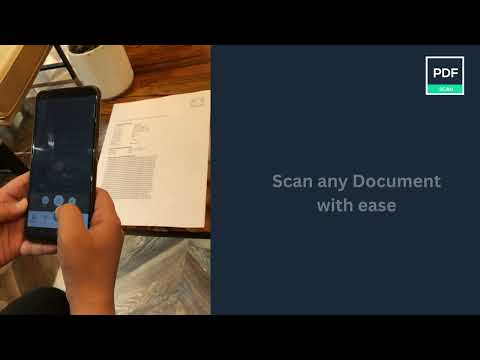PDF scanner- Document scanner
含廣告內容應用程式內購
4.5star
2.47萬 則評論
100萬+
次下載
適合所有人
info
關於這個應用程式
PDF Scanner - Document Scanner App, Scan to OCR, PDF, JPG, Text-HD PDF Scanner is a powerful Document Scanner application for scanning documents anywhere and anytime. You can scan, save, archive, and share the documents.
PDF Scanner or Document Scanner is the Best Camera scanner app. It turns your phone camera into a PDF, text, word Scanner or PDF Maker. You can easily share scanned files as PDF or JPEG or word or text. Easy to use PDF converter app.
PDF Scanner, The Camera Scanner App is the best Doc Scanner & a must-have application for those people who are always travelling for business purposes. They can easily send scanned documents while being on the move. In this Document Scanner, PDF Conversion is completely offline and requires no internet connection.
Best features of PDF Scanner app and PDF Converter is -
✨Scan Unlimited Documents
✨Completely free with no subscriptions whatsoever
✨ No Internet required
✨Password protect your PDF File
✨JPEG Scanner
Using this Pdf Maker, save your PDF file in history and in the list of recently used documents.
The documents scanned in Camera Scanner (or kaagaz Scanner/ True Scanner) or Document scanner are not uploaded to any server for any processing. Document recognition in the photos after scanning is done on the device.
Scan almost anything with the Camera scanner or Document scanner or pdf scanner.
Features of PDF Scanner - Document Scanner –
🤩 Unlimited scans of documents & Kaagaz allowed.
🤩 Completely free with no subscriptions whatsoever
🤩No internet is needed to scan the documents or kaagaz.
🤩 PDF Maker: Select images to make a single pdf, Also use pdf converter
🤩 PDF reader, Additional PDF converter features added recently e.g text to pdf, excel to pdf, images to pdf.
🤩 You can create a password-protected pdf file also.
🤩 Remove the duplicate pages easily from the pdf
🤩 Easily open the pdf with any pdf viewer.
🤩 JPG Scanner
How to scan documents with PDF Scanner App –
1. Just click on the create new pdf tab and start scanning your document.
2. You can also select an image or a document from your gallery to scan.
3. Crop the edges according to your requirement.
4. Free filters for your documents and also you can use a brush to add your own colors.
5. You can compress your file according to the size you need in our PDF Scanner
6. You can choose the page type e.g A4, Legal, Ledger, etc
7. You can add your watermark to the document you are scanning.
8. After you have scanned your document, you can send and share it via email, WhatsApp, etc
PDF Scanner is free to use app for users. Any feedback is welcomed at rpdev92@gmail.com.
This PDF Scanner - Camera Scanner app is a part of Apps by A1 an entity of Rhophi Analytics LLP.
PDF Scanner or Document Scanner is the Best Camera scanner app. It turns your phone camera into a PDF, text, word Scanner or PDF Maker. You can easily share scanned files as PDF or JPEG or word or text. Easy to use PDF converter app.
PDF Scanner, The Camera Scanner App is the best Doc Scanner & a must-have application for those people who are always travelling for business purposes. They can easily send scanned documents while being on the move. In this Document Scanner, PDF Conversion is completely offline and requires no internet connection.
Best features of PDF Scanner app and PDF Converter is -
✨Scan Unlimited Documents
✨Completely free with no subscriptions whatsoever
✨ No Internet required
✨Password protect your PDF File
✨JPEG Scanner
Using this Pdf Maker, save your PDF file in history and in the list of recently used documents.
The documents scanned in Camera Scanner (or kaagaz Scanner/ True Scanner) or Document scanner are not uploaded to any server for any processing. Document recognition in the photos after scanning is done on the device.
Scan almost anything with the Camera scanner or Document scanner or pdf scanner.
Features of PDF Scanner - Document Scanner –
🤩 Unlimited scans of documents & Kaagaz allowed.
🤩 Completely free with no subscriptions whatsoever
🤩No internet is needed to scan the documents or kaagaz.
🤩 PDF Maker: Select images to make a single pdf, Also use pdf converter
🤩 PDF reader, Additional PDF converter features added recently e.g text to pdf, excel to pdf, images to pdf.
🤩 You can create a password-protected pdf file also.
🤩 Remove the duplicate pages easily from the pdf
🤩 Easily open the pdf with any pdf viewer.
🤩 JPG Scanner
How to scan documents with PDF Scanner App –
1. Just click on the create new pdf tab and start scanning your document.
2. You can also select an image or a document from your gallery to scan.
3. Crop the edges according to your requirement.
4. Free filters for your documents and also you can use a brush to add your own colors.
5. You can compress your file according to the size you need in our PDF Scanner
6. You can choose the page type e.g A4, Legal, Ledger, etc
7. You can add your watermark to the document you are scanning.
8. After you have scanned your document, you can send and share it via email, WhatsApp, etc
PDF Scanner is free to use app for users. Any feedback is welcomed at rpdev92@gmail.com.
This PDF Scanner - Camera Scanner app is a part of Apps by A1 an entity of Rhophi Analytics LLP.
更新日期
想確保安全,就從瞭解開發人員如何收集與分享資料開始!根據你的使用情形、所在地區及年齡,資料的隱私權和安全性措施可能會有所不同。這項資訊由開發人員提供,可能會隨時間更新。
評分和評論
4.5
2.45萬 則評論
關於此應用程式
- Bug Fixes.