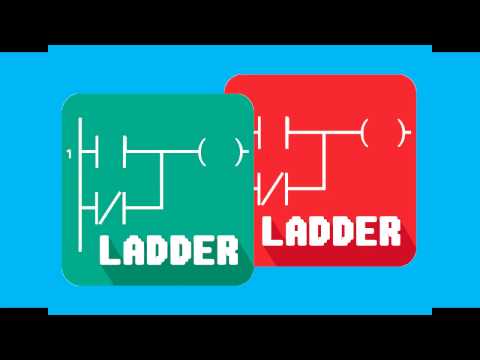PLC Ladder Simulator
Contains ads
4.1star
2.46K reviews
500K+
Downloads
Everyone
info
About this app
IMPORTANT: Before you use this app, please see the tutorial video on how to use it.
- https://youtu.be/I9X7u_z0JCA
In industry the PLC is the most important automation device because of its role as the brain in running industrial processes. This brain uses a syntax to be able perform tasks in an orderly, sequential manner.
The native language of the PLC is called “ladder logic”. Ladder logic is graphical, in that it can be laid out in a form that resembles a ladder with rails and rungs. Ladder logic diagrams were developed originally from relay-circuit diagrams that were used for electronic circuitry prior to the advent of PLCs.
PLC Ladder Simulator is a simulator for the Android operating system with input and output objects that simulate the I/O ports of a real PLC. You can used PLC Ladder Simulator to create ladder-logic diagrams using components from the standard set used in these diagrams.
PLC Ladder Simulator features an unique option available in the world and it's the possibility of program an Arduino board with a ladder design using an Android phone. So actually what it does is that transforms an Arduino into a PLC (Programmable Logic Controller). The app writes a code into the Arduino by using an USB OTG cable or a Bluetooth module.
The Arduino mode it's compatible with the Arduino UNO (atmega328) and the M5Stack ESP32.
Note: This app doesn't work in tablets, only for Android phones, you can try it if you want to.
It doesn't work in some Samsung Galaxy Tab 4.
To ensure the possibility that the app works on your device, follow the example in the video tutorial.
Video Tutorial (english): https://youtu.be/I9X7u_z0JCA
PLC Ladder Simulator Website: http://plcladdersimulator.weebly.com/
If you have any question or problem, you can contact me at: casdata@gmail.com
- https://youtu.be/I9X7u_z0JCA
In industry the PLC is the most important automation device because of its role as the brain in running industrial processes. This brain uses a syntax to be able perform tasks in an orderly, sequential manner.
The native language of the PLC is called “ladder logic”. Ladder logic is graphical, in that it can be laid out in a form that resembles a ladder with rails and rungs. Ladder logic diagrams were developed originally from relay-circuit diagrams that were used for electronic circuitry prior to the advent of PLCs.
PLC Ladder Simulator is a simulator for the Android operating system with input and output objects that simulate the I/O ports of a real PLC. You can used PLC Ladder Simulator to create ladder-logic diagrams using components from the standard set used in these diagrams.
PLC Ladder Simulator features an unique option available in the world and it's the possibility of program an Arduino board with a ladder design using an Android phone. So actually what it does is that transforms an Arduino into a PLC (Programmable Logic Controller). The app writes a code into the Arduino by using an USB OTG cable or a Bluetooth module.
The Arduino mode it's compatible with the Arduino UNO (atmega328) and the M5Stack ESP32.
Note: This app doesn't work in tablets, only for Android phones, you can try it if you want to.
It doesn't work in some Samsung Galaxy Tab 4.
To ensure the possibility that the app works on your device, follow the example in the video tutorial.
Video Tutorial (english): https://youtu.be/I9X7u_z0JCA
PLC Ladder Simulator Website: http://plcladdersimulator.weebly.com/
If you have any question or problem, you can contact me at: casdata@gmail.com
Updated on
Safety starts with understanding how developers collect and share your data. Data privacy and security practices may vary based on your use, region, and age. The developer provided this information and may update it over time.
No data shared with third parties
Learn more about how developers declare sharing
This app may collect these data types
Device or other IDs
Data is encrypted in transit
Ratings and reviews
4.1
2.38K reviews
A Google user
- Flag inappropriate
- Show review history
October 7, 2018
Absolutely brilliant app. I'm good with relay logic, so this transition to plc ladder logic was quite easy. I've only started with basic timers, compares and switches. I'm going to learn the other wonderful functions that ordinary relays just can't do. Then I will try exporting the program to Arduino Uno. Then I'm going to pay for the Pro version. I think this is absolutely worth it. Thank you Sergio
99 people found this review helpful
A Google user
- Flag inappropriate
- Show review history
September 17, 2018
I love the app, but it runs like garbage. I have a v20 and it takes forever to respond to inputs. The longer the app is open the worse it gets. Shame, because its fun to play with.
73 people found this review helpful
A Google user
- Flag inappropriate
- Show review history
October 17, 2018
Good app for minior programing but im currently learning s7 programing and its missing a few key components like flip flops and counters also could use more imputs at least 2 bits worth
18 people found this review helpful
Sergio Daniel Castañeda Niño
October 18, 2018
Hi, I think you're confused, this apps uses KOP language and not FUP, in FUP you can find the flip-flop as a block function, in KOP you can implement a flip-flop by using contacts, you can check google on how to make a flip-flop with contacts. So the app is not missing the component that you say.
What's new
Fixed Bluetooth issue on devices with Android 12 and greater.