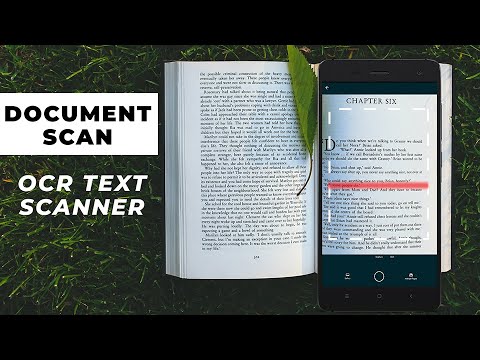Document Scan: PDF scanner
Contains adsIn-app purchases
4.1star
137K reviews
10M+
Downloads
Everyone
info
About this app
Turn your device into a powerful, portable document scanner application, complete with OCR text recognition capabilities, with this Document scan: PDF scanner This photo scanner application is a PDF creator from documents and photo clips. The document scan app is an original paper scanner to save descriptive data into a formal PDF file. Document scan: Scan to PDF, OCR text scanner is a scanner app that will turn your phone into a PDF scanner. Convert image to pdf, scan to pdf, PDF to text, photo to text in a simple tap.
📚 Document scan: PDF scanner main feature:
* Camera Scanner: Quickly Digitize ID card & Scanner Document
Just use your phone camera to scan and digitize all kinds of paper documents: receipts, notes, invoices, whiteboard discussions, business cards, certificates, etc.
* Optimize Scan Quality
Smart cropping and auto enhancing ensure the texts and graphics in scanned documents are clear and sharp with premium colors and resolutions.
* Extract Texts from Image
Extract text from photo OCR scanner app, you can convert image to text, PDF to text so you can edit, search and share text to other apps.
* E - Singnature, Sign PDF & Document
- Draw, or import your signature with just one click. You can add and save your signature to edit and sign PDF. Leave your signature in your PDF writer. It's so easy to create your signature and create initials with your finger right on your phone without printing or faxing.
- Signature rotation and signature scaling are also supported.
* PDF Reader - PDF Viewer
- Quickly open and view PDF documents.
- A simple list of PDF files.
- Scroll, and zoom in and out PDF file.
- Rename, delete files, and view details of your PDF files with simple operations.
* Convert multiple images to PDF
- Import multiple images or scan paper files with your camera and convert them to PDFs
- Resize, crop, color, and rotate the images as you like. Optimize images for better PDF output.
DOCUMENT EDITOR.
* Scan in color, grayscale, or black & white
* Page edges are detected automatically
* Multiple levels of contrast for crisp monochrome texts
* Thumbnail or list view, sort scans by date or title
* Scanner is optimized to run very fast.
✍️ Other features include:
- Scan to text: photo to text, PDF to text
- PDF file HD quality export: Create documents and save them as PDF or JPG (Premium only)
- PDF reader, PDF viewer. Support read all file formats: ppt, pdf, txt, xls, xlsx...
- Copy, paste, edit the text in recognized text.
- Share, rename, save, delete PDF file
- Can be used anywhere you want
- Easy-to-see, easy-to-use interface.
- Scan document, scan to PDF, PDF scanning, image to PDF extremely fast.
We aim to deliver the best experience on our Document Scan: PDF scanner and always looking to improve the experience for our users, really appreciate the feedback. If there is anything specific we can look into, please contact us at trustedapp.help@gmail.com. Thanks for your support!!
📚 Document scan: PDF scanner main feature:
* Camera Scanner: Quickly Digitize ID card & Scanner Document
Just use your phone camera to scan and digitize all kinds of paper documents: receipts, notes, invoices, whiteboard discussions, business cards, certificates, etc.
* Optimize Scan Quality
Smart cropping and auto enhancing ensure the texts and graphics in scanned documents are clear and sharp with premium colors and resolutions.
* Extract Texts from Image
Extract text from photo OCR scanner app, you can convert image to text, PDF to text so you can edit, search and share text to other apps.
* E - Singnature, Sign PDF & Document
- Draw, or import your signature with just one click. You can add and save your signature to edit and sign PDF. Leave your signature in your PDF writer. It's so easy to create your signature and create initials with your finger right on your phone without printing or faxing.
- Signature rotation and signature scaling are also supported.
* PDF Reader - PDF Viewer
- Quickly open and view PDF documents.
- A simple list of PDF files.
- Scroll, and zoom in and out PDF file.
- Rename, delete files, and view details of your PDF files with simple operations.
* Convert multiple images to PDF
- Import multiple images or scan paper files with your camera and convert them to PDFs
- Resize, crop, color, and rotate the images as you like. Optimize images for better PDF output.
DOCUMENT EDITOR.
* Scan in color, grayscale, or black & white
* Page edges are detected automatically
* Multiple levels of contrast for crisp monochrome texts
* Thumbnail or list view, sort scans by date or title
* Scanner is optimized to run very fast.
✍️ Other features include:
- Scan to text: photo to text, PDF to text
- PDF file HD quality export: Create documents and save them as PDF or JPG (Premium only)
- PDF reader, PDF viewer. Support read all file formats: ppt, pdf, txt, xls, xlsx...
- Copy, paste, edit the text in recognized text.
- Share, rename, save, delete PDF file
- Can be used anywhere you want
- Easy-to-see, easy-to-use interface.
- Scan document, scan to PDF, PDF scanning, image to PDF extremely fast.
We aim to deliver the best experience on our Document Scan: PDF scanner and always looking to improve the experience for our users, really appreciate the feedback. If there is anything specific we can look into, please contact us at trustedapp.help@gmail.com. Thanks for your support!!
Updated on
Safety starts with understanding how developers collect and share your data. Data privacy and security practices may vary based on your use, region, and age. The developer provided this information and may update it over time.
This app may share these data types with third parties
Files and docs and Device or other IDs
No data collected
Learn more about how developers declare collection
Data is encrypted in transit
Data can’t be deleted
Ratings and reviews
4.1
136K reviews
- HeliSys -
- Flag inappropriate
April 28, 2024
Pure shame, advertised as a room metering app, once installed (from the ad) and launched, appears to be just a doc scan app asking to install it (again?) ... Very bad behaviour, bad smelling app un installed at once...
80 people found this review helpful
Alfredo Calderon
- Flag inappropriate
May 11, 2024
It's extremely slow to come up. I don't know about scans, as I don't have the time to wait for it to scan. Waited for 3 minutes and gave up.
4 people found this review helpful
Ayush Pandey
- Flag inappropriate
May 11, 2024
Really garbage app, so many ads and fake, dont download it will infect your mobile with virus my phone got crashed had to factory reset it.
1 person found this review helpful
What's new
Documents Scanner - PDF Scanner
Optimize performance
Optimize performance
App support
About the developer
APERO TECHNOLOGIES GROUP LIMITED
store@apero.global
Rm C 7/F WORLD TRUST TWR
50 STANLEY ST
中環
Hong Kong
+84 336 050 100