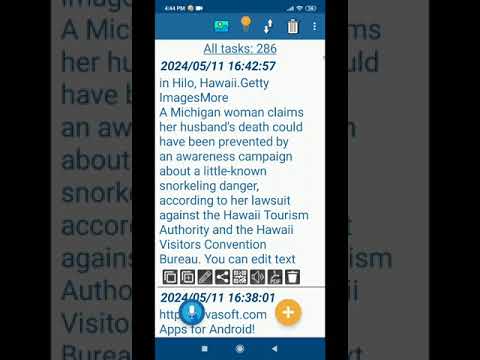Clipboard CopyPaster
Contains ads
3.1star
558 reviews
10K+
Downloads
Everyone
info
About this app
Clipboard CopyPaster is a powerful clipboard manager designed to improve productivity and efficiency by managing multiple clipboard entries and history. With the application, you can easily, simply, and effectively copy, paste various texts, links, images, and more, and create notes. Clipboard CopyPaster has many additional, useful, and necessary features such as:
✔ Save all copied data from the clipboard (texts, links, images, etc.), unlike the standard clipboard, which stores only the last copied item.
✔ Create an unlimited number of tabs.
✔ Copy from the Clipboard CopyPaster application saved data to the clipboard and then paste it to the desired location in just a few taps.
✔ Convenient content editing.
✔ Add notes to favorites for quick access.
✔ Duplicate Check (select in menu)
✔ Share saved data via instant messengers, social networks, etc.
✔ Easily manage the clipboard history, which allows you to quickly, conveniently access and reuse previous clipboard contents.
✔ Sorting of contents.
✔ Easy creation of notes.
✔ Convenient editing of notes.
✔ Merging of notes.
✔ Search for quickly finding specific entries in saved data.
✔ Creating (generating) and scanning a QR code for data exchange.
✔ Selecting the theme and icons of the application design for individualization.
✔ The ability to select the position of icons.
✔ Selecting the font size of the text.
✔ Instantly clearing the contents of the clipboard.
✔ For security, set a password to log in to the application.
✔ The ability to use biometrics when logging in to the application with a password.
✔ Export / import data as a backup copy and the ability to transfer them between devices with the Clipboard CopyPaster application
✔ Voice listening to the text of saved notes.
✔ Creating notes using voice.
✔ The ability to edit notes by voice.
✔ Floating window (on top of all windows and applications for instant copying of saved Clipboard CopyPaster content to the clipboard)
✔ Easily convert data (text or image) to a PDF file
✔ It's easy, fast and convenient to translate saved text using Google Translate.
The application has convenient settings and an intuitive interface. Very convenient for working with content and sending information posts to WhatsApp, Facebook, Instagram, X (Twitter), etc. by saving, accessing, editing, organizing copied content. Clipboard CopyPaster is the perfect application for those who want to stay organized and productive every day. Start managing your clipboard easily, simply and effectively with the Clipboard CopyPaster application!
In Android 10 and above:
To save the clipboard content, after copying it, you need to launch or open the Clipboard CopyPaster application from the notification panel and you can see the saved content in the main window.
Try Clipboard CopyPaster and start managing your clipboard effectively today!
Thank you for using the application!
Pro version does not contain ads:
https://play.google.com/store/apps/details?id=com.evvasoft.clipboardcopypasterpro
✔ Save all copied data from the clipboard (texts, links, images, etc.), unlike the standard clipboard, which stores only the last copied item.
✔ Create an unlimited number of tabs.
✔ Copy from the Clipboard CopyPaster application saved data to the clipboard and then paste it to the desired location in just a few taps.
✔ Convenient content editing.
✔ Add notes to favorites for quick access.
✔ Duplicate Check (select in menu)
✔ Share saved data via instant messengers, social networks, etc.
✔ Easily manage the clipboard history, which allows you to quickly, conveniently access and reuse previous clipboard contents.
✔ Sorting of contents.
✔ Easy creation of notes.
✔ Convenient editing of notes.
✔ Merging of notes.
✔ Search for quickly finding specific entries in saved data.
✔ Creating (generating) and scanning a QR code for data exchange.
✔ Selecting the theme and icons of the application design for individualization.
✔ The ability to select the position of icons.
✔ Selecting the font size of the text.
✔ Instantly clearing the contents of the clipboard.
✔ For security, set a password to log in to the application.
✔ The ability to use biometrics when logging in to the application with a password.
✔ Export / import data as a backup copy and the ability to transfer them between devices with the Clipboard CopyPaster application
✔ Voice listening to the text of saved notes.
✔ Creating notes using voice.
✔ The ability to edit notes by voice.
✔ Floating window (on top of all windows and applications for instant copying of saved Clipboard CopyPaster content to the clipboard)
✔ Easily convert data (text or image) to a PDF file
✔ It's easy, fast and convenient to translate saved text using Google Translate.
The application has convenient settings and an intuitive interface. Very convenient for working with content and sending information posts to WhatsApp, Facebook, Instagram, X (Twitter), etc. by saving, accessing, editing, organizing copied content. Clipboard CopyPaster is the perfect application for those who want to stay organized and productive every day. Start managing your clipboard easily, simply and effectively with the Clipboard CopyPaster application!
In Android 10 and above:
To save the clipboard content, after copying it, you need to launch or open the Clipboard CopyPaster application from the notification panel and you can see the saved content in the main window.
Try Clipboard CopyPaster and start managing your clipboard effectively today!
Thank you for using the application!
Pro version does not contain ads:
https://play.google.com/store/apps/details?id=com.evvasoft.clipboardcopypasterpro
Updated on
Safety starts with understanding how developers collect and share your data. Data privacy and security practices may vary based on your use, region, and age. The developer provided this information and may update it over time.
This app may share these data types with third parties
Device or other IDs
No data collected
Learn more about how developers declare collection
Data is encrypted in transit
Ratings and reviews
3.1
531 reviews
Mike Lee
- Flag inappropriate
June 16, 2021
It's really good app for text editing. You can create and edit text files as well as export them even as QR code. It has text to speech feature so you don't have to write long text. You can protect your files with a password. One thing I'd change is icons resolution. They are blurred on my device.
6 people found this review helpful
evva
June 16, 2021
Thank you!
Akhil Krishnan
- Flag inappropriate
January 19, 2022
Most functional clipboard manager. I love its functionality of unlimited entries and importing and exporting clipboard. This app also works without accessibility service. It does have a floating window option, but to make it working permissions are to be given manually (app won't ask). Also, the floating window needs some improvement; like, it should be collapsible and a one touch to copy-paste would have been great.
7 people found this review helpful
evva
February 7, 2024
Hello! Please try the new version!
D. Forrest
- Flag inappropriate
- Show review history
August 26, 2021
I like that you can change font size, but the app is annoying in that, off or on, it places a notification that can't be cleared and an icon in the task bar. One has to go into the notification settings to switch it off.
7 people found this review helpful
evva
June 30, 2024
Hello! Fully working version, many useful features added. Please, try!
What’s new
Works on Android 10 and above. Saves images copied to the clipboard. Converts text or images to PDF files. Allows selection of icon positions. Supports voice editing in notes. Includes new design themes. Provides translation of saved text within the application via Google Translate. Added support for Spanish and French languages. Favorites.
App support
About the developer
Амбрасовский Владимир
ccp@evvasoft.com
6мкр. дом18 кв.25
050036 Алматы
Kazakhstan