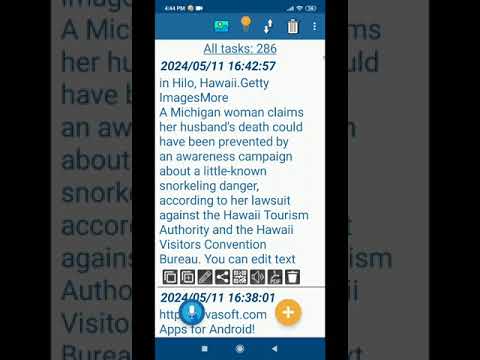Clipboard CopyPaster Pro
3.8star
21 reviews
100+
Downloads
Everyone
info
About this app
Clipboard CopyPaster Pro is a manager to simplify working with the standard clipboard you can use it to copy and paste various texts and images, as well as manage the clipboard history. Clipboard CopyPaster Pro is a clipboard manager and has many additional and very useful functions:
✔ Saving all copied data (texts, links, images).
✔ Copy saved data and paste it to the desired location.
✔ Data editing.
✔ Create your own notes.
✔ Share saved data.
✔ Voice listening to the text of saved notes
✔ Search in saved data.
✔ Create notes using your voice.
✔ Create and scan a QR code for data exchange.
✔ Selecting a theme and application style icons.
✔ Clear clipboard contents.
✔ Setting a password to enter the application.
✔ Use biometrics when logging into the application using a password.
✔ Export/import (save) data as a backup copy and the ability to transfer it between devices with the Clipboard CopyPaster Pro application.
✔ Floating window (on top of all windows and applications)
✔ Convert saved data (text or image) to PDF file
✔ Possibility to select the position of icons.
The application has convenient settings and an intuitive interface. Very convenient for working on social networks, sending information posts on WhatsApp, Facebook, Instagram, Twitter, etc.
In Android versions 10 and higher:
To save the contents of the clipboard, after copying it, you need to launch or open the Clipboard CopyPaster Pro application from the notification panel and you can see the saved content in the main window.
The application does not contain advertising! Thank you for purchasing and using the Clipboard CopyPaster Pro!
✔ Saving all copied data (texts, links, images).
✔ Copy saved data and paste it to the desired location.
✔ Data editing.
✔ Create your own notes.
✔ Share saved data.
✔ Voice listening to the text of saved notes
✔ Search in saved data.
✔ Create notes using your voice.
✔ Create and scan a QR code for data exchange.
✔ Selecting a theme and application style icons.
✔ Clear clipboard contents.
✔ Setting a password to enter the application.
✔ Use biometrics when logging into the application using a password.
✔ Export/import (save) data as a backup copy and the ability to transfer it between devices with the Clipboard CopyPaster Pro application.
✔ Floating window (on top of all windows and applications)
✔ Convert saved data (text or image) to PDF file
✔ Possibility to select the position of icons.
The application has convenient settings and an intuitive interface. Very convenient for working on social networks, sending information posts on WhatsApp, Facebook, Instagram, Twitter, etc.
In Android versions 10 and higher:
To save the contents of the clipboard, after copying it, you need to launch or open the Clipboard CopyPaster Pro application from the notification panel and you can see the saved content in the main window.
The application does not contain advertising! Thank you for purchasing and using the Clipboard CopyPaster Pro!
Updated on
Safety starts with understanding how developers collect and share your data. Data privacy and security practices may vary based on your use, region, and age. The developer provided this information and may update it over time.
No data shared with third parties
Learn more about how developers declare sharing
No data collected
Learn more about how developers declare collection
Ratings and reviews
3.8
18 reviews
Gamsy Baby7
- Flag inappropriate
June 15, 2021
I paid for pro version. Woke up this morning and it had turned itself off even though I had it set not to and also choose the setting to keep it on top of operating system. What's with that? Also the only feature missing from this clipboard is the ability to merge clippings. Will this be added in the future?
1 person found this review helpful
evva
August 24, 2021
Thank you! The Android system turns off running applications that are not used for a long time to save battery power.
Ability to combine data in the clipboard with data in a cell.
J.R. TRAKRMN
- Flag inappropriate
- Show review history
July 1, 2022
Update: Developer contacted me about an update and to try the app again. It works, and well. Thanks! Previous review: App will not launch - I see a flash and then nothing.
evva
June 27, 2022
Please try the new version with fixes. Thank you!
EQUATIONS PLACEMENTS
- Flag inappropriate
- Show review history
March 20, 2022
The messages are saved randomly. out of 10 copy messages only four will appear here. Not a trustworthy app.
evva
February 23, 2024
Please try the new version!
What's new
Works on Android 10 and up.
Ability to save copied images from the clipboard. Convert text or image to PDF file. Import data from the free version of Clipboard CopyPaster. From the free version menu, export data. In the Clipboard CopyPaster Pro menu, select "Import from free version" and select the folder with the saved data. Possibility to select the position of icons. Added the ability to use biometrics when logging into the application using a password.
Ability to save copied images from the clipboard. Convert text or image to PDF file. Import data from the free version of Clipboard CopyPaster. From the free version menu, export data. In the Clipboard CopyPaster Pro menu, select "Import from free version" and select the folder with the saved data. Possibility to select the position of icons. Added the ability to use biometrics when logging into the application using a password.