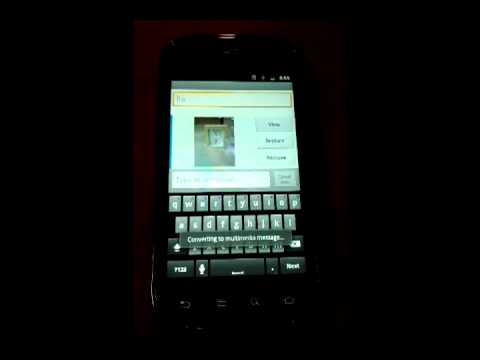Image Shrink—Batch resize
4.6star
1.69K reviews
50K+
Downloads
Everyone
info
About this app
This shrinking function is specialized to reduce image size at the slightest tap (must be tapped at least once). Multiple images can be resized in one batch.
Remove time and location information from photographs to protect your privacy, or save the Exif and GPS position to keep information in tact when scaling images down.
Specify custom sizes and link this app with others to fine tune how it operates.
Note: Reduced images and photographs are saved separately from the original images on the SD card. None of the original images will be edited or erased.
Remove time and location information from photographs to protect your privacy, or save the Exif and GPS position to keep information in tact when scaling images down.
Specify custom sizes and link this app with others to fine tune how it operates.
Note: Reduced images and photographs are saved separately from the original images on the SD card. None of the original images will be edited or erased.
Updated on
Safety starts with understanding how developers collect and share your data. Data privacy and security practices may vary based on your use, region, and age. The developer provided this information and may update it over time.
No data shared with third parties
Learn more about how developers declare sharing
No data collected
Learn more about how developers declare collection
Ratings and reviews
4.6
1.62K reviews
TheBiZzZzaaR
- Flag inappropriate
June 10, 2022
I like very much. Only thing I don't like is it flips some of the resized images on their side but then also when you try to fix it doesn't go proper way. Is the a way to make it so they don't go on their side. A certain oixel size? Most my photos are 9:16 or 3:4 and those seem to be the ones that flip. Any help from anyone would be appreciated.
A Google user
- Flag inappropriate
June 12, 2019
8MP 2.41MB jpg down to 70KB in 1 second. Do you like software that does what it says on the tin? Fast and efficient - OEM's should license this and make it part of the UI; it does one thing and does it well. No regrets paying for full version. The 70KB example file is 1024x512 at 85 quality, perfect for sharing, and you can set options like no EXIF info.
44 people found this review helpful
Yir Master
- Flag inappropriate
January 17, 2021
I love the app have the paid version for batch processing. I hate the fact that after shrinking it goes to same folder always. There is No option for a dialog popup option to save shrunken images to a different folder on your device, only a default save folder setting. Hope they make an improvement to add that feature because without it, it's a pain.
21 people found this review helpful
What's new
Fixed a bug where some image choose apps are not shown in a list.