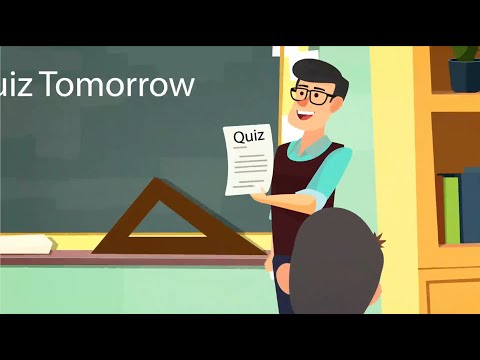SwiftGrade - Save Time Grading
4.4star
1.44K reviews
10K+
Downloads
Everyone
info
About this app
SwiftGrade is built on ChatGPT and saves you time grading both PAPER and ONLINE assessments:
GRADING FEATURES:
• Auto-scan student papers - no need to click the camera shutter button.
• Rapid grading - 20 papers in under 40 seconds.
• Includes GradeGPT - our grading AI that's built on ChatGPT
• Grades fill-in-the-blank, numeric, math, multiple-choice and even open ended questions such as essays.
• Supports rubric grading.
• Supports units, sig figs, scientific notation, equations, non-decimals, fractions, roots, integrals, plus more.
• Gives part marks for answers just like you naturally would.
• Grades Math answers with equivalence. For example, SwiftGrade knows that y = 4x/2 is the same as y = 2x.
• Auto-groups similar answers together so you can give feedback to an entire group of students at once.
• Set multiple acceptable answers per question.
• Can accept answers with minor spelling mistakes.
• Set a tolerance range for numeric answers.
• Send results to students in 3 clicks.
• Meaningful statistics such as which questions students struggled with, or what were the most common answers.
EASE OF USE:
• Simple and intuitive – Everything is where you would expect it to be
• Use your existing assessments – create only an answer key in minutes.
• Our paper answer sheets are free and can be printed on regular paper.
• For online assessments, attach your assessment file along with our online answer sheets.
• Robust supporting website with a teacher and student portal at www.goswiftgrade.com.
HOW IT WORKS:
Step 1: Teachers create an answer key.
Step 2: Students respond in our paper or online answer sheets.
Step 3: SwiftGrade compares the two to generate results.
Step 4: If needed, use our quick grading, rubric grading, or GradeGPT tools to review and provide extra feedback.
ADDITIONAL INFO:
• SwiftGrade Getting started playlist: https://youtube.com/playlist?list=PL5MJvbOcQoX84O14-9JCn9zPDgXbEXk2d
• Video of SwiftGrade on Dragons Den: https://bit.ly/SwiftGrade-DD-Pitch
• FAQ section: https://help.goswiftgrade.com/questions
• Help section: https://help.goswiftgrade.com/
USE CASES:
• Meant for teachers and university professors.
• Meant for all subject types and classes.
• Meant to grade summative and formative exams, tests, quizzes, homework, assignments, exit tickets or any other type of assessments.
CONCLUSION:
We know first-hand that teaching can be a demanding and time-consuming job.
Therefore, we built SwiftGrade to ease some of your burden and help you achieve better work-life balance.
Thank you for taking the time to consider using SwiftGrade as your grading solution,
Sincerely,
The SwiftGrade team
SwiftGrade - the best grading app!
GRADING FEATURES:
• Auto-scan student papers - no need to click the camera shutter button.
• Rapid grading - 20 papers in under 40 seconds.
• Includes GradeGPT - our grading AI that's built on ChatGPT
• Grades fill-in-the-blank, numeric, math, multiple-choice and even open ended questions such as essays.
• Supports rubric grading.
• Supports units, sig figs, scientific notation, equations, non-decimals, fractions, roots, integrals, plus more.
• Gives part marks for answers just like you naturally would.
• Grades Math answers with equivalence. For example, SwiftGrade knows that y = 4x/2 is the same as y = 2x.
• Auto-groups similar answers together so you can give feedback to an entire group of students at once.
• Set multiple acceptable answers per question.
• Can accept answers with minor spelling mistakes.
• Set a tolerance range for numeric answers.
• Send results to students in 3 clicks.
• Meaningful statistics such as which questions students struggled with, or what were the most common answers.
EASE OF USE:
• Simple and intuitive – Everything is where you would expect it to be
• Use your existing assessments – create only an answer key in minutes.
• Our paper answer sheets are free and can be printed on regular paper.
• For online assessments, attach your assessment file along with our online answer sheets.
• Robust supporting website with a teacher and student portal at www.goswiftgrade.com.
HOW IT WORKS:
Step 1: Teachers create an answer key.
Step 2: Students respond in our paper or online answer sheets.
Step 3: SwiftGrade compares the two to generate results.
Step 4: If needed, use our quick grading, rubric grading, or GradeGPT tools to review and provide extra feedback.
ADDITIONAL INFO:
• SwiftGrade Getting started playlist: https://youtube.com/playlist?list=PL5MJvbOcQoX84O14-9JCn9zPDgXbEXk2d
• Video of SwiftGrade on Dragons Den: https://bit.ly/SwiftGrade-DD-Pitch
• FAQ section: https://help.goswiftgrade.com/questions
• Help section: https://help.goswiftgrade.com/
USE CASES:
• Meant for teachers and university professors.
• Meant for all subject types and classes.
• Meant to grade summative and formative exams, tests, quizzes, homework, assignments, exit tickets or any other type of assessments.
CONCLUSION:
We know first-hand that teaching can be a demanding and time-consuming job.
Therefore, we built SwiftGrade to ease some of your burden and help you achieve better work-life balance.
Thank you for taking the time to consider using SwiftGrade as your grading solution,
Sincerely,
The SwiftGrade team
SwiftGrade - the best grading app!
Updated on
Safety starts with understanding how developers collect and share your data. Data privacy and security practices may vary based on your use, region, and age. The developer provided this information and may update it over time.
No data shared with third parties
Learn more about how developers declare sharing
This app may collect these data types
Personal info and Messages
Data is encrypted in transit
You can request that data be deleted
Ratings and reviews
4.4
1.42K reviews
John paqueo
- Flag inappropriate
July 8, 2024
The app is good and also it is very easy to use, but i wish you could add some of this features: 1. The test sheets would be edited by the user after encoding the answers and once the PDF format is ready i wish i can be able to adjust it better like the formation of the numbers and adjusting the length of the fill up the blank. 2. User interface should be more simple and also more organized.
4 people found this review helpful
Educora Inc.
July 8, 2024
Hi John,
Thank you for your feedback. You can actually do quite a few of the things you mentioned already with SG. Please email us at support@goswiftgrade.com and we can show you how to solve these minor issues.
Once that is done hopefully you can consider giving us 5-stars.
Rimuro Tempest
- Flag inappropriate
- Show review history
December 2, 2024
Manual mode was removed from the current update, i don't know because only the flash and the focus level was on my app. and also, no matter what level of focus i chose, i can't even scan my paper. i followed all the instructions and tips from the pop-up video but nothing worked. it just keeps on scanning without finishing anything.
Educora Inc.
December 2, 2024
Hello, please email us at support@goswiftgrade.com. Manual mode does not help scanning as you can use automatic scanning which is much easier. If it is still not scanning, email us, and send us a picture of the printed answer sheets you are trying to scan.
JL and ALVIN APARECE
- Flag inappropriate
July 18, 2025
it does not work on my Redmi note 13 phone, always ask to be upgraded to the latest version even tho it was already done
Educora Inc.
July 20, 2025
Hello, this issue has been fixed. Please try again, and kindly change your review once it works. Thank you so much!
What’s new
General fixes and upgrades
App support
About the developer
Educora Inc.
hello@goswiftgrade.com
311-1010 Chilco St
Vancouver, BC V6G 2R6
Canada
+1 236-668-8799