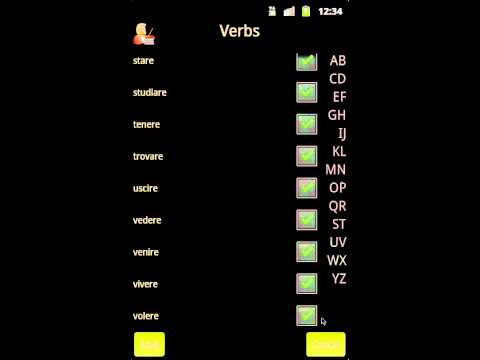Italian Verb Test Lite
৩.৬star
২২ টা পৰ্যালোচনা
৫ হাজাৰ+
ডাউনল’ড
সকলো
info
এই এপ্টোৰ বিষয়ে
Italian Verb Test Lite allows you to test yourself on Italian verb conjugations. You are asked to translate a verb from English to Italian, given the pronoun and tense/mood. You can then either enter the answer or select it from a list of suggestions. The correct answer is then shown and your score updated if you got it right.
- Test yourself on some of the most commonly used verbs
- Enter an answer or select it from a list of suggestions
- Conjugation tables for all of the verbs used
- Fully configurable - you decide which verbs and which tenses/moods are in the test
- Questions can be given in English or Italian
- No internet connection required
- No annoying ads
See our developer website for a full list of the verbs used.
Italian Verb Test Lite will test you on any combination of the following tenses/moods.
- Infinitive (Infinito)
- Present (Presente)
- Present Perfect (Passato Prossimo)
- Imperfect (Imperfetto)
- Present Subjunctive (Congiuntivo Presente)
- Present Conditional (Condizionale Presente)
- Imperative (Imperativo)
- Preterit (Passato Remoto)
- Future (Futuro Semplice)
Want to be tested on more verbs and tenses? Then give the Pro version a try.
Note, this app uses the old "..." menu button, which is now hidden on some phones. Try a long-press on the task-switching button to access it if that is the case. I do hope to update the app to use the action bar, when I get some time.
- Test yourself on some of the most commonly used verbs
- Enter an answer or select it from a list of suggestions
- Conjugation tables for all of the verbs used
- Fully configurable - you decide which verbs and which tenses/moods are in the test
- Questions can be given in English or Italian
- No internet connection required
- No annoying ads
See our developer website for a full list of the verbs used.
Italian Verb Test Lite will test you on any combination of the following tenses/moods.
- Infinitive (Infinito)
- Present (Presente)
- Present Perfect (Passato Prossimo)
- Imperfect (Imperfetto)
- Present Subjunctive (Congiuntivo Presente)
- Present Conditional (Condizionale Presente)
- Imperative (Imperativo)
- Preterit (Passato Remoto)
- Future (Futuro Semplice)
Want to be tested on more verbs and tenses? Then give the Pro version a try.
Note, this app uses the old "..." menu button, which is now hidden on some phones. Try a long-press on the task-switching button to access it if that is the case. I do hope to update the app to use the action bar, when I get some time.
আপডে’ট কৰা তাৰিখ
ডেটা সুৰক্ষা
বিকাশকৰ্তাসকলে তেওঁলোকৰ এপ্টোৱে কেনেদৰে আপোনাৰ ডেটা সংগ্ৰহ আৰু ব্যৱহাৰ কৰে সেই বিষয়ে ইয়াত তথ্য দেখুৱাব পাৰে। ডেটা সুৰক্ষাৰ বিষয়ে অধিক জানক
কোনো তথ্য উপলব্ধ নহয়
মূল্যাংকন আৰু পৰ্যালোচনাসমূহ
৩.৬
২২ টা পৰ্যালোচনা
নতুন কি আছে
- You can now display the Italian infinitive in the questions (or have it in English as before)
- The question is now also displayed in the "Aiutami" list in case you forget the exact question that was asked
- The question is now also displayed in the "Aiutami" list in case you forget the exact question that was asked