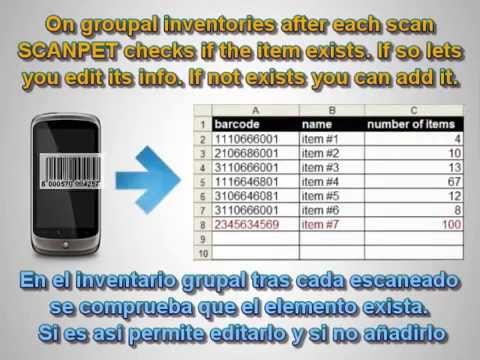Inventory & barcode scanner
Contains adsIn-app purchases
4.3star
7K reviews
1M+
Downloads
Everyone
info
About this app
Barcode scanner & Inventory app (SCANPET) is a barcode scanner, an inventory management system and a Wifi barcode scanner in one app. It will help you to manage your warehouse inventory, home inventory or business inventory. SCANPET will fast stock-taking and inventory management. It also helps in managing purchase orders and sales orders. . And it all using the integrated QR & barcode scanner or without barcodes.
So, it is a complete app to run your business inventory, your music or book collections or any kind of home inventory from mobile.
As said SCANPET includes 3 apps in one:
1) As a barcode scanner app, it uses the phone's camera and the barcode reader will quickly scan and recognize the information of barcode or QR code. It scans and read QR codes and one-dimensional and two-dimensional barcodes (QR & 1D & 2D barcodes) through the barcode scanner.
Activate the flashlight for reliable scans in dark environments and use pinch-to-zoom to read small barcodes.
Scans all QR codes & many barcodes formats.
You can use it even for your home inventory or to manage your book collection or your dvd collection, etc
On the other hand you can use it as an attendance tracker, to control employee Attendance, meetings, etc.
2) As an inventory app, it is flexible & customizable. It will help as an inventory management and inventory tracker. Also you can define your own fields for each record and your own workflows. The camera on your device is used to scan barcodes and look up item information in an Excel spreadsheet file that works as database. You can edit, delete, add items by using your own forms and record definitions. It also will let you to manage your inventory by batch scanning.
You can also keep detailed records of your inventory on your mobile device as well as update stock movements. Create, manage or control your item stock lists.
For example you can use the inventory features for:
* Inventory & Warehouse Management
* Attendance tracker & attendance roster: log attendees to a meeting, school, etc.
* Stock taking
* Inventory tracker
* Store inventory and stock managing, handle your warehouse
* Catalog your Collectibles. Build a movies collection, DVD collection, music, etc
* GPS Points of Interest (POIs): record GPS coordinates of the places you visit, like monuments, cities, beach, etc
* Also e-commerce: osCommerce, Prestashop, Magento, Ecommerce, etc
* Manage CD and DVD inventories (movies collection, music etc) using barcode scanner or typing
* Shipment Tracker: inputs and outputs from your store or warehouse.
* Sales manager: SCANPET is also a sales tracker.
* Customer manager: build a database with your customers, attendees, etc.
* Others possibilities: SCANPET features, don't finish here. Please take a time to explore, you can configure everything! like sales, payments, shipments, meetings attendance, attendance tracker, control meeting asistance, build accounting reports from the output Excel file on your PC, etc
3) WIFI terminal scanner feature: SCANPET is also a WIFI Scanner (WIFI terminal): Use this if you need to scan the bar code directly into a document on your PC. This means the phone will read the barcode and will send it through WIFI to your PC. It will be a WIFI terminal
4) You can also backup your inventory to Dropbox and Google Drive (also you can share the inventory with other users through Dropbox and Google Drive)
SCANPET uses Excel files as databases. So you won't need to import or export your data. You can even use any other Excel editor to make hot changes on the file. SCANPET will recognize these changes automatically. No need to reimport.
Barcode formats supported by barcode reader:
UPC-A,UPC-E
EAN-8,EAN-13
Code 39
Code 93
Code 128
QR
ITF
Codabar
RSS-14
SCANPET supports all Excel file formats from Excel 95 (xls and xlsx files)
Support service: maikomobile.info@gmail.com
So, it is a complete app to run your business inventory, your music or book collections or any kind of home inventory from mobile.
As said SCANPET includes 3 apps in one:
1) As a barcode scanner app, it uses the phone's camera and the barcode reader will quickly scan and recognize the information of barcode or QR code. It scans and read QR codes and one-dimensional and two-dimensional barcodes (QR & 1D & 2D barcodes) through the barcode scanner.
Activate the flashlight for reliable scans in dark environments and use pinch-to-zoom to read small barcodes.
Scans all QR codes & many barcodes formats.
You can use it even for your home inventory or to manage your book collection or your dvd collection, etc
On the other hand you can use it as an attendance tracker, to control employee Attendance, meetings, etc.
2) As an inventory app, it is flexible & customizable. It will help as an inventory management and inventory tracker. Also you can define your own fields for each record and your own workflows. The camera on your device is used to scan barcodes and look up item information in an Excel spreadsheet file that works as database. You can edit, delete, add items by using your own forms and record definitions. It also will let you to manage your inventory by batch scanning.
You can also keep detailed records of your inventory on your mobile device as well as update stock movements. Create, manage or control your item stock lists.
For example you can use the inventory features for:
* Inventory & Warehouse Management
* Attendance tracker & attendance roster: log attendees to a meeting, school, etc.
* Stock taking
* Inventory tracker
* Store inventory and stock managing, handle your warehouse
* Catalog your Collectibles. Build a movies collection, DVD collection, music, etc
* GPS Points of Interest (POIs): record GPS coordinates of the places you visit, like monuments, cities, beach, etc
* Also e-commerce: osCommerce, Prestashop, Magento, Ecommerce, etc
* Manage CD and DVD inventories (movies collection, music etc) using barcode scanner or typing
* Shipment Tracker: inputs and outputs from your store or warehouse.
* Sales manager: SCANPET is also a sales tracker.
* Customer manager: build a database with your customers, attendees, etc.
* Others possibilities: SCANPET features, don't finish here. Please take a time to explore, you can configure everything! like sales, payments, shipments, meetings attendance, attendance tracker, control meeting asistance, build accounting reports from the output Excel file on your PC, etc
3) WIFI terminal scanner feature: SCANPET is also a WIFI Scanner (WIFI terminal): Use this if you need to scan the bar code directly into a document on your PC. This means the phone will read the barcode and will send it through WIFI to your PC. It will be a WIFI terminal
4) You can also backup your inventory to Dropbox and Google Drive (also you can share the inventory with other users through Dropbox and Google Drive)
SCANPET uses Excel files as databases. So you won't need to import or export your data. You can even use any other Excel editor to make hot changes on the file. SCANPET will recognize these changes automatically. No need to reimport.
Barcode formats supported by barcode reader:
UPC-A,UPC-E
EAN-8,EAN-13
Code 39
Code 93
Code 128
QR
ITF
Codabar
RSS-14
SCANPET supports all Excel file formats from Excel 95 (xls and xlsx files)
Support service: maikomobile.info@gmail.com
Updated on
Safety starts with understanding how developers collect and share your data. Data privacy and security practices may vary based on your use, region and age The developer provided this information and may update it over time.
Ratings and reviews
4.3
6.61K reviews
Salvador García
- Flag inappropriate
28 January 2024
This app makes the difference between how we were doing things at the small grocery store I work. I use it every single day. Helps me big to do: restocking list, inventory, give price Info, even get info about cost of merchandise and expiration dates. So easy to use and setup
Marcos Redondo
31 January 2024
Thank you
FatalXE
- Flag inappropriate
- Show review history
25 October 2023
Best app for inventory scanning here. Only one that actually works and scans all types of barcodes. After you figure out how you can use the custom Excel columns and how the output and template files work is pretty straight forward and makes sense. The app shows you only one ad a day but I recommend buying it. There is one small ad that shows after scanning each item and moves the green confirm button which can be annoying
2 people found this review helpful
Marcos Redondo
28 October 2023
Thank you very much for your review!
A Google user
- Flag inappropriate
26 April 2020
I use Scan Pet to manage an inventory of hundreds of similar items. I had tried and failed to do this using a spreadsheet, and also using a text file - with these it was easy to make mistakes, to leave gaps, and it was fiddly to enter each row of data. Scan Pet gives me the ability to decide what data I would like to capture, it helps me control what data should be reused for each item, and what should be set every time. When I've made those decisions, and I'm entering the items, Scan Pet provides an easy way to recognise each thing (by its bar code), and a tidy form based interface to capture just the data that I want; it will make sure that any necessary fields are filled in, and there is never any worry about entering data on the wrong line - leaving a gap or overwriting a previous value. Finally, I emailed the developer with a suggestion for improvement and received a friendly and helpful response the same day. If you're looking for an app to manage any kind of inventory or collection, I can't recommend this highly enough.
73 people found this review helpful
What's new
SCANPET v7.47 uses column customization to define excel forms. So you edit the Excel file using a form. Available datatypes: string,number,lists of values,date,time,photo, latitude,longitude, etc.
And you can define powerfull filters and search for rows easyly.
Now the application has a usefull wizard to help you to configure the app.
With the customization of columns you can add or modify as many fields as you want on Excel file. So now you can work with Excel rows like if they were a form.
And you can define powerfull filters and search for rows easyly.
Now the application has a usefull wizard to help you to configure the app.
With the customization of columns you can add or modify as many fields as you want on Excel file. So now you can work with Excel rows like if they were a form.