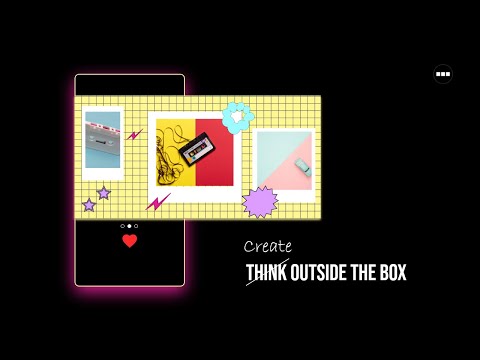Panoslice: Unique Photo Split
Contains adsIn-app purchases
3.1star
1.76K reviews
500K+
Downloads
Everyone
info
About this app
Panoslice is a unique collage and story maker for instagram. Layer images across a seamless canvas, edit pics, remove background, add text on photo & much more. Make scroll-stopping designs from scratch or use one of the 400+ pre-made templates. Anyone can create with Panoslice.
Panoslice is also powered with AI tools to enhance your creative workflows & minimize those repetitive tasks like making carousels, writing captions, remove captions, text-to-design to make compelling educational posts.
What are Instagram Carousels?
Carousels are swipeable scroll posts available as a format on most social media platforms including IG, Tiktok, Linkedin & Facebook. Such slides are visually appealing as a seamless collage, generating more engagement. With Panoslice you can create in minutes & level up your storytelling to grow more followers on instagram. Panoslice will help you create a unique photo collage in a few taps that will surely get noticed by your audience.
Carousel is a useful organic growth format for photographers, small brands for clothing, jewellery or any product and anyone looking to grow online.
How to create seamless carousel or photo collage in Panoslice?
1️⃣Create a new project in Panoslice. You can choose from different insta sizes like square, portrait, story & landscape.
2️⃣Add images to the seamless canvas - edit pic, add text on photo & overlays.
3️⃣Once you’ve made your design - preview for feed.
4️⃣Click Save. The app automatically splits the images into equal parts ready to post on instagram. Don't forget to use #panoslice while posting your photo collage :)
Unlimited Creative Potential
Make unique photo collage in seconds. Take it further after you add text on photo, stickers, AI images & more! This story maker will save you hours.
Seamless Canvas with Photo Split
Add upto 10 slides & more than 10 photos to your canvas. Zoom in & zoom out to get a view of the canvas - make changes as you desire. Once you save your photo collage, the app will crop the images & save to your gallery as a series of photos to post on instagram.
Creative Carousel Templates
Collage & Story Maker with 400+ layout for all sizes & aesthetics like film, polaroid, digital scrapbook, minimal, journal & more!
AI tools for faster workflow
We know content creation can be tiring & monotonous sometimes - so we’ve added 6 AI tools to help you create content in a few taps! Remove BG, Write captions, create AI carousel, AI photo collage & more! The following AI tools are available :
✍️ Write Caption & Hashtags : Write captions for any brand or page with a few taps, research hashtags with AI
💃 Remove Background : One tap BG removal for quick creative layouts
✂️ AI photo collage : Just add images & the app automatically creates a layout. Once created you can customize it by add text on photo, sticker, overlay & more. Preview feed once done.
📐 Text Carousel : Create text carousel easily, just need to add text prompt - that's it!
💻 Blog to Carousel : Convert blog to carousel in minutes with AI. Just paste the URL - & you're done
Add Text on photo
200+ stylish fonts to choose from advanced text editing features like line spacing, letter spacing & more. Once you create a canvas - you can add text easily, customize it & save it.
Preview for feed
Preview your post before cropping - press the preview button & swipe through your scroll post. Save to the gallery once done.
Technical Stuff :
Permissions Needed 👉 Photo Gallery : To save your designs to your device.
Panoslice Premium
Elevate your online presence with unique storytelling powered by Panoslice. More than 2M+ designs created with Panoslice Premium Collage & Story Maker.
“BEST DESIGN & PHOTO APPS 2023” - Inventiva
Join 500,000 creators in their journey to grow online
Follow us on @panosliceapp for more inspiration on instagram. Tag us with #panoslice to get featured.
We love speaking to our creators - feel free to say hi at care@panoslice.com.
Happy Creating :)
Panoslice is also powered with AI tools to enhance your creative workflows & minimize those repetitive tasks like making carousels, writing captions, remove captions, text-to-design to make compelling educational posts.
What are Instagram Carousels?
Carousels are swipeable scroll posts available as a format on most social media platforms including IG, Tiktok, Linkedin & Facebook. Such slides are visually appealing as a seamless collage, generating more engagement. With Panoslice you can create in minutes & level up your storytelling to grow more followers on instagram. Panoslice will help you create a unique photo collage in a few taps that will surely get noticed by your audience.
Carousel is a useful organic growth format for photographers, small brands for clothing, jewellery or any product and anyone looking to grow online.
How to create seamless carousel or photo collage in Panoslice?
1️⃣Create a new project in Panoslice. You can choose from different insta sizes like square, portrait, story & landscape.
2️⃣Add images to the seamless canvas - edit pic, add text on photo & overlays.
3️⃣Once you’ve made your design - preview for feed.
4️⃣Click Save. The app automatically splits the images into equal parts ready to post on instagram. Don't forget to use #panoslice while posting your photo collage :)
Unlimited Creative Potential
Make unique photo collage in seconds. Take it further after you add text on photo, stickers, AI images & more! This story maker will save you hours.
Seamless Canvas with Photo Split
Add upto 10 slides & more than 10 photos to your canvas. Zoom in & zoom out to get a view of the canvas - make changes as you desire. Once you save your photo collage, the app will crop the images & save to your gallery as a series of photos to post on instagram.
Creative Carousel Templates
Collage & Story Maker with 400+ layout for all sizes & aesthetics like film, polaroid, digital scrapbook, minimal, journal & more!
AI tools for faster workflow
We know content creation can be tiring & monotonous sometimes - so we’ve added 6 AI tools to help you create content in a few taps! Remove BG, Write captions, create AI carousel, AI photo collage & more! The following AI tools are available :
✍️ Write Caption & Hashtags : Write captions for any brand or page with a few taps, research hashtags with AI
💃 Remove Background : One tap BG removal for quick creative layouts
✂️ AI photo collage : Just add images & the app automatically creates a layout. Once created you can customize it by add text on photo, sticker, overlay & more. Preview feed once done.
📐 Text Carousel : Create text carousel easily, just need to add text prompt - that's it!
💻 Blog to Carousel : Convert blog to carousel in minutes with AI. Just paste the URL - & you're done
Add Text on photo
200+ stylish fonts to choose from advanced text editing features like line spacing, letter spacing & more. Once you create a canvas - you can add text easily, customize it & save it.
Preview for feed
Preview your post before cropping - press the preview button & swipe through your scroll post. Save to the gallery once done.
Technical Stuff :
Permissions Needed 👉 Photo Gallery : To save your designs to your device.
Panoslice Premium
Elevate your online presence with unique storytelling powered by Panoslice. More than 2M+ designs created with Panoslice Premium Collage & Story Maker.
“BEST DESIGN & PHOTO APPS 2023” - Inventiva
Join 500,000 creators in their journey to grow online
Follow us on @panosliceapp for more inspiration on instagram. Tag us with #panoslice to get featured.
We love speaking to our creators - feel free to say hi at care@panoslice.com.
Happy Creating :)
Updated on
Safety starts with understanding how developers collect and share your data. Data privacy and security practices may vary based on your use, region, and age. The developer provided this information and may update it over time.
No data shared with third parties
Learn more about how developers declare sharing
This app may collect these data types
Personal info and Photos and videos
Data is encrypted in transit
You can request that data be deleted
Ratings and reviews
3.1
1.74K reviews
A Google user
- Flag inappropriate
December 11, 2019
Great app! Missing some features to make it perfect. Key missing features: * Pastel color backgrounds, Material color backgrounds. The current colors are too bright and orange is missing. * Ability to snap pictures to grid. Same way instagram lets you center, borders, fix alignment of your stories. * Ad-free version * Option to set same background to all the canvases.
24 people found this review helpful
A Google user
- Flag inappropriate
- Show review history
August 28, 2019
Nice and clean app. Creates beautiful layouts for Instagram and easy options to remove watermarks. Latest update has a small bug that can be recreated as follows: 1. Mirror an image 2. Edit the crop of a different image. The first image will be unmirrored and rotated 180° upon returning to the canvas. Otherwise loving the updates! Keep them coming!
13 people found this review helpful
Blank Canvas Design Co.
August 19, 2019
Edit - Hi Brian, hope you're doing good. Alignment issues are now fixed :) thanks for your patience xx
Dear Brian,
Thanks for the encouraging feedback. I totally agree with your requirement. Already on it :) The fix should be out sometime this month. Thank you for your patience. Look forward to a 5 🌟 from you :D
Best,
Your friends at RAD
A Google user
- Flag inappropriate
July 20, 2019
Crashed, losing my work, twice in 10 minutes. Can't add more than one image at once, dispite that being the point of the app, and needs to have fine tuned sizing, cropping, layering, and spacing controls. This app has several years of work to go. Anything less is useless
13 people found this review helpful
Blank Canvas Design Co.
August 19, 2019
Hi there, hope you're good. this issue is solved in our latest update 😍 thanks for your patience. Hope you enjoy the app and give a new rating ⭐
What's new
- Bug fixes
- Performance improvements
- Improved user experience
- Performance improvements
- Improved user experience