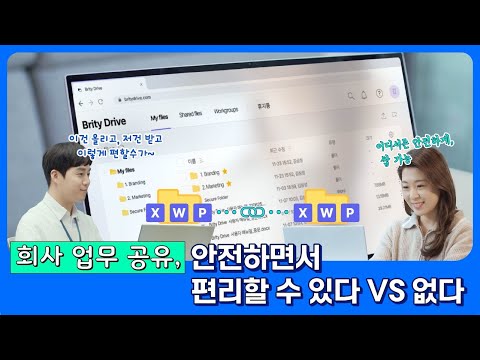Brity Drive
1K+
Downloads
Everyone
info
About this app
Access your documents anytime anywhere with enterprise cloud drive, Brity Drive.
Brity Drive provides an efficient workspace where you can store all scattered documents together to manage, share, collaborate safely and easily.
※ Brity Drive offers two-month free trial in Samsung SDS homepage.
■ Systematic Folder Management
You can manage documents more efficiently by separating them into My Files, for saving personal documents, Shared Files, for saving shared documents and Workgroups, for collaborative work.
■ Convenient Document Access and Use
You can quickly and easily access, view recently used documents and favorite documents. It also provides functions such as copying, moving, downloading, and history management.
■ Safe Document Sharing
You can set user-specific access (view/copy/edit/share) based on sharing purpose for users sharing documents or invited to the collaboration folder. You can also share files with external users safely by sending an external link with an expiration date or a password.
■ Accurate Document Search Support
You can find right documents faster with various search filters (alignment conditions, file types, writers, hashtags, update dates, etc.).
[App access permission guide]
Brity Drive access is divided into mandatory and optional access.
You can use the Brity Drive even if you do not agree to optional access.
■ Mandatory Access
: Access to all the following items must be allowed to use the app.
Storage space: Used for accessing terminal security functions and storing log data for app defect analysis
Brity Drive provides an efficient workspace where you can store all scattered documents together to manage, share, collaborate safely and easily.
※ Brity Drive offers two-month free trial in Samsung SDS homepage.
■ Systematic Folder Management
You can manage documents more efficiently by separating them into My Files, for saving personal documents, Shared Files, for saving shared documents and Workgroups, for collaborative work.
■ Convenient Document Access and Use
You can quickly and easily access, view recently used documents and favorite documents. It also provides functions such as copying, moving, downloading, and history management.
■ Safe Document Sharing
You can set user-specific access (view/copy/edit/share) based on sharing purpose for users sharing documents or invited to the collaboration folder. You can also share files with external users safely by sending an external link with an expiration date or a password.
■ Accurate Document Search Support
You can find right documents faster with various search filters (alignment conditions, file types, writers, hashtags, update dates, etc.).
[App access permission guide]
Brity Drive access is divided into mandatory and optional access.
You can use the Brity Drive even if you do not agree to optional access.
■ Mandatory Access
: Access to all the following items must be allowed to use the app.
Storage space: Used for accessing terminal security functions and storing log data for app defect analysis
Updated on
Safety starts with understanding how developers collect and share your data. Data privacy and security practices may vary based on your use, region, and age. The developer provided this information and may update it over time.
No data shared with third parties
Learn more about how developers declare sharing
No data collected
Learn more about how developers declare collection
What’s new
- Android API 35 support
- Added the mailing template linkage, etc
- Added the mailing template linkage, etc
App support
About the developer
유상현
yoosanghyun@gmail.com
South Korea