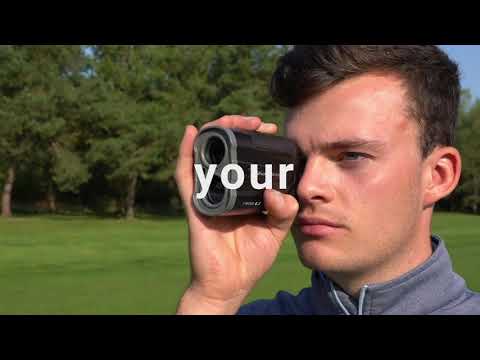Shot Scope
4.3star
1.1K reviews
50K+
Downloads
Everyone
info
About this app
The official companion app for Shot Scope GPS devices, including X5, H4, G5 and V3, is available to download on Android devices.
The app comprises features designed to help you get the most from your Shot Scope device. Connect to your Shot Scope device and update courses prior to playing to ensure you benefit from up-to-date course mapping. Any firmware updates will also be available via the app.
Simply download the app, register/login, connect your device and begin.
For Performance Tracking devices only: After playing golf, connect to your Shot Scope watch and upload your round to view performance data. Analyse over 100 statistics on your game, including Strokes Gained analytics, club distances, hole overviews and more. Use these statistics to learn and understand your game, to structure practice sessions or inform decision making on the course.
Compete within the Shot Scope community on the interactive course hub, and see where you rank on leaderboards for every aspect of your game.
Know your game with Shot Scope.
Please get in touch with us at support@shotscope.com if you have any queries or issues.
The app comprises features designed to help you get the most from your Shot Scope device. Connect to your Shot Scope device and update courses prior to playing to ensure you benefit from up-to-date course mapping. Any firmware updates will also be available via the app.
Simply download the app, register/login, connect your device and begin.
For Performance Tracking devices only: After playing golf, connect to your Shot Scope watch and upload your round to view performance data. Analyse over 100 statistics on your game, including Strokes Gained analytics, club distances, hole overviews and more. Use these statistics to learn and understand your game, to structure practice sessions or inform decision making on the course.
Compete within the Shot Scope community on the interactive course hub, and see where you rank on leaderboards for every aspect of your game.
Know your game with Shot Scope.
Please get in touch with us at support@shotscope.com if you have any queries or issues.
Updated on
Safety starts with understanding how developers collect and share your data. Data privacy and security practices may vary based on your use, region and age The developer provided this information and may update it over time.
Ratings and reviews
4.3
1.04K reviews
Keith
- Flag inappropriate
- Show review history
1 March 2024
I have the X5 used it once. the data is great but connecting it to the app is ridiculous. I spend more time trying to connect than playing 18 holes! almost like the Bluetooth on the watch itself only works from time to time. ruins what could be a great product. I've unpaired and repaired numerous times already. takes forever to re-pair. UPDATE I've now updated the app and can't sign in! I know I'm using the correct password but it's not sending me a link to reset it! terrible!
6 people found this review helpful
Shot Scope
1 March 2024
Hi Keith, sorry for this issue you are encountering. Please check your junk folder for the password reset link. If it is not in your junk please contact support@shotscope.com and we'll get it sorted for you.
Branden M
- Flag inappropriate
7 October 2023
I have the CONNEX. All the data in the app is great, but the speed of use needs some work. 1) sometimes takes a few attempts to scan. 2) Nearly everytime I turn my screen on it starts my location some 400 yards away from where I am, and takes 5-10 seconds to update... might as well just enter the club/location manually. 3) Placing a shot manually is too inaccurate to do with big fingers. There should just be a dot in the middle of the screen and the user can push a button to place a shot there.
2 people found this review helpful
Shot Scope
1 December 2023
Hi Branden, apologies for the issues you encountered. A fix for the GPS accuracy/speed has been released in app version 4.1.0. I hope this improves your experience with CONNEX.
A Google user
- Flag inappropriate
5 May 2019
I really enjoy the shot scope system. The watch works well and gives accurate gps yardages. It picks up shots very well, some editing may be required at the end of the round but overall it does a pretty good job of picking up each swing. the app works well and displays the statistics better than the desktop app. the putting stats are one of the best features of this system. Recommendation, they should add a trend chart of the stats, and strokes gained calculations like gamegolf or arccos.
10 people found this review helpful
What's new
Bug fixes and performance improvements