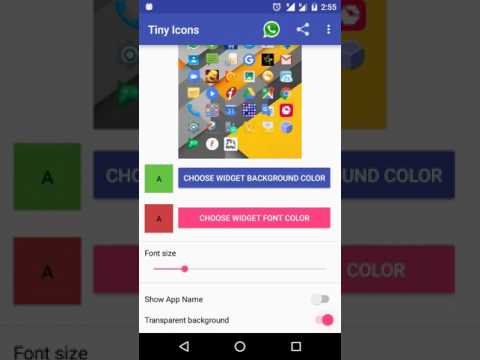Tiny Icons Widget
Contains ads
4.2star
33.4K reviews
5M+
Downloads
Everyone
info
About this app
Best Home screen widget app to open all apps easily in home screen without opening menu in android device using Tiny Icons Widget.
This tiny icons widget apps can be helpful for users who want to keep their home screen organized and clutter-free while still having quick access to their frequently used apps or actions.
Advantages:
- All the apps you will get in one touch.
- Your mobile home screen looks colorful.
- Customize the widget with any color combination for app name and background using color picker.
- No need to go into menu to search application.
- You save your own time instead of searching apps in menu.
- Filter the desired apps to be appeared in home screen widget.
- Launch all your favorite apps from home screen itself.
How to create Widget?
1. Go to Home Page
2. Long press on Screen
3. Select Widgets
4. Choose Tiny icons
5. Long Press drop on Home Screen
6. Adjust size based on the need
Note: Creating widget in android may vary between one device model to another model.
If you still not clear how to use Tiny icons widget, then check the demo video from below YouTube link:
https://www.youtube.com/watch?v=0sbfY2XkSwg
Features available in Tiny Icons Widget:
1. Change the widget background colour
2. Change the app icon size small or big
3. Change the app name font color & size
4. Filter option to select required apps to display
5. Adjust the widget to any shape and size
6. Able to hide and show the app name of icon
7. Option available to make transparent background for widget
8. Live change can happen in widget when doing the settings in app
9. Used as a Launcher app to open the app from home screen with small launcher icons
10. Open any apps from the mobile within a second using tiny icons launcher widget.
11. Option to adjust Icon padding space for easy clicks based on the finger size
12. User can able to see the total number of apps installed in their android mobile and apps selected for the widget.
13. New feature to sort the apps and manually customize the order via Custom Sorting. And also alphabetical order in ascending or descending.
This tiny icons widget apps can be helpful for users who want to keep their home screen organized and clutter-free while still having quick access to their frequently used apps or actions.
Advantages:
- All the apps you will get in one touch.
- Your mobile home screen looks colorful.
- Customize the widget with any color combination for app name and background using color picker.
- No need to go into menu to search application.
- You save your own time instead of searching apps in menu.
- Filter the desired apps to be appeared in home screen widget.
- Launch all your favorite apps from home screen itself.
How to create Widget?
1. Go to Home Page
2. Long press on Screen
3. Select Widgets
4. Choose Tiny icons
5. Long Press drop on Home Screen
6. Adjust size based on the need
Note: Creating widget in android may vary between one device model to another model.
If you still not clear how to use Tiny icons widget, then check the demo video from below YouTube link:
https://www.youtube.com/watch?v=0sbfY2XkSwg
Features available in Tiny Icons Widget:
1. Change the widget background colour
2. Change the app icon size small or big
3. Change the app name font color & size
4. Filter option to select required apps to display
5. Adjust the widget to any shape and size
6. Able to hide and show the app name of icon
7. Option available to make transparent background for widget
8. Live change can happen in widget when doing the settings in app
9. Used as a Launcher app to open the app from home screen with small launcher icons
10. Open any apps from the mobile within a second using tiny icons launcher widget.
11. Option to adjust Icon padding space for easy clicks based on the finger size
12. User can able to see the total number of apps installed in their android mobile and apps selected for the widget.
13. New feature to sort the apps and manually customize the order via Custom Sorting. And also alphabetical order in ascending or descending.
Updated on
Safety starts with understanding how developers collect and share your data. Data privacy and security practices may vary based on your use, region, and age. The developer provided this information and may update it over time.
This app may share these data types with third parties
App activity
No data collected
Learn more about how developers declare collection
Data is encrypted in transit
Ratings and reviews
4.2
33K reviews
Brian Clem
- Flag inappropriate
- Show review history
February 27, 2024
Probably the best icon widget app. At least it is clearly the best if you are as ocd as I am. Get the apps you want, in the order you like, on your home screen. My two concerns are as follows : there is no ads free pay version & you can not choose or change the icon theme. That would be great if you could select the icons that you want. But, still, this is the best option for what it offers.. Update :still the best!
1,520 people found this review helpful
Prabhas Kulai
- Flag inappropriate
January 5, 2026
using it from many years now and I can't do without it. keeps my homescreen uncluttered and I can keep all the apps I use daily very easy to access
17 people found this review helpful
G-Technology
January 9, 2026
Thank you for your rating. Keep using the app
David Smith
- Flag inappropriate
- Show review history
September 15, 2025
There is flexibility in the size and spacing of icons however you cannot align them in the widget or fit to the space so you always end up with a little tiny bit of scrolling or some extra space in the widget. also you can only add one widget I think I would want to add more than one.
24 people found this review helpful
What’s new
• Notification Count (Badge) Support — You can now see unread message counts directly on your Tiny Icons Widget!
• Notification Access Permission — This feature needs notification access to show accurate unread counts. You can enable or disable it anytime in the app.
• Improved sync and refresh so badges update instantly when you receive or clear notifications.
• Notification Access Permission — This feature needs notification access to show accurate unread counts. You can enable or disable it anytime in the app.
• Improved sync and refresh so badges update instantly when you receive or clear notifications.
App support
phone
Phone number
+919003389765
About the developer
S.Gopinath
gopinaths.developer@gmail.com
India