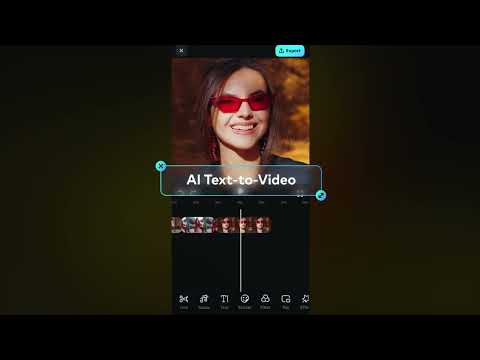Filmora:AI Video Editor, Maker
In-app purchases
4.5star
1.03M reviews
100M+
Downloads
Everyone
info
About this app
Filmora AI Video Editor (formerly FilmoraGo video editor) is an AI-based video editor & movie maker, featuring Text to Video, AI Auto Cut, AI Remover, AI Voice Cloning, Dynamic Captions, Text to Speech, etc! 🔥Let Filmora help you to become the next star on YouTube, Instagram, TikTok, and Facebook!
🤖Powerful Brand New AI Features
🎥Text to Video
· Easily create an AI movie by simple prompts, visualize your great ideas!
🎞AI Auto Cut
· Seamlessly stitching highlight moments into cinematic tales!
🧽AI Remover
· Effortlessly erasing unwanted elements from videos.
🗣AI Voice Cloning
· No more Voice-Over! Easily copy your voice and generate any speech you wish! With customized emotions & in any language!
📜Dynamic Captions
· Auto speech to text into dynamic word-by-word captions.
🎙️Text to Speech
· Transform text into professional voiceovers for your videos.
🎵AI Music & Sound Effects
· Generate royalty-free, professional-quality music and soundscapes for your videos!
✨AI Video Effects
· AI Show - Transform your photos into stunning, stylized photos or videos with just one click!
· Infinite Zoom - Dive into the world of endless visual possibilities.
✂️AI Smart Cutout
· AI remove background with one click and replace sky of videos. Or you can separate any objects by setting strokes and easily edit green screen with chroma key by yourself.
🥁Rhythm Master
· Automatic beat-matching can sync rhythm videos to the perfect beat for a seamless creation experience.
🎬User-friendly video editing for beginners
- Stunning templates help create videos in one click.
- Trim, split, duplicate, or merge video clips without losing quality.
- Add text, emoji, and exclusive stickers.
- Add music, sound effects & voice-overs. Royal-free built-in music library and sound effects.
- Extract music from the video and split audio to remove unwanted parts.
- Rotate or crop: Adjust the orientation or size.
- Adjust video ratios for Instagram/TikTok/Youtube posts.
- Adjust speed for fast or slow motion.
🏆Full-featured video editing for professional
- All-in-one Keyframe: More adjustment items support keyframes, combined with color and special effects, you can create more cool animations.
- Speed Curve: Speed control with customizable & pre-set curves for various themes.
- PIP (Picture in Picture): add multiple layers of video, images, stickers, special effects, text, etc.
- Masking: Cover and mix video clips to get different video effects.
- Smart tracking: Support stickers, text, and PIP intelligent tracking targets, whether you need to track faces, objects, or anything else.
🌟Filmora Pro Subscription
- With Filmora Pro video editor unlimited subscription, you can access all features and paid editing materials including stickers, filter packages, etc. Watermark and Logo Roll will be removed automatically.
- With“Android Pro”, you can access all Pro features and paid editing materials on Android.
- With“All Platform Pro”, you can access all Filmora Pro on Android, iOS, Mac, and Windows.
- You can turn off auto-renewal at any time through your Account Settings.
- Any unused portion of a free trial period, if offered, will be forfeited when the user purchases a subscription.
📧Contact Us
Service Email: mailer@service.wondershare.com
💖Follow Us
YouTube: https://www.youtube.com/c/FilmoraWondershare
Facebook: https://www.facebook.com/filmoravideoeditor
Instagram: https://www.instagram.com/filmora_editor
🤖Powerful Brand New AI Features
🎥Text to Video
· Easily create an AI movie by simple prompts, visualize your great ideas!
🎞AI Auto Cut
· Seamlessly stitching highlight moments into cinematic tales!
🧽AI Remover
· Effortlessly erasing unwanted elements from videos.
🗣AI Voice Cloning
· No more Voice-Over! Easily copy your voice and generate any speech you wish! With customized emotions & in any language!
📜Dynamic Captions
· Auto speech to text into dynamic word-by-word captions.
🎙️Text to Speech
· Transform text into professional voiceovers for your videos.
🎵AI Music & Sound Effects
· Generate royalty-free, professional-quality music and soundscapes for your videos!
✨AI Video Effects
· AI Show - Transform your photos into stunning, stylized photos or videos with just one click!
· Infinite Zoom - Dive into the world of endless visual possibilities.
✂️AI Smart Cutout
· AI remove background with one click and replace sky of videos. Or you can separate any objects by setting strokes and easily edit green screen with chroma key by yourself.
🥁Rhythm Master
· Automatic beat-matching can sync rhythm videos to the perfect beat for a seamless creation experience.
🎬User-friendly video editing for beginners
- Stunning templates help create videos in one click.
- Trim, split, duplicate, or merge video clips without losing quality.
- Add text, emoji, and exclusive stickers.
- Add music, sound effects & voice-overs. Royal-free built-in music library and sound effects.
- Extract music from the video and split audio to remove unwanted parts.
- Rotate or crop: Adjust the orientation or size.
- Adjust video ratios for Instagram/TikTok/Youtube posts.
- Adjust speed for fast or slow motion.
🏆Full-featured video editing for professional
- All-in-one Keyframe: More adjustment items support keyframes, combined with color and special effects, you can create more cool animations.
- Speed Curve: Speed control with customizable & pre-set curves for various themes.
- PIP (Picture in Picture): add multiple layers of video, images, stickers, special effects, text, etc.
- Masking: Cover and mix video clips to get different video effects.
- Smart tracking: Support stickers, text, and PIP intelligent tracking targets, whether you need to track faces, objects, or anything else.
🌟Filmora Pro Subscription
- With Filmora Pro video editor unlimited subscription, you can access all features and paid editing materials including stickers, filter packages, etc. Watermark and Logo Roll will be removed automatically.
- With“Android Pro”, you can access all Pro features and paid editing materials on Android.
- With“All Platform Pro”, you can access all Filmora Pro on Android, iOS, Mac, and Windows.
- You can turn off auto-renewal at any time through your Account Settings.
- Any unused portion of a free trial period, if offered, will be forfeited when the user purchases a subscription.
📧Contact Us
Service Email: mailer@service.wondershare.com
💖Follow Us
YouTube: https://www.youtube.com/c/FilmoraWondershare
Facebook: https://www.facebook.com/filmoravideoeditor
Instagram: https://www.instagram.com/filmora_editor
Updated on
Events & offers
Safety starts with understanding how developers collect and share your data. Data privacy and security practices may vary based on your use, region, and age. The developer provided this information and may update it over time.
No data shared with third parties
Learn more about how developers declare sharing
No data collected
Learn more about how developers declare collection
Data isn’t encrypted
You can request that data be deleted
Ratings and reviews
4.5
977K reviews
Elizabetta di Falco
- Flag inappropriate
- Show review history
October 20, 2024
. Edit: With the new update, it works like there was never a problem. I highly recommend downloading it without a doubt! If you are having any trouble, they'll respond to it when they can!! Filmogra is the 1# BEST video editor, EVER. Edit 2: Sadly due to storage issues, I'm going to have to delete this from my phone... and try to get it on my PC! Hopefully! I still recommend this to anyone who wants a video editor for beginners!
224 people found this review helpful
Wondershare Filmora
March 12, 2024
Thanks for your great support. Regarding the issue you reported, may you upload the source file and the screen recording to the cloud and share the public link via "Setting>>Feedback" with us? We will help you the soonest.
Northstar*
- Flag inappropriate
- Show review history
October 22, 2024
I have been using Filmora for many years, and this is the first time in maybe 5yrs I have upgraded. Filmora has always been dependable and a default fix for me with what I do when editing content... NOW! Since my recent Upgrade, I can say I AM satisfied with the overall results of the NEW LOOK, easy, and performance. Filmora is stellar, and I appreciate them stepping it up!🔥🚀
135 people found this review helpful
Wondershare Filmora
November 26, 2023
Hi Northstar, thanks for sharing your feedback with Filmora. We are continuously working to make the app better and improve your design experience so if you have any problems or suggestions, please contact us via https://support.wondershare.com/, thank you.
Sara Fallier
- Flag inappropriate
- Show review history
October 15, 2024
I'd give 5 stars if I would have gotten premium when I had paid for it. I paid for the 1 time payment premium, never got the features, so I tried again, still nothing. Thought maybe it was a glitch until I saw the charges in my bank account. Never got premium, and I also didn't get all of my charges back either. It's a cool app, but I wouldn't put your payment info on there. The free version is alright, it's just a shame the premium doesn't actually exist 🤷♀️
16 people found this review helpful
Wondershare Filmora
October 17, 2024
Hello, sorry for the inconvenience. Are you logged into the correct account? If yes, there may exist some delay for subscription. If you are still unable to use after downloading and trying again, please click FEEDBACK on the Filmora menu to contact us with your order info. We will help you.
What's new
[Search Upgrade] The discovery page now supports full-type resource search, making video creation more efficient!
[Home Page Update] The homepage has been updated for quicker editing access, better editing experience, and more efficient editing!
[Error Correction] Errors have been corrected, with performance and user experience optimization.
[Home Page Update] The homepage has been updated for quicker editing access, better editing experience, and more efficient editing!
[Error Correction] Errors have been corrected, with performance and user experience optimization.
App support
About the developer
VBROADCAST LIMITED
wondershare.ws@gmail.com
Rm B 24/F GOLDFIELD INDL BLDG PH 1
144-150 TAI LIN PAI RD
葵涌
Hong Kong
+86 188 7401 8340