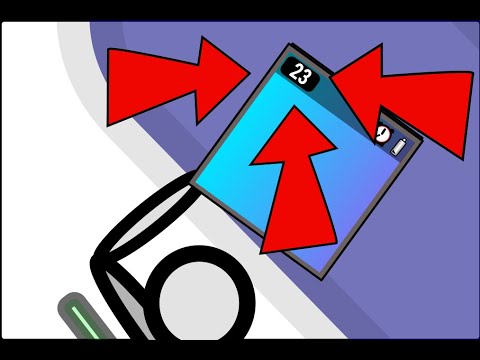Calendar Week Number in status
3.8star
874 reviews
50K+
Downloads
Everyone
info
About this app
Description:
Never miss track of the current calendar week again! With "Calendar Week Number in status," the calendar week is displayed directly in your status bar – conveniently and always at your fingertips.
Features:
📅 Instant Calendar Week Display: The app shows you the current calendar week right in your status bar, without the need to open the calendar app.
🔒 Privacy and Data Protection: "Calendar Week Number in status" respects your privacy. Your calendar data is not collected or shared.
🌟 Customizable Settings: Customize the display to your liking. Choose your preferred calendar week format and color that best suits your style.
🕰️ Automatic Updates: The calendar week is updated automatically, ensuring you stay up to date.
🚀 Lightweight and Resource-Friendly: WeekWatch doesn't drain your battery and runs in the background without disturbing your other apps.
🌐 Worldwide Compatibility: No matter where you are, Calendar Week Number in statusdisplays the calendar week according to your regional settings.
With "Calendar Week Number in status," you'll always have the current calendar week at your fingertips, no matter what you're doing. Download the app now and experience ultimate convenience!
📆 Get "Calendar Week Number in status" today and keep an eye on the calendar week! 📆
Never miss track of the current calendar week again! With "Calendar Week Number in status," the calendar week is displayed directly in your status bar – conveniently and always at your fingertips.
Features:
📅 Instant Calendar Week Display: The app shows you the current calendar week right in your status bar, without the need to open the calendar app.
🔒 Privacy and Data Protection: "Calendar Week Number in status" respects your privacy. Your calendar data is not collected or shared.
🌟 Customizable Settings: Customize the display to your liking. Choose your preferred calendar week format and color that best suits your style.
🕰️ Automatic Updates: The calendar week is updated automatically, ensuring you stay up to date.
🚀 Lightweight and Resource-Friendly: WeekWatch doesn't drain your battery and runs in the background without disturbing your other apps.
🌐 Worldwide Compatibility: No matter where you are, Calendar Week Number in statusdisplays the calendar week according to your regional settings.
With "Calendar Week Number in status," you'll always have the current calendar week at your fingertips, no matter what you're doing. Download the app now and experience ultimate convenience!
📆 Get "Calendar Week Number in status" today and keep an eye on the calendar week! 📆
Updated on
Safety starts with understanding how developers collect and share your data. Data privacy and security practices may vary based on your use, region, and age. The developer provided this information and may update it over time.
No data shared with third parties
Learn more about how developers declare sharing
No data collected
Learn more about how developers declare collection
Ratings and reviews
3.8
839 reviews
Angie W
- Flag inappropriate
March 20, 2025
NOT user friendly, apparently. I don't know how people are getting it to work - I got nothing whatsoever from it. It worked on an older phone that I had...sometimes. (I found myself resetting the app in great frustration about once a week.) Great idea, but this app is just disappointing, and not worth the frustration. Uninstalling.
Divine Justice
- Flag inappropriate
December 16, 2025
OK so far starters this app is SUPERB! it does what I want. but- 1) Keep the WK no. on Status bar & thats it, I dont need to see it again when I swipe down from the top of my screen. 2) Since you added that feature where you can see what day of the week .1, .2 & so on, put that also in the status bar ONLY. (e.i 42.1, 42.2) 3) Keep EVERYTHING ONLY IN THE STATUS BAR, add an option to choose what to show & what not to show and where to show. (I dont care how many days in & remain for the year)
John Rivera
- Flag inappropriate
- Show review history
January 4, 2026
This app gives you more than what it advertises. It provides the current week number, the current day number and how many days left in the current year. Highly Recommend. 👍
What’s new
This Update is bringing you the option to have a more compact text inside the notification. This looks better on devices with larger font settings!
Plus some more work in the background to provide a seamless experience.
Plus some more work in the background to provide a seamless experience.
App support
About the developer
Stephan Martin
designer2k2+appsupport@gmail.com
Austria