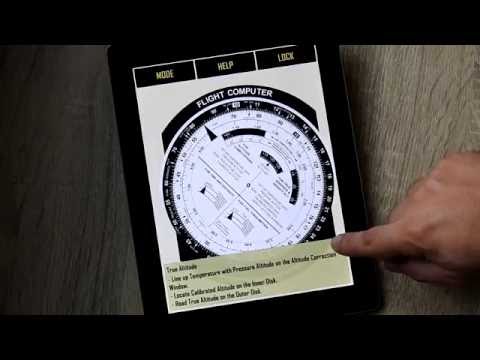Flight Computer Pro
4.2star
86 reviews
5K+
Downloads
Everyone
info
About this app
An easy and intuitive simulation of the E6B slide ruler used by many aircraft pilots.
Features a high resolution ruler with smooth controls for rotating, sliding and pinch zooming, allowing precise calculations.
Feels like a real ruler in your hands!
All three modes are available:
- Conversions
- Wind corrections (low speed)
- Wind corrections (high speed)
Also features:
- Holding Pattern calculator (NEW!)
- Locking feature, to avoid accidental changes
- Quick reference with instructions on how to perform most calculations
- No ads
Try Flight Computer Sim for a free simpler version.
Features a high resolution ruler with smooth controls for rotating, sliding and pinch zooming, allowing precise calculations.
Feels like a real ruler in your hands!
All three modes are available:
- Conversions
- Wind corrections (low speed)
- Wind corrections (high speed)
Also features:
- Holding Pattern calculator (NEW!)
- Locking feature, to avoid accidental changes
- Quick reference with instructions on how to perform most calculations
- No ads
Try Flight Computer Sim for a free simpler version.
Updated on
Safety starts with understanding how developers collect and share your data. Data privacy and security practices may vary based on your use, region, and age. The developer provided this information and may update it over time.
No data shared with third parties
Learn more about how developers declare sharing
No data collected
Learn more about how developers declare collection
Ratings and reviews
3.9
71 reviews
Terry Walters
- Flag inappropriate
December 28, 2021
So I do like the app however it is not accurate. Check the density altitude against a physical E6B. One example would be -50 at 35,000 feet, you will note that the density altitude is off by more than 1000 feet. I reported this anomaly via email a few weeks ago and have not hear back. It's a great tool and it does seem accurate for general aviation calcs but it does give me doubt when it's wrong on some calcs. Also I check the app on both Android and iOS devices and various devices sizes.
6 people found this review helpful
Diego Rodrigues
June 6, 2023
Hello, the new version has improved precision for Density Altitude calculations. Hope it helps. Thanks!
Shem Love
- Flag inappropriate
March 15, 2021
This is a great and simple app that does what you need. However as someone else said, the autorotate is problematic. I appreciate that you can access landscape view, but it would be better if you could lock it into one or the other so it doesn't keep jumping around. I'd give it 5 stars if that was fixed!
9 people found this review helpful
Diego Rodrigues
June 6, 2023
Hello, the auto rotation problem was fixed. Hope it helps. Thanks!
Fred Mac Donald
- Flag inappropriate
- Show review history
December 8, 2021
Gave this app 4 stars for two reasons. 1. When using it on my Samsung Galaxy Tab S6 Lite, I can not switch to any other apps without exiting the flight computer. 2. The galaxy pen does not work. It would make it so much easier and more accurate than using a finger to plot wind speeds.
2 people found this review helpful
What’s new
Security fix for Unity resources
App support
About the developer
Diego Pablo Alves Rodrigues
contact@daosoftware.net
Ed. Soffisticato
R. das Figueiras, Apto 2002 B
Taguatinga
BRASÍLIA - DF
71906-750
Brasil