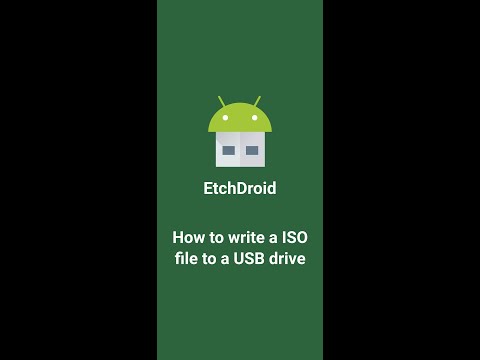EtchDroid ISO to USB Writer
4.3star
6.38K reviews
1M+
Downloads
Everyone
info
About this app
EtchDroid is an open-source application that helps you write images to USB drives.
Use it to make a bootable operating system USB drive when your laptop is dead.
⭐️ Supported devices ⭐️
✅ USB flash drives
✅ USB SD card adapters
❌ USB hard drives / SSDs
❌ USB docks and hubs
❌ Internal SD card slot
❌ Optical or floppy disk drives
❌ Thunderbolt-only devices
⭐️ Supported disk image types ⭐️
✅ Modern GNU/Linux operating system images, including Arch Linux, Ubuntu, Debian, Fedora, pop!_OS, Linux Mint, FreeBSD, BlissOS and many more
✅ Raspberry PI SD card images (but you must unzip them first!)
❌ Official Microsoft Windows ISOs
⚠️ Community-built Windows images, made for EtchDrod (be careful: they may contain viruses!)
❌ Apple DMG disk images
❌ Older GNU/Linux OS images < 2010 such as Damn Small Linux and Puppy Linux
Source code is on GitHub: https://github.com/EtchDroid/EtchDroid
Use it to make a bootable operating system USB drive when your laptop is dead.
⭐️ Supported devices ⭐️
✅ USB flash drives
✅ USB SD card adapters
❌ USB hard drives / SSDs
❌ USB docks and hubs
❌ Internal SD card slot
❌ Optical or floppy disk drives
❌ Thunderbolt-only devices
⭐️ Supported disk image types ⭐️
✅ Modern GNU/Linux operating system images, including Arch Linux, Ubuntu, Debian, Fedora, pop!_OS, Linux Mint, FreeBSD, BlissOS and many more
✅ Raspberry PI SD card images (but you must unzip them first!)
❌ Official Microsoft Windows ISOs
⚠️ Community-built Windows images, made for EtchDrod (be careful: they may contain viruses!)
❌ Apple DMG disk images
❌ Older GNU/Linux OS images < 2010 such as Damn Small Linux and Puppy Linux
Source code is on GitHub: https://github.com/EtchDroid/EtchDroid
Updated on
Safety starts with understanding how developers collect and share your data. Data privacy and security practices may vary based on your use, region, and age. The developer provided this information and may update it over time.
No data shared with third parties
Learn more about how developers declare sharing
No data collected
Learn more about how developers declare collection
Ratings and reviews
4.3
6K reviews
Nick Ruble
- Flag inappropriate
January 20, 2023
Did NOT expect this to work but it actually works beautifully! Was messing around with files I shouldn't have touched and essentially bricked my Surface GO 2 that was running kde neon. Had absolutely no way to make a new live USB because I lost SU privelages but I flashed an iso via this app and now I'm in the middle of doing a clean install. You're a lifesaver ❤️
43 people found this review helpful
Kevin Jimenez
- Flag inappropriate
January 30, 2024
SD 4.0 card readers from Ugreen and Anker aren't compatible with this app. It can detect the SD card but once you select it, the app freezes. It would be better if you can make them compatible because those types of card reader have a much faster writing speed compared to traditional card readers. Many thanks to the developer of this app.
6 people found this review helpful
Wladimiroff W
- Flag inappropriate
December 4, 2020
Used it for an urgent ubuntu install, honestly the app crashed a couple of times and it's really hard to read what's on the screen but eventually did the job. Then I tried it just for the sake of curiosity to redo it on an external HDD and with other OS, seems like it's working fine at least with the popular systems. Also it's tap 2 buttons idiot proof and relatively fast.
144 people found this review helpful
What's new
- Updates and bug fixes to libaums will bring improved reliability with "picky" USB drives and Android devices
- Translation updates
- Translation updates