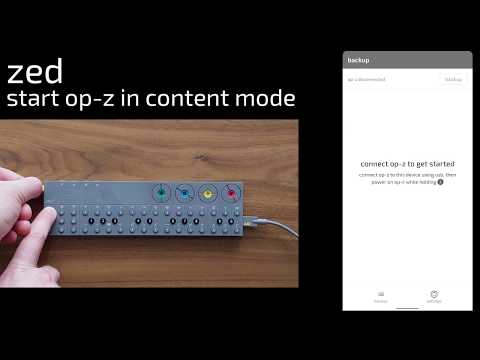zed - backup and restore for o
500+
Downloads
Everyone
info
About this app
Use zed to help you backup projects and sample packs on your op-z. Or use zed to share projects. Restoring and importing op-z zipped exports are easy too!
Connect op-z to your Android device using an usb cable and put op-z in content mode to get started.
* zed will tell you if the op-z needs to be backed up
* Backups are stored on your device in a storage efficient format
* Import and export of single backups (zipped op-z content)
* Import and export of all your backups from/to any app
* Manage op-z settings without needing to edit json files.
* Integrates with Android system backup
Note: backups are saved on your device and will be removed when you uninstall the app. It's recommended to export all of your zed back ups periodically from the app settings.
After ejecting the op-z, it may not restart automatically to apply any changes (restoring or settings) you made. Press the play button on op-z after ejecting or disconnect the usb cable to make sure changes are applied.
Connect op-z to your Android device using an usb cable and put op-z in content mode to get started.
* zed will tell you if the op-z needs to be backed up
* Backups are stored on your device in a storage efficient format
* Import and export of single backups (zipped op-z content)
* Import and export of all your backups from/to any app
* Manage op-z settings without needing to edit json files.
* Integrates with Android system backup
Note: backups are saved on your device and will be removed when you uninstall the app. It's recommended to export all of your zed back ups periodically from the app settings.
After ejecting the op-z, it may not restart automatically to apply any changes (restoring or settings) you made. Press the play button on op-z after ejecting or disconnect the usb cable to make sure changes are applied.
Updated on
Safety starts with understanding how developers collect and share your data. Data privacy and security practices may vary based on your use, region, and age. The developer provided this information and may update it over time.
No data shared with third parties
Learn more about how developers declare sharing
No data collected
Learn more about how developers declare collection
What's new
relaxed the check to verify that op-z is connected so that zed is compatible with more, if not all, devices now.